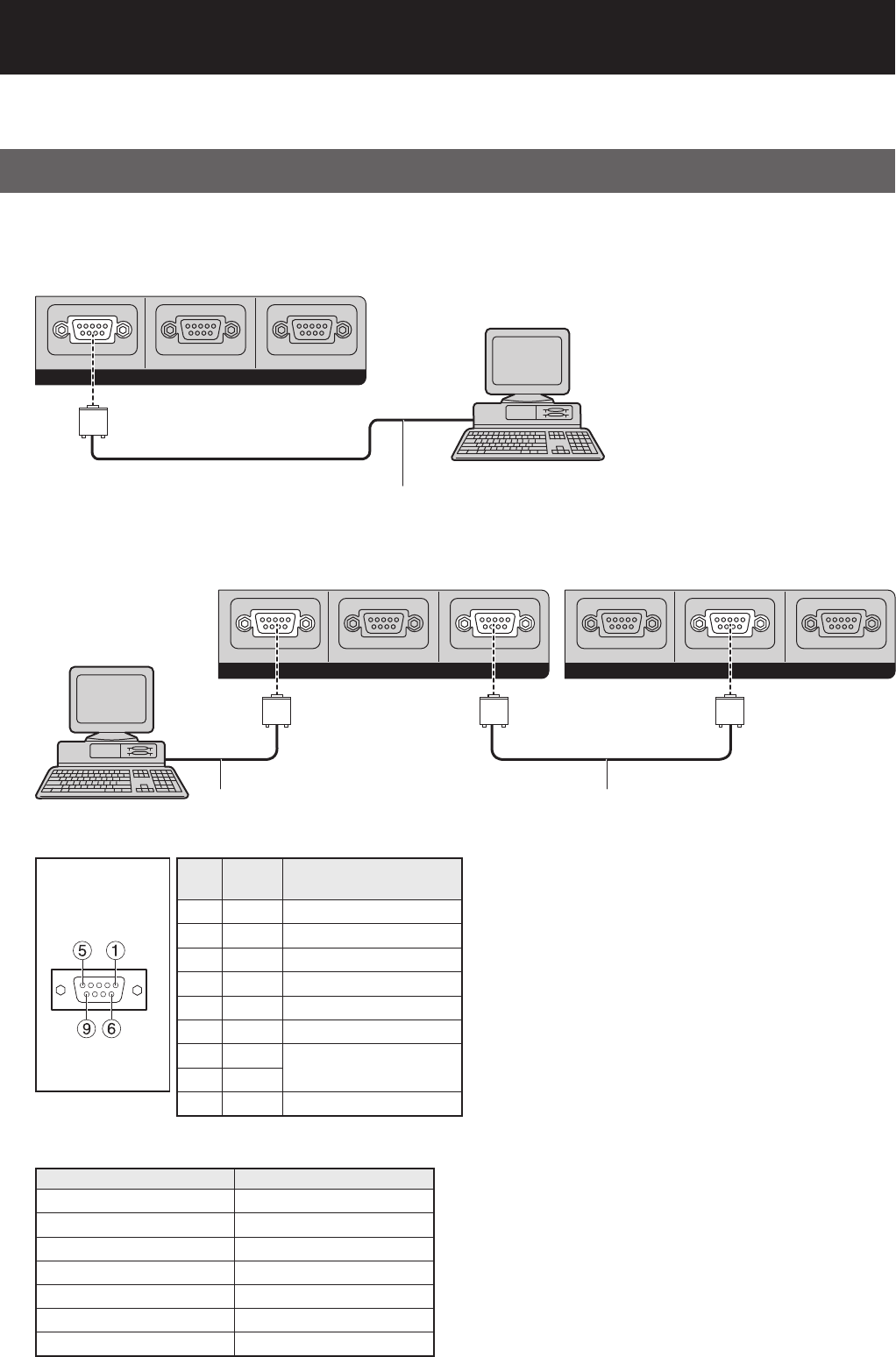
104 –
ENGLISH
Using the serial terminals
The main unit is equipped with SERIAL terminals located in its connection terminals, and this terminal is compliant
with RS-232C/RS-422. Also a serial output terminal is provided to enable plural projector control.
Examples of connection
For RS-232C
Single projector
z
RS-232C IN RS-422 IN
RS-422 OUT
SERIAL
PC
D-Sub 9-pin (male)
Communication cable (straight)
Connection terminals on projector
D-Sub 9-pin (female)
Multiple projectors
z
RS-232C IN RS-422 IN
RS-422 OUT
SERIAL
RS-232C IN RS-422 IN
RS-422 OUT
SERIAL
PC
Connection terminals
on projector 1
Connection terminals
on projector 2
Communication cable (straight) Communication cable (straight)
D-Sub 9-pin (male) D-Sub 9-pin (female)
D-Sub 9-pin (male)
D-Sub 9-pin
(male)
D-Sub 9-pin
(male)D-Sub 9-pin (female) D-Sub 9-pin (female)
Pin assignments and signal names
Pin
No.
Signal
name
Description
1
NC
2
TXD Send data
3
RXD Receive data
4
Connected internally
5
GND Ground
6
NC
7
CTS
Connected internally
8
RTS
9
NC
D-Sub 9-pin
(female), external
appearance
Serial input
terminal
Communication conditions (Factory setting)
Signal level RS-232C-compliant
Synchronization method Start-stop synchronization
Baud rate 9 600bps
Parity None
Character length 8 bits
Stop bit 1 bit
X parameter None
S parameter None


















