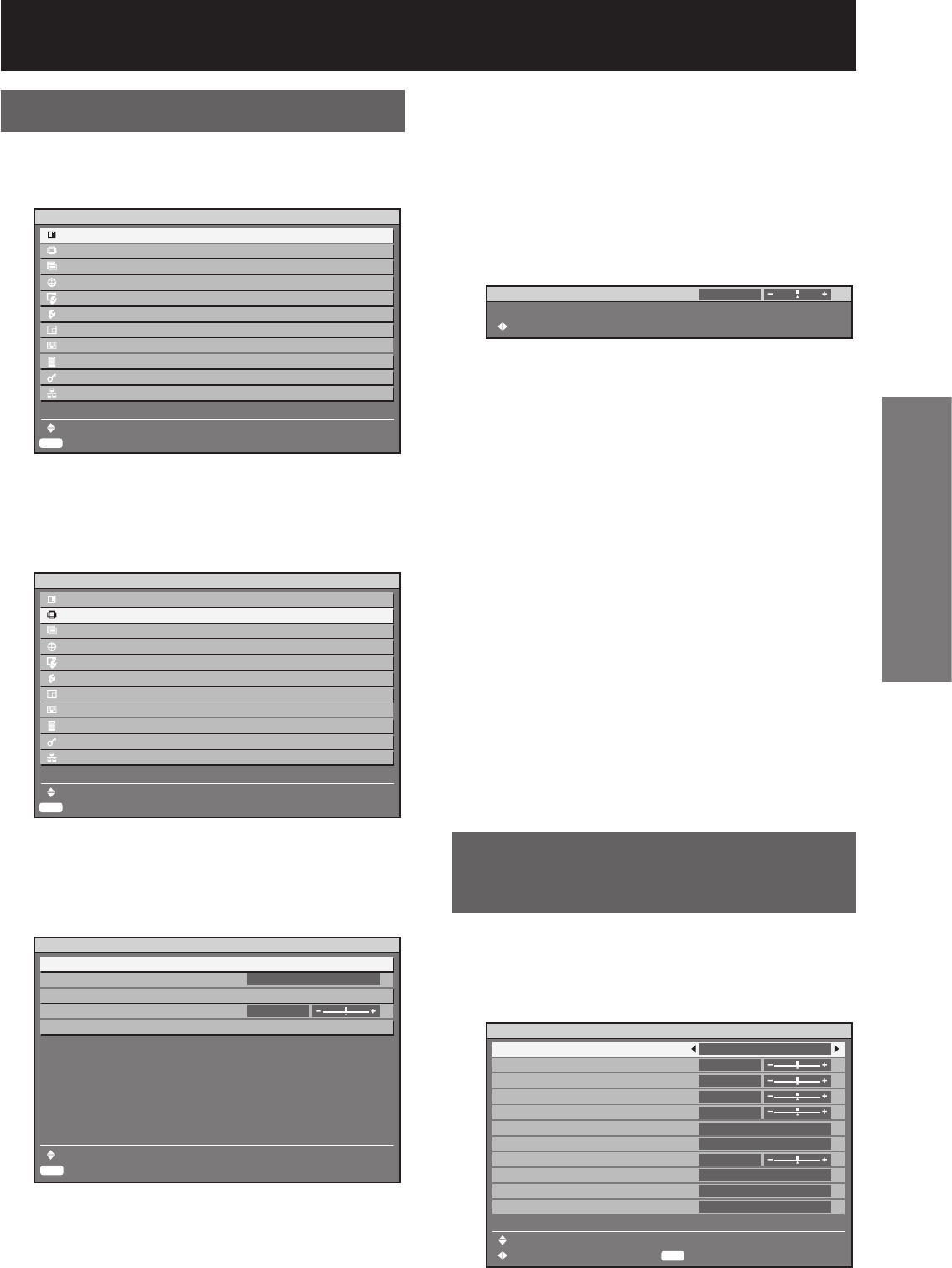
ENGLISH
– 51
Basic Operation
Using the menu screens
Press MENU.1.
The “MAIN MENU” appears on the screen.•
ENTER
MAIN MENU
PICTURE
POSITION
ADVANCED MENU
DISPLAY LANGUAGE
DISPLAY OPTION
PROJECTOR SETUP
P IN P
TEST PATTERN
SIGNAL LIST
SECURITY
NETWORK
MENU SELECT
SUB MENU
Press ▲▼ to select the desired 2.
item.
The selected item is displayed with the colors •
set by OSD DESIGN. (p. 73)
ENTER
MAIN MENU
PICTURE
POSITION
ADVANCED MENU
DISPLAY LANGUAGE
DISPLAY OPTION
PROJECTOR SETUP
P IN P
TEST PATTERN
SIGNAL LIST
SECURITY
NETWORK
MENU SELECT
SUB MENU
Press ENTER to establish your 3.
selection.
The submenu for the selected option will now •
open.
ENTER
POSITION
SHIFT
ASPECT
ZOOM
CLOCK PHASE
KEYSTONE
MENU SELECT
SUB MENU
DEFAULT
0
Press ▲▼ button to highlight the 4.
desired adjustment item, then
press ◄► to change or adjust
the parameter value.
For some items, an individual adjustment •
screen containing a bar scale will appear as
shown in the diagram below when ◄► is
pressed.
CONTRAST
ADJUST
0
If no button is pressed for approx. 5 seconds •
while the individual adjustment screen is
displayed, the screen will return to the previous
page.
Returning to the previous screen
When the “MENU” is on the screen, pressing •
the MENU button returns to the previous page.
When the “MAIN MENU” is on the screen, •
pressing MENU clears all menus from the
screen.
Menu items setting
The bottom prompt line differs on each menu •
depending on the selected menu option:
A prompt “◄► CHANGE” appears when •
changing the setting.
A prompt “◄► ADJUST” appears for a •
separate bar graph.
If there are more adjustments (items) available •
for a menu item, a page number will appear at
the top-right of the screen.
Resetting to the factory
default
If an adjustment item is selected and DEFAULT
is pressed, the adjustment value will return to the
factory default setting.
Press DEFAULT.1.
ENTER
PICTURE
PICTURE MODE
CONTRAST
BRIGHTNESS
COLOR
TINT
COLOR TEMPERATURE
GAMMA
SHARPNESS
NOISE REDUCTION
DYNAMIC IRIS
SYSTEM SELECTOR
MENU SELECT
CHANGE REGISTER
STANDARD
0
0
0
0
DEFAULT
DEFAULT
0
OFF
OFF
AUTO1


















