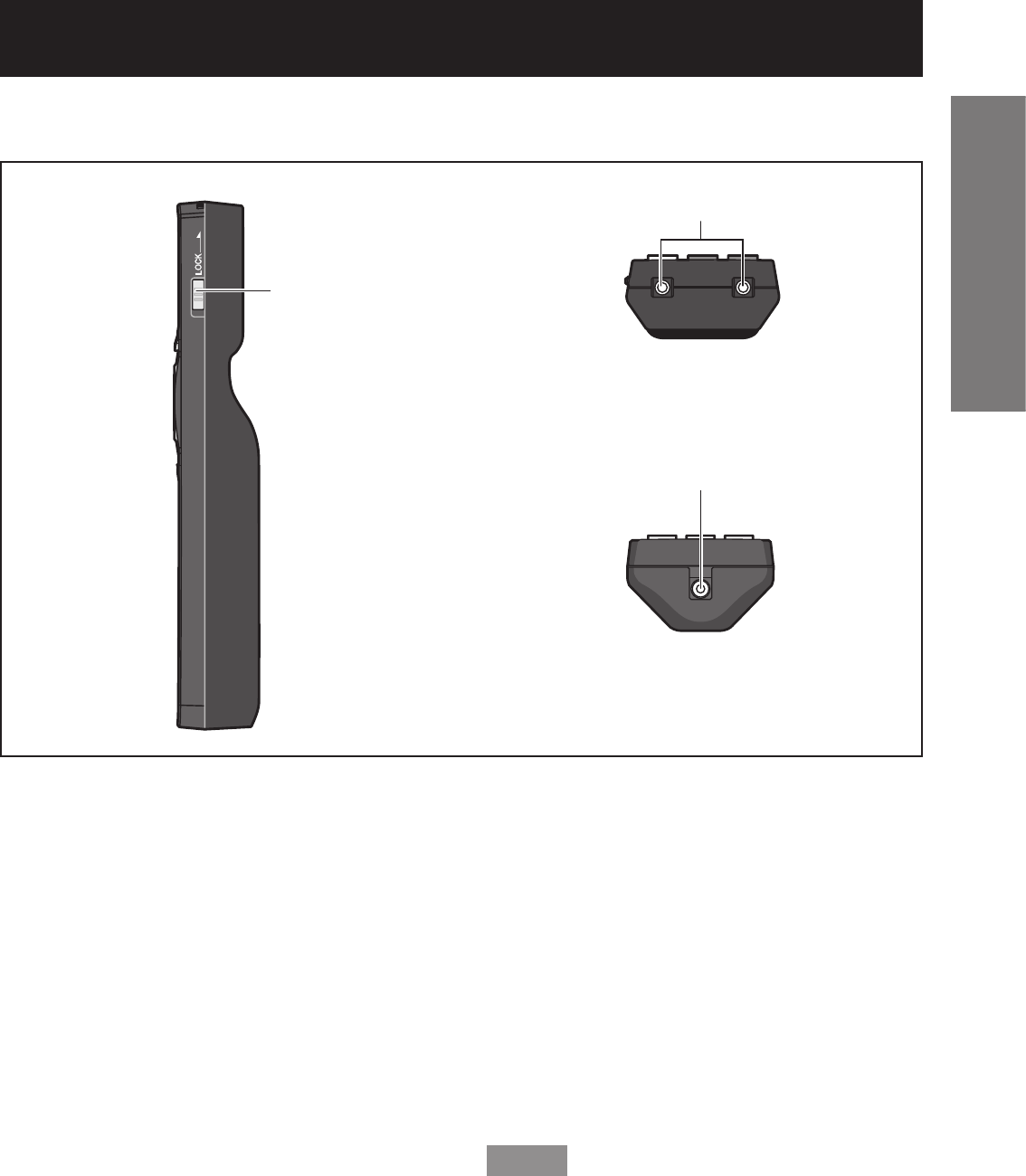
ENGLISH
– 13
Getting Started
l
AUTO SET UP button (p. 47)
Pressing this button while projecting an image
automatically corrects the picture positioning
on the screen. While the auto setup feature is
active, a message “PROGRESS...” appears on the
screen.
m
SHUTTER button (p. 46)
Pressing this button toggles the projector’s
internal mechanical shutter to black out the
projected image.
n
ASPECT button (p. 48)
Toggles through the aspect ratio settings
appropriate for the current input signal.
o
LENS (FOCUS, ZOOM, SHIFT) button (p. 38)
These buttons are used together with the arrow
keys to adjust the projection lens.
p
Function 1 (FUNC1) button (p. 47)
This button function can be assigned on the
“FUNC1” line of the “PROJECTOR SETUP” page,
found on the Main Menu page.
q
DEFAULT button (p. 51)
Press this button when you want to restore the
setting of the item selected in the menu to the
factory default value.
r
ID SET button (pp. 18, 75)
When two or more main units are used in the
system, this button specifies the ID of the remote
control.
s
ID ALL button (pp. 18, 75)
When two or more projectors are used in the
system, this button allows all projectors to
be controlled regardless of their current ID
assignments.
t
LOCK button
This switch locks the remote to prevent
unintended operation and to prevent the batteries
from becoming spent during shipment.
u
Remote control transmitter window
Operate the remote control aiming at the remote
control receiver window on the main unit.
v
Remote control wired terminal (p. 18)
To use the wired output terminal, connect the
remote control and the main unit with the cable
(sold separately).
Note
The AUX input select button is enabled only when •
an optional input module is installed.
t
u
v
Side
Top
Bottom


















