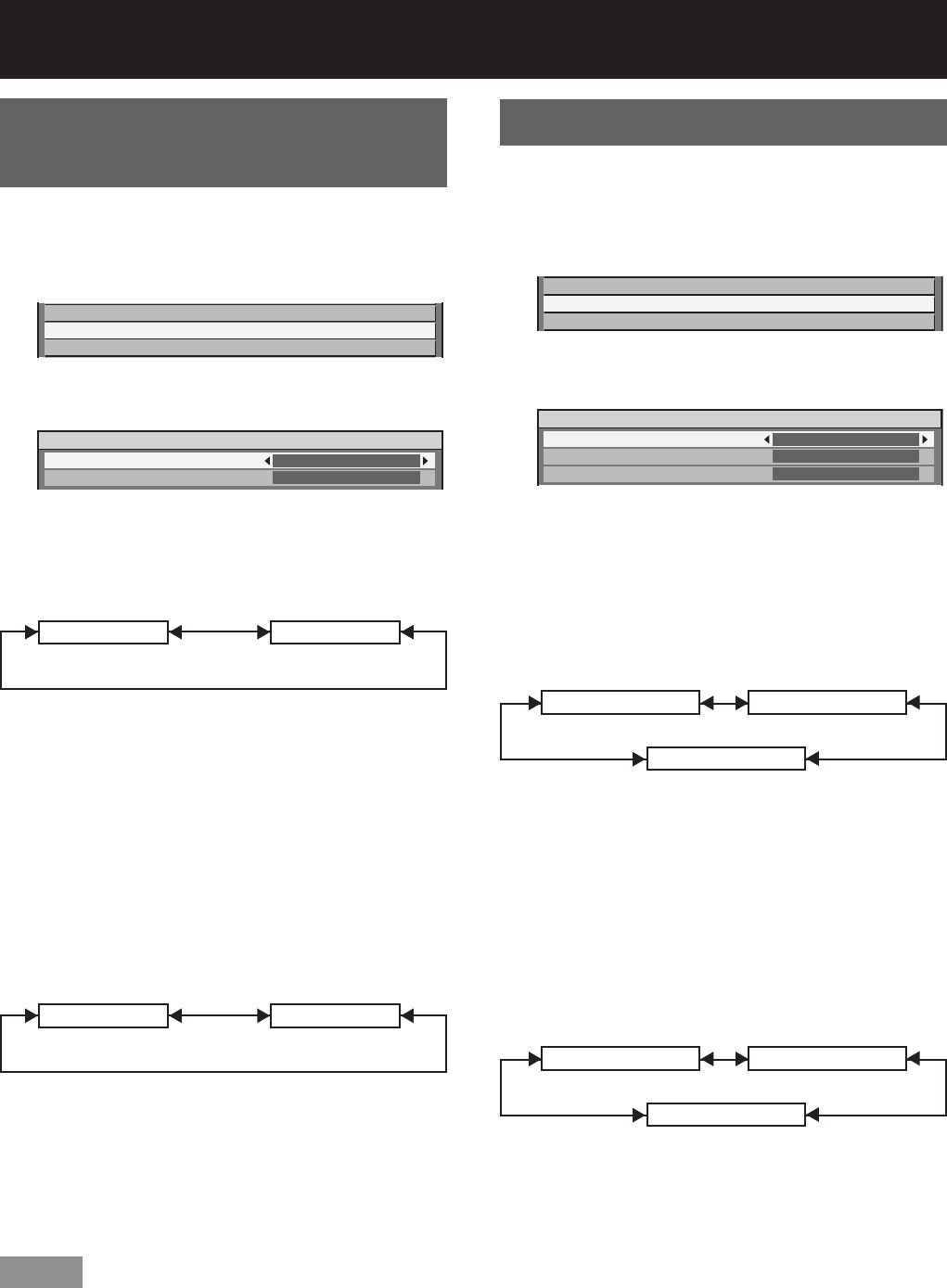
72 –
ENGLISH
Display Option settings (continued)
AUX DVI IN (Only when the
ET-MD77DV is installed)
Change this setting if video does not display normally
when the ET-MD77DV and an external device are
connected via DVI-D.
Press ▲▼ to select “AUX DVI IN”.
1.
DVI-D IN
AUX DVI IN
AUX SDI IN
Press ENTER.2.
The “AUX DVI IN” screen will be displayed.•
AUX DVI IN
AUX DVI EDID
AUX DVI SIGNAL LEVEL
EDID1
0-255:PC
Press ◄► to switch “AUX DVI 3.
EDID”.
The setting will change as follows each time •
◄► is pressed.
EDID1 EDID2(PC)
EDID1 (Input signal formats supported) :•
Mainly select this when an external device (DVD
player, etc.) for outputting video signals of a moving
image system is connected to AUX DVI IN.
EDID2 (Input signal formats supported) :•
Mainly use this when an external device (PC, etc.)
for outputting video signals of a still image system
is connected to AUX DVI IN.
Press ◄► to switch “AUX DVI 4.
SIGNAL LEVEL”.
The setting will change as follows each time •
◄► is pressed.
0-255:PC 16-235
0-255:PC :•
Select this when, for example, an external device
(PC, etc.) is connected via the DVI terminal output.
16-235 :•
Select this when, for example, an external device
(DVD player, etc.) is connected via the HDMI
terminal output using a conversion cable.
Note
The optimal setting differs depending on the output •
setting of the connected external device. Refer to
the instruction manual of the external device.
If the setting is changed, the data for plug and •
play changes. For the plug and play compatible
resolutions, check the compatible signal list
(pp. 120-121).
AUX SDI IN
Set this in accordance with the input module (sold
separately).
Press ▲▼ to select “AUX SDI 1.
IN”.
AUX DVI IN
AUX SDI IN
ON-SCREEN DISPLAY
Press ENTER.2.
The “AUX SDI IN” screen will be displayed.•
AUX SDI IN
SDI LINK
BIT DEPTH(DUAL LINK)
SDI SIGNAL LEVEL
AUTO
AUTO
64-940
Press ▲▼ to select the desired 3.
item, and press ◄► to change
the setting.
SDI LINK
z
Select the single link signal type or dual link signal
type. The setting will change as follows each time
the button is pressed.
SINGLE LINKAUTO
DUAL LINK
AUTO:•
Selects the setting automatically.
SINGLE LINK:•
Fixes the setting to signal link signal.
DUAL LINK:•
Fixes the setting to dual link signal.
BIT DEPTH (DUAL LINK)
z
Select the gradation for the signals to be input.
This is only valid for dual link RGB inputs. The
setting will change as follows each time the button
is pressed.
12-bitAUTO
10-bit
AUTO:•
Selects 12-bit or 10-bit automatically.
12-bit:•
Fixes the setting to 12-bit.
10-bit:•
Fixes the setting to 10-bit.


















