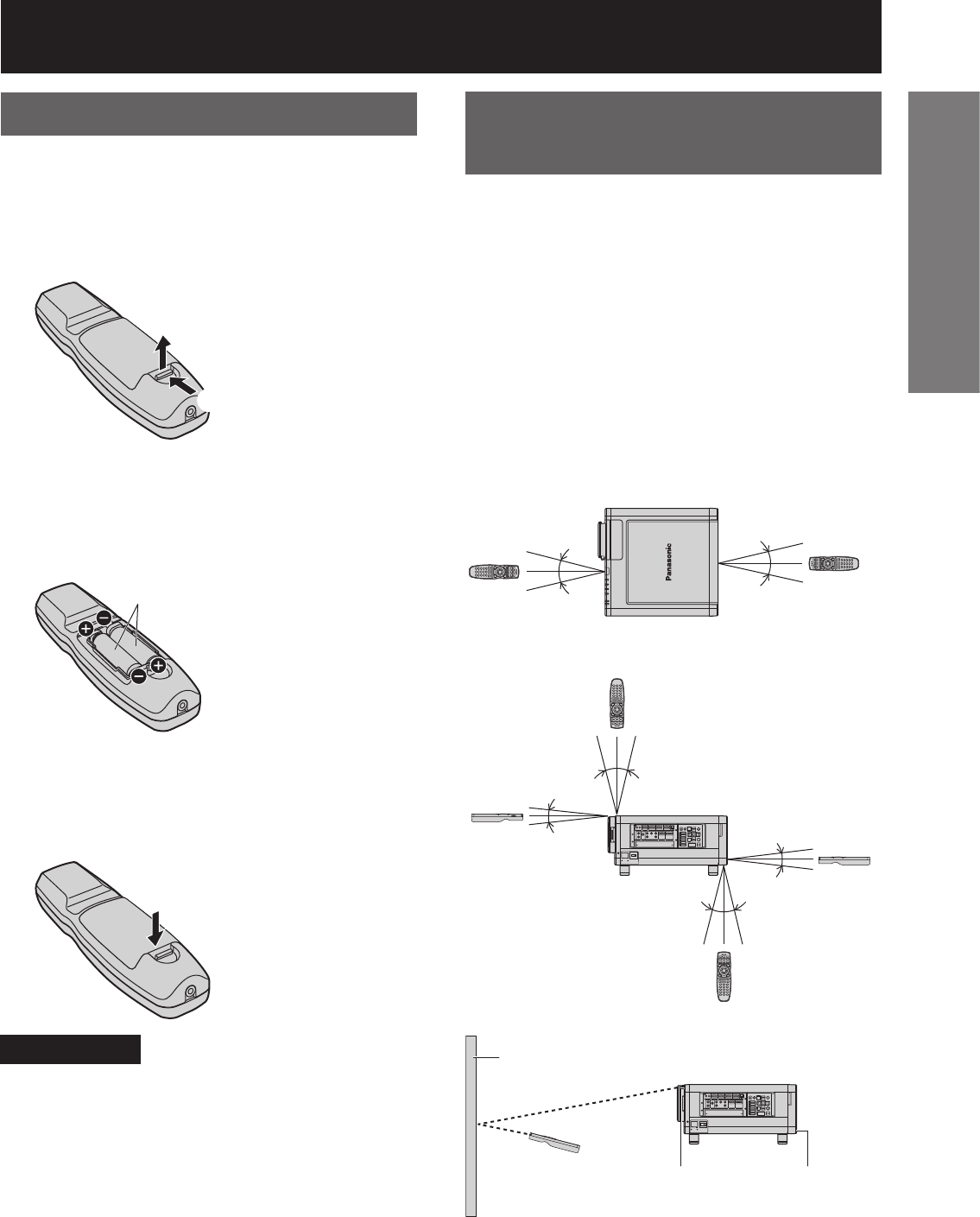
ENGLISH
– 17
Getting Started
Using the remote control unit
Loading batteries
When loading supplied AA batteries into the battery
compartment of the Remote Control, make sure that
their polarities are correct.
Open battery compartment lid.1.
Open the lid in the order •
1
and then
2
.
$
#
Insert the batteries.2.
Into battery compartment, with their •
polarities orientated as indicated ( , ) in the
compartment.
Supplied AA batteries
(insert the side first).
Close the battery compartment 3.
lid.
Replace the battery compartment lid over the •
compartment and slide until it clicks.
Attention
Do not drop the Remote Control unit.•
Do not expose Remote Control unit to any liquid.•
Do not use NiCd batteries.•
Release the LOCK button before operating the •
remote control. (p. 13)
Effective range of remote
control operation
The Remote Control should normally be aimed at
either the front or rear remote control receiver window
on the projector (figure 1).
The effective control range is approx. 30 metres from
the beam receiver on the front or rear.
Otherwise, it may also be aimed at the screen, which
will reflect commands back to the projector’s front
receiver window as illustrated in figure 2.
When the Remote Control is aimed at the screen, •
the effective control range may be reduced due to
the optical loss by screen reflection.
Figure 1
Top View•
30°
30°
30°
30°
(Front) (Rear)
Remote
Control
Remote
Control
Side View•
15°
30° 30°
30° 30°
15°
15°
15°
Remote
Control
Remote
Control
Remote
Control
Remote
Control
Figure 2
Projector
Remote Control
receiver window
(front)
Remote Control
receiver
window (rear)
Screen
Remote
Control


















