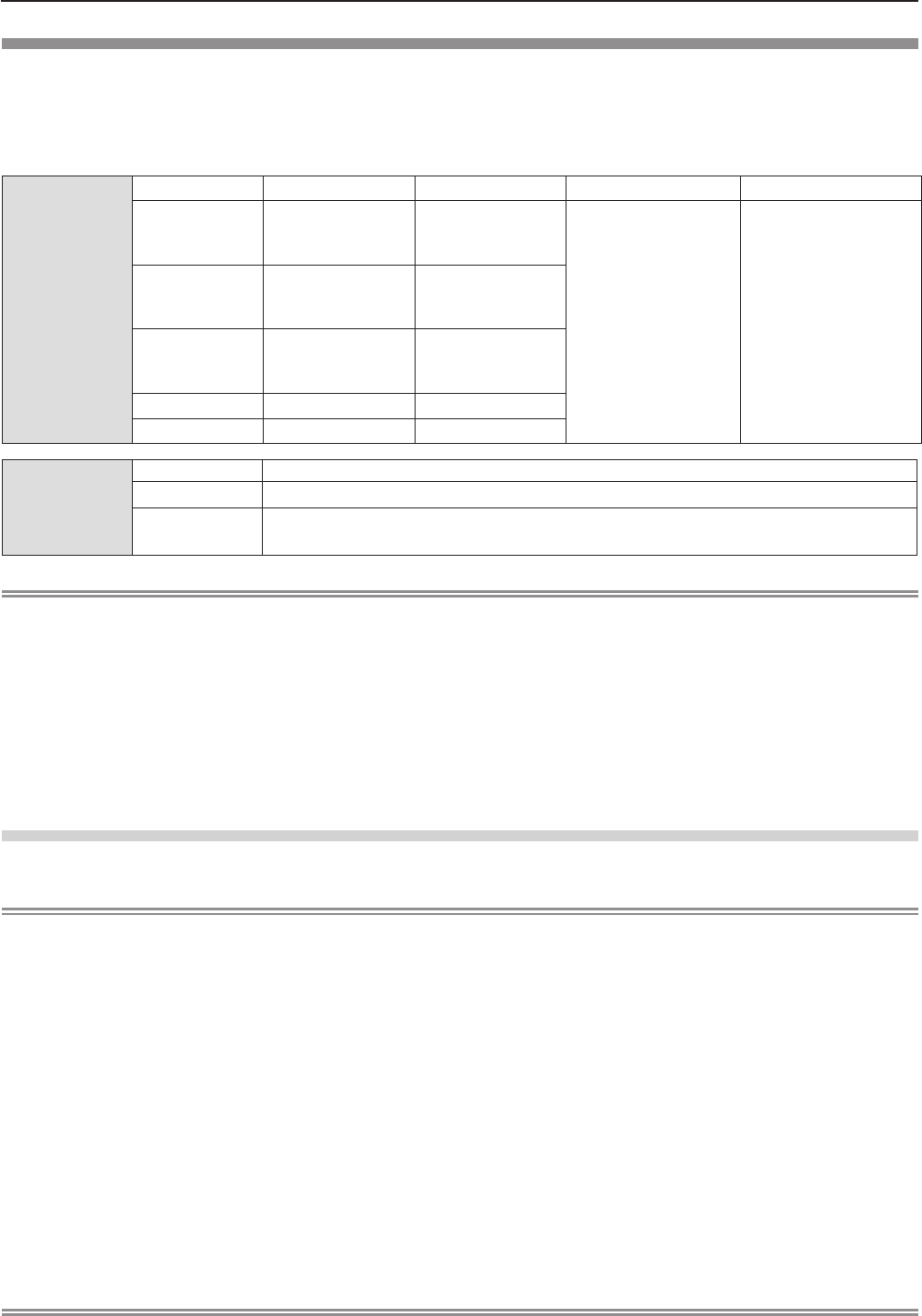
Memory Viewer function
The Memory Viewer function makes it is possible to project the video and pictures which are stored in the USB
memory when the USB memory is inserted into the projector.
What you can project with the Memory Viewer function r
Memory Viewer function supports the following les.
Video
Extension Video codec Audio codec Video format Audio format
mov
H.264/AVC
MotionJpeg
AAC
AC-3
Linear PCM
Maximum:
1 920 x 1 080/30 fps
Maximum:
48 kHz 2 ch
(It is up to 16 kHz
stereo when the codec
is linear PCM)
avi
H.264/AVC
MotionJpeg
Mpeg4
mp3
AAC
Linear PCM
mp4
H.264/AVC
Mpeg4
AAC
AC-3
Mpeg4 AAC-LC
mpg/mpeg Mpeg2 Mpeg1 Layer2
wmv WMV9 WMA
Picture
Extension
Format
jpg/jpeg
Maximum resolution: 8 000 x 8 000
bmp
Maximum resolution: 2 000 x 2 000
support: 1, 4, 8, 16, 24, 32 bit
Note
The maximum size of le is 2 GB. f
The maximum number of le/folder is up to 1 000. If it exceeds the folder cannot display and an error message appears. f
You cannot play the les which is protected by Digital Rights Management (DRM). f
The resume information of video les is displayed 50 at most. If it exceeds 50, the oldest information will be disposed. f
It maybe impossible to resume playing the le at the position of pause. f
It maybe impossible to resume playing even if the le is recorded in the supported format. f
The related device r
It is compatible with the USB memory sold in the market. (Do not ensure the security.)
It cannot be used the other format other than the formatted with FAT16 and FAT 32.
Inserting the USB memory
Insert the USB memory directly into the <USB A (VIEWER)> port on the rear terminal of the projector.1)
Attention
When inserting the USB memory, conrm the direction of the plug not to damage the terminal. f
Please note following points to insert and remove the USB memory. f
- The indicator of the USB memory will be blinking when it is inserted to the projector or while the projector is reading out
the data. Do not remove the USB memory while it is blinking.
- When using a USB memory without indicator, you cannot recognize when the projector reading out the data. Please re-
move it from the projector after closing the memory viewer function or turning off the projector.
- Do not install and remove the USB memory frequently. Remove the USB memory at least 5 seconds after installation.
And install at least 5 seconds after removal. While installing or removing the USB memory, the projector is in switching
period for those operation.
Caution on handling and storing the USB memory r
Do not put USB memory or its cap within close reach of children. Swallowing them may cause suffocation. f
If the smoke or questionable odor rise, turn off the peripheral equipment and contact your dealer. f
Do not put water, chemical or oil to the USB memory. It may cause short out or re. f
Do not put foreign objects or put metal objects to the USB terminal. Static electricity may cause data loss or data corruption. f
Do not remove the USB memory from the computer or the projector while the USB memory is reading out or writing the f
data. It may cause data loss or data corruption.
Do not store the USB memory where high temperature, humid or dusty place or magnetized items are around. f
Note
During accessing to the USB memory, do not turn off the power or eject the USB memory because the data in the USB f
memory might get damaged. During accessing, the USB memory is blinking.
The USB memory allows you to insert or remove regardless of the power status of the projector. f
110 -
ENGLISH
Chapter 4 Settings - [SECURITY] menu


















