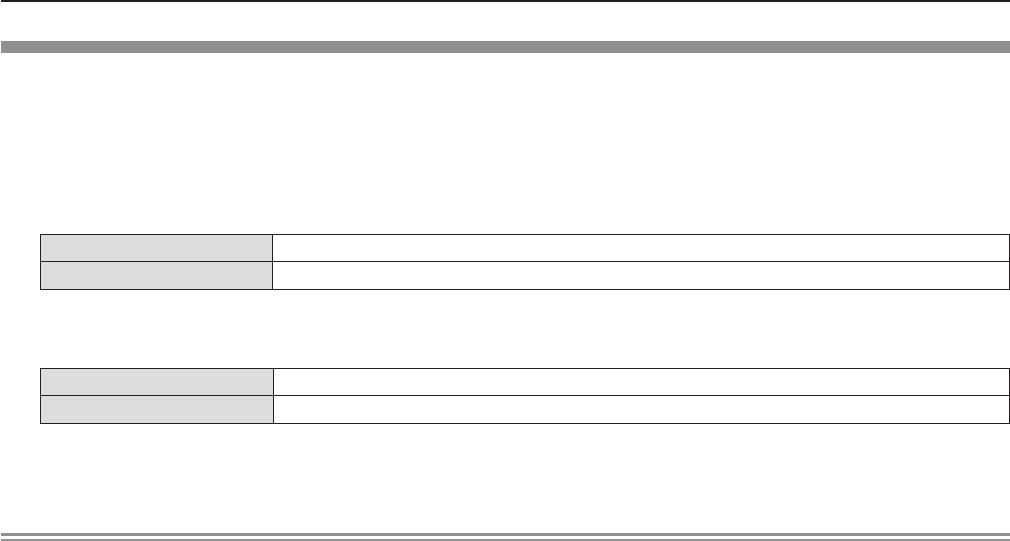
[CONTROL DEVICE SETUP]
Enable/disable the button operations on the control panel and the remote control.
Press 1) as to select [CONTROL DEVICE SETUP].
Press the <ENTER> button.2)
The [CONTROL DEVICE SETUP] screen is displayed. f
Press 3) as to select one item between [CONTROL PANEL] and [REMOTE CONTROLLER].
[CONTROL PANEL]
You can set the limitation on the control from the control panel.
[REMOTE CONTROLLER]
You can set the limitation on the control from the remote control.
Press 4) qw to switch between [ENABLE] and [DISABLE].
You can set the limitation on the control from the control panel or the remote control. f
[ENABLE]
Enable the button operations.
[DISABLE]
Disable the button operations.
A conrmation screen will be displayed when you change [ENABLE] to [DISABLE]. f
Press 5) qw to select [OK], and then press the <ENTER> button.
Note
When a button operation is performed on the device set to [DISABLE] , the [PASSWORD] screen is displayed. f
To continue operations, enter the security password.
The [PASSWORD] screen will disappear when there is no operation for approx. 10 seconds. f
If the operations of both [CONTROL PANEL] and [REMOTE CONTROLLER] are set to [DISABLE], the projector cannot be f
turned off (cannot enter standby).
Even when you set button operations on the remote control to be disabled, operations of the <ID ALL> and <ID SET> f
buttons on the remote control are enabled.
84 -
ENGLISH
Chapter 4 Settings - [SECURITY] menu


















