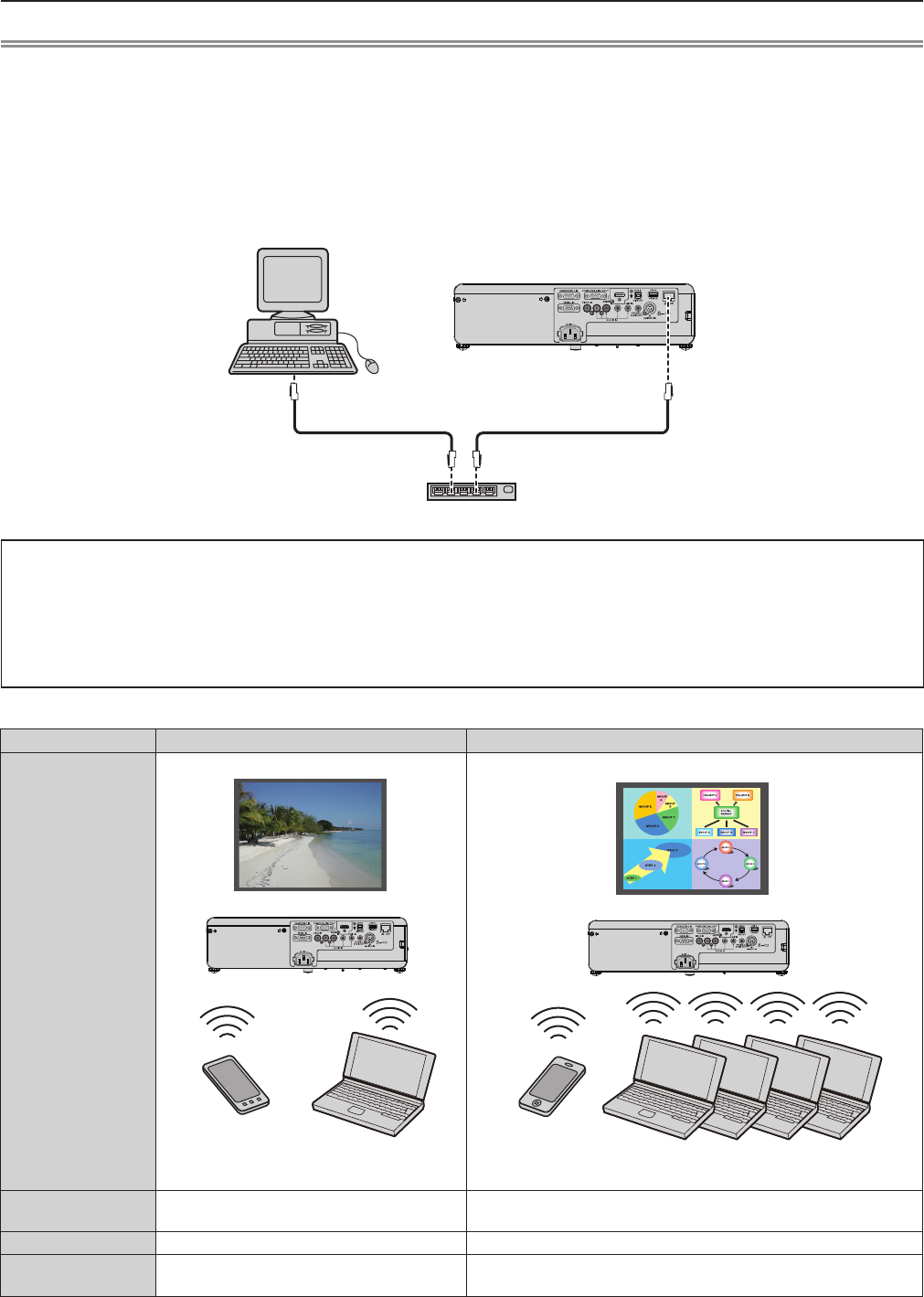
Note
"Crestron Connected™" is a system developed by Crestron Electronics, Inc. which collectively manage and control multiple f
system devices connected via the network, from a computer. This projector supports "Crestron Connected™".
For details of "Crestron Connected™", refer to the Crestron Electronics, Inc. website. (Provided only in English.). f
http://www.crestron.com/
For the download of "RoomView Express", refer to the Crestron Electronics, Inc. website. (Provided only in English.).
http://www.crestron.com/getroomview
A LAN cable is required to use the wired LAN function. f
Example of a wired LAN network connection r
A Web browser is required to use this function. Conrm that the Web browser can be used beforehand. f
Compatible OS : Windows XP/Windows Vista/Windows 7/Windows 8, Mac OS X v10.4/v10.5/v10.6/v10.7/v10.8
Compatible Web Browser : Internet Explorer 7.0/8.0/9.0/10.0, Safari 4.0/5.0/6.0 (Mac OS)
Communication with an E-mail server is required to use the E-mail function. Conrm that the E-mail can be used f
beforehand.
Use shielded LAN cable (STP cable) that is compatible with category 5 or above. f
Use a LAN cable with length of 100 m or shorter. f
Example of a wireless LAN network connection r
Miracast(TM) Panasonic APPLICATION
Connection image
Projector
Miracast
Miracast-certied device
(Example) Copyright protection content display
Projector
(Example) Multi-screen display
iPad/iPhone/iPod touch, Android mobile terminal and computer
which are installed with the Wireless Manager
Communication
method
IEEE802.11n IEEE802.11n
Connection method
WPS + Wi-Fi Direct Panasonic proprietary + User connections
Video transmission
method
Miracast Panasonic proprietary
Computer
Projector
LAN cable (straight)
LAN cable (straight)
Hub
92 -
ENGLISH
Chapter 4 Settings - [NETWORK/USB] menu


















