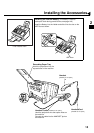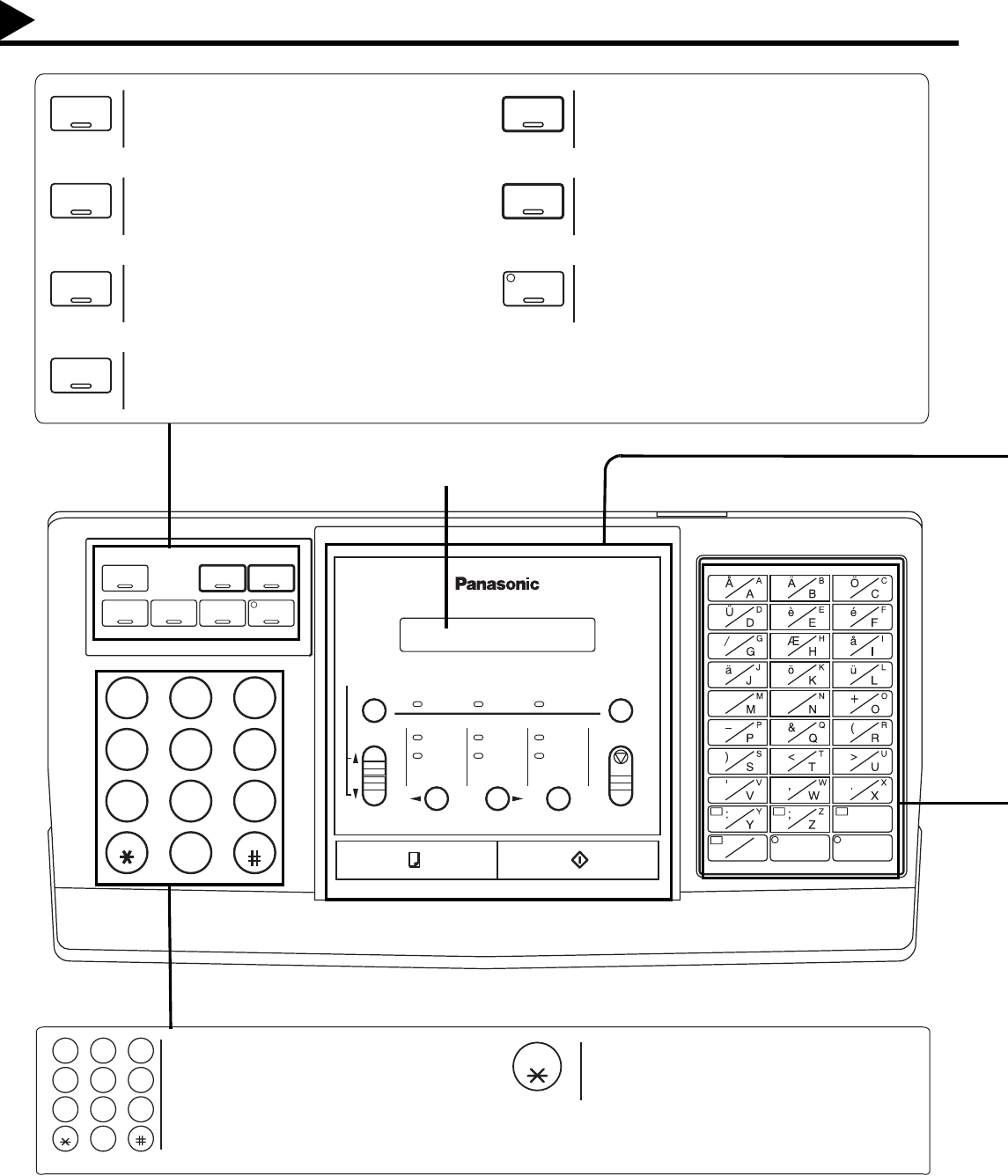
12
Control Panel
1
4
GHI
7
PRS
TONE
2
ABC
5
JKL
8
TUV
0
OPER
3
DEF
6
MNO
9
WXY
01 02 03
04 05 06
07 08 09
10 11 12
13 14 15
16 17 18
19 20 21
22 23 24
P1 P2 P3
P4
UPPER
LOWER
COPY
START
ON LINE
DARKER
LIGHTER
CONTRAST
TONER
S-FINE
FINE
RESOLUTION
ALARM
FAST
QUALITY
HALFTONE
OUT
STOP
VOL.
DIRECTORY
SEARCH
MEMORY STAMP
FUNCTION
CLEAR
ABBR
MONITOR
SET
PAUSE
REDIAL
SUB-ADDR
FLASH
AU
AU
SPACE
LCD Display
Indicates date and time,
or the current operation.
PAUSE
REDIAL
ABBR
SUB-ADDR
FLASH
FUNCTION
CLEAR
SET
MONITOR
Used to start or select the function and
sub-functions.
These functions are explained in detail on
page 10.
Used to enter a pause when recording or
dialing a telephone number, or to redial the
last dialed number. (See page 61)
Used to start Abbreviated Dialing. (See page
50 and 55)
Used to separate the Sub-address from the
telephone number when dialing, or to access
some features of your PBX.
Used to erase the previously entered input.
Used to set operations.
Used to start On-Hook Dialing. (See page 58)
123
456
789
0
ABC DEF
JKL MNO
TUV WXY
OPER
GHI
PRS
TONE
TONE
Used for Manual Number Dialing,
recording phone numbers, and selecting
functions.
Used to temporarily change the Dialing
Mode to Tone when Pulse mode is set.