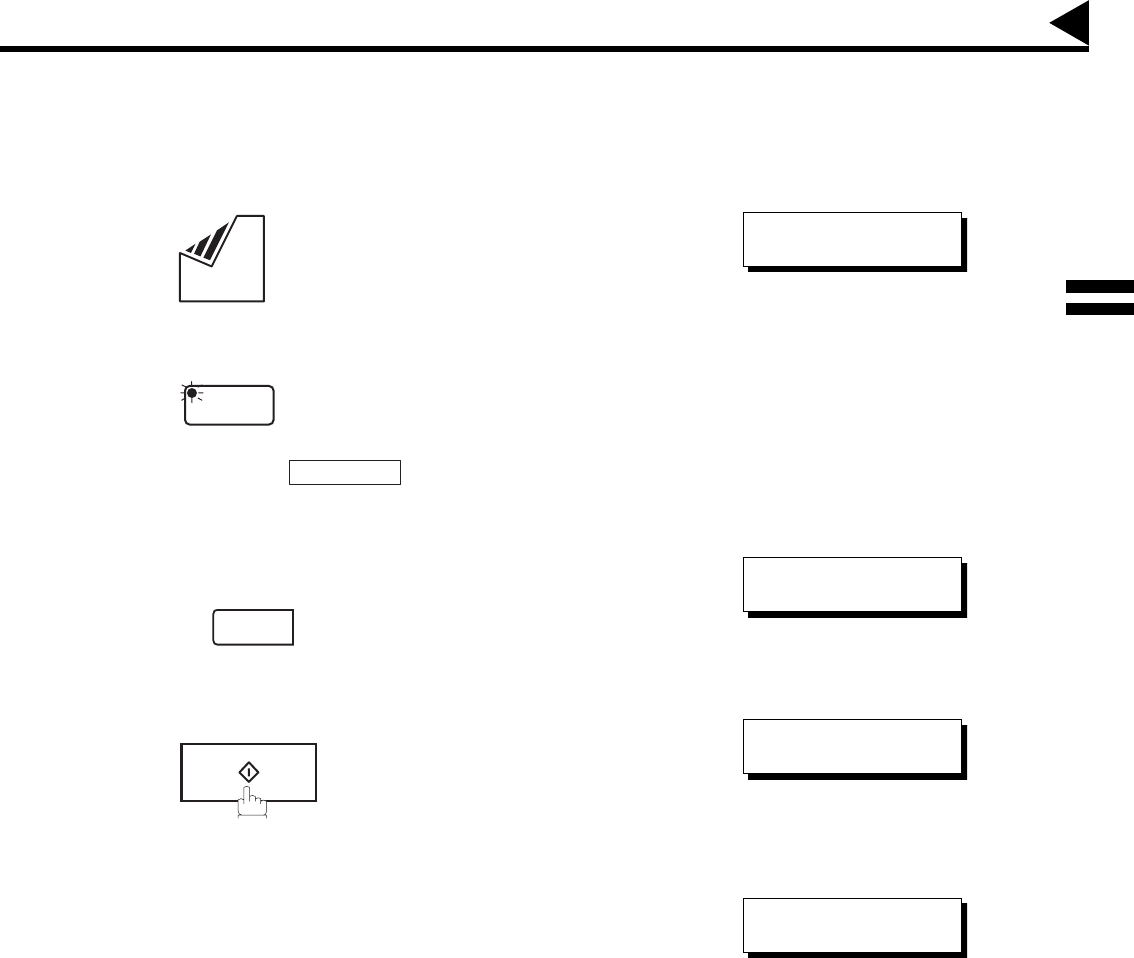
49
One-Touch Dialing
One-Touch Dialing allows you to dial a full telephone number by pressing a single key. To set up the One-Touch
keys, see page 31.
1
Set document(s) face down.
2
Make sure that the MEMORY lamp is on.
If not, press to set “On”.
3
Press a One-Touch key.
Ex:
4
The document is stored into memory with a file number.
Then starts to dial the telephone number.
ENTER STATION(S)
THEN PRESS START 00%
MEMORY
MEMORY
01
<01>(Station name)
5551234
START
* STORE * NO.002
PAGES=001 05%
* DIALING * NO.002
(Station name)
Sending Documents
4


















