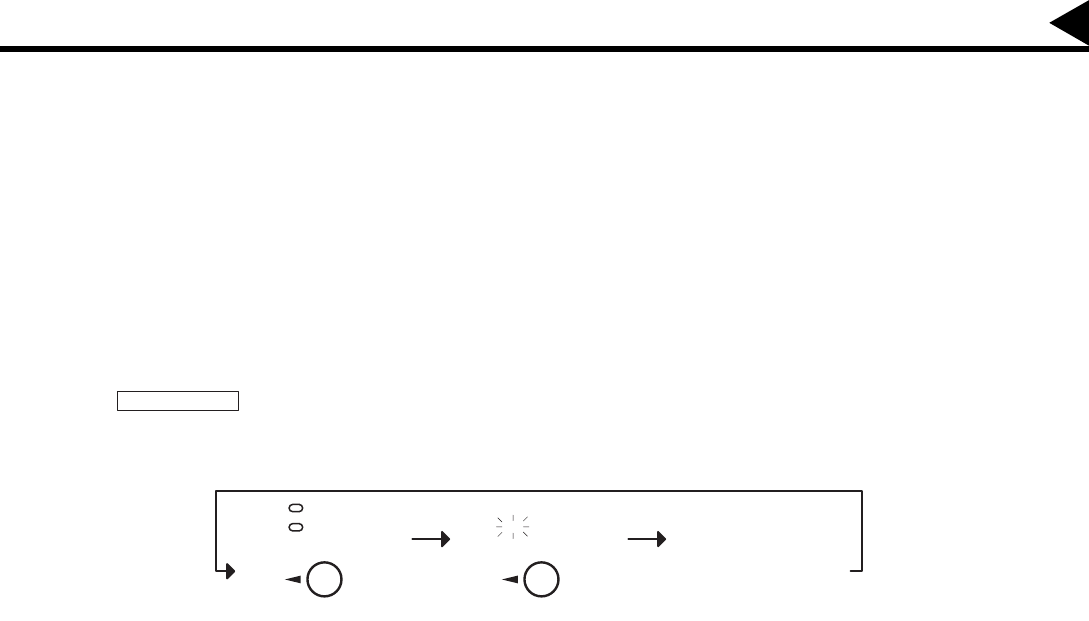
43
Basic Transmission Settings
You can temporarily change the transmission settings either before or after you place the document on the ADF.
These settings are as follows;
• Contrast
• Resolution
• Halftone
•Stamp
• Communication Journal
After your document has been sent, your machine will automatically return to the preset settings.
Contrast (see Note 1)
Your machine is preset to
Normal
contrast. If you wish to send a document with lighter contrast, change the
setting to
Lighter
. If you wish to send a document with darker contrast, change the setting to
Darker
.
Press to:
Resolution (see Note 2)
Your machine is preset to
Standard
resolution, which is suitable for most documents.
Use
Fine
or
Super Fine
for detailed documents.
Press to:
(see Note 3)
1. To change the preset Contrast position, change the setting of Fax Parameter No. 01. (See page 37)
2. To change the preset Resolution position, change the setting of Fax Parameter No. 02. (See page 37)
3. If you send a photographic document with Halftone set to Fast or Quality and the Resolution set to Super Fine (UF-
585: 203 pels/inch x 391 lines/inch, UF-595: 406 pels/inch x 391 lines/inch), the reproduction of the received
document will be determined by the capability of the remote station.
CONTRAST
CONTRAST = Normal CONTRAST = Lighter CONTRAST = Darker
DARKER
LIGHTER
CONTRAST


















