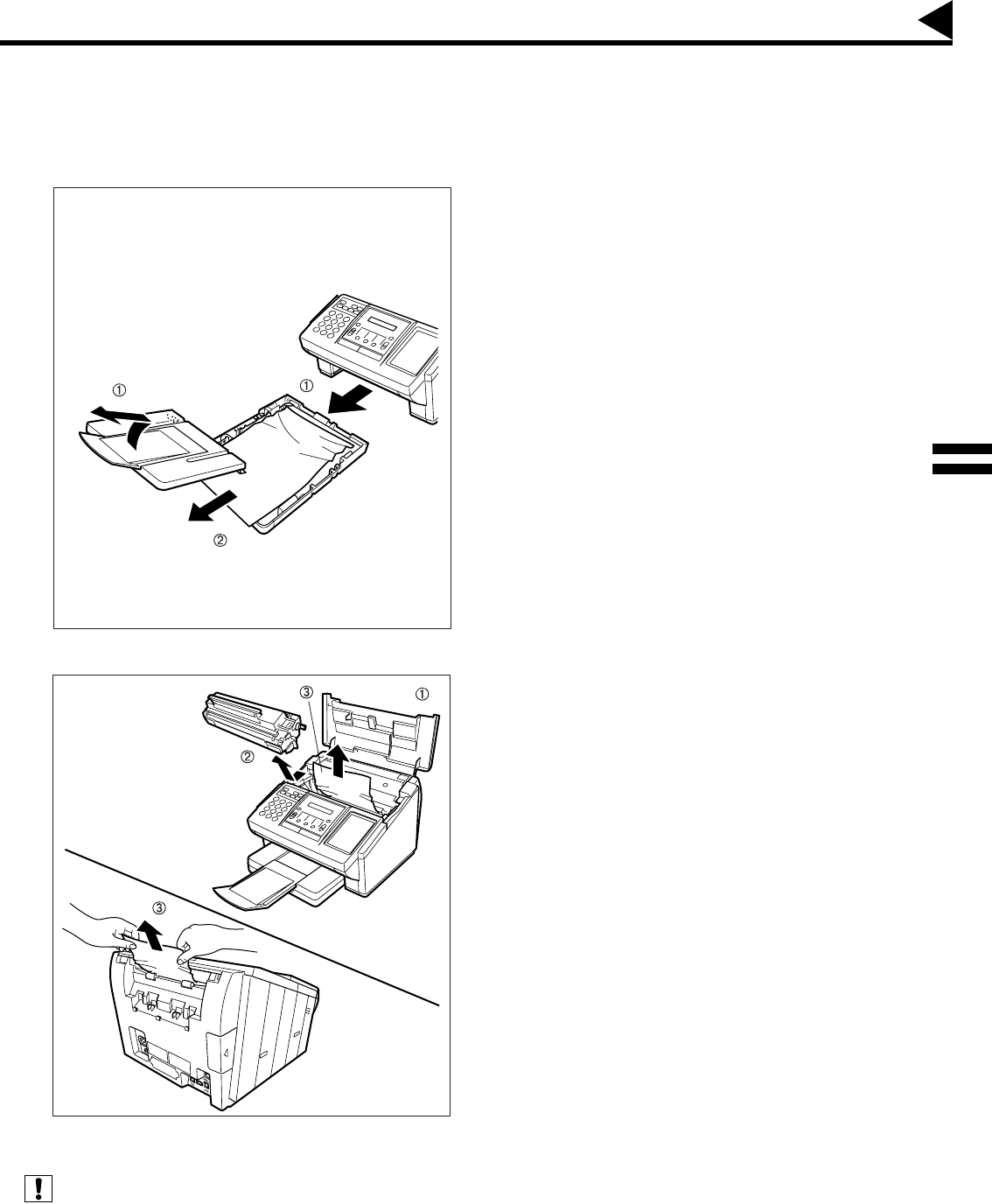
143
Clearing a Recording Paper Jam
If the recording paper becomes jammed in the machine, the display will show an Information Code 001 or 007.
(see Note 1)
To clear the jam, Info. Code 001
(1) Slide out the Paper Cassette and remove
the Paper Cassette Cover.
(2) Remove the jammed or wrinkled paper and
reload the recording paper into the paper
cassette.
To clear the jam, Info. Code 007
(1) Open the Printer Cover.
(2) Remove the Toner Cartridge.
(3) Remove the jammed paper.
Note :
1. If at all possible, try removing the
jammed paper from inside of the unit
first (as shown in the upper figure) to
prevent toner that has not been
fused on the paper from rubbing off
and soiling the Fuser Roller.
2. To remove the jammed paper from
the rear of the unit (as shown in the
lower figure), remove the Recording
Paper Tray Assembly first and gently
pull the jammed paper straight out;
taking care not to tear it.
1. The Recording Paper Jam message display is reset only by opening and closing of the Printer Cover.
Troubleshooting
8
Note:


















