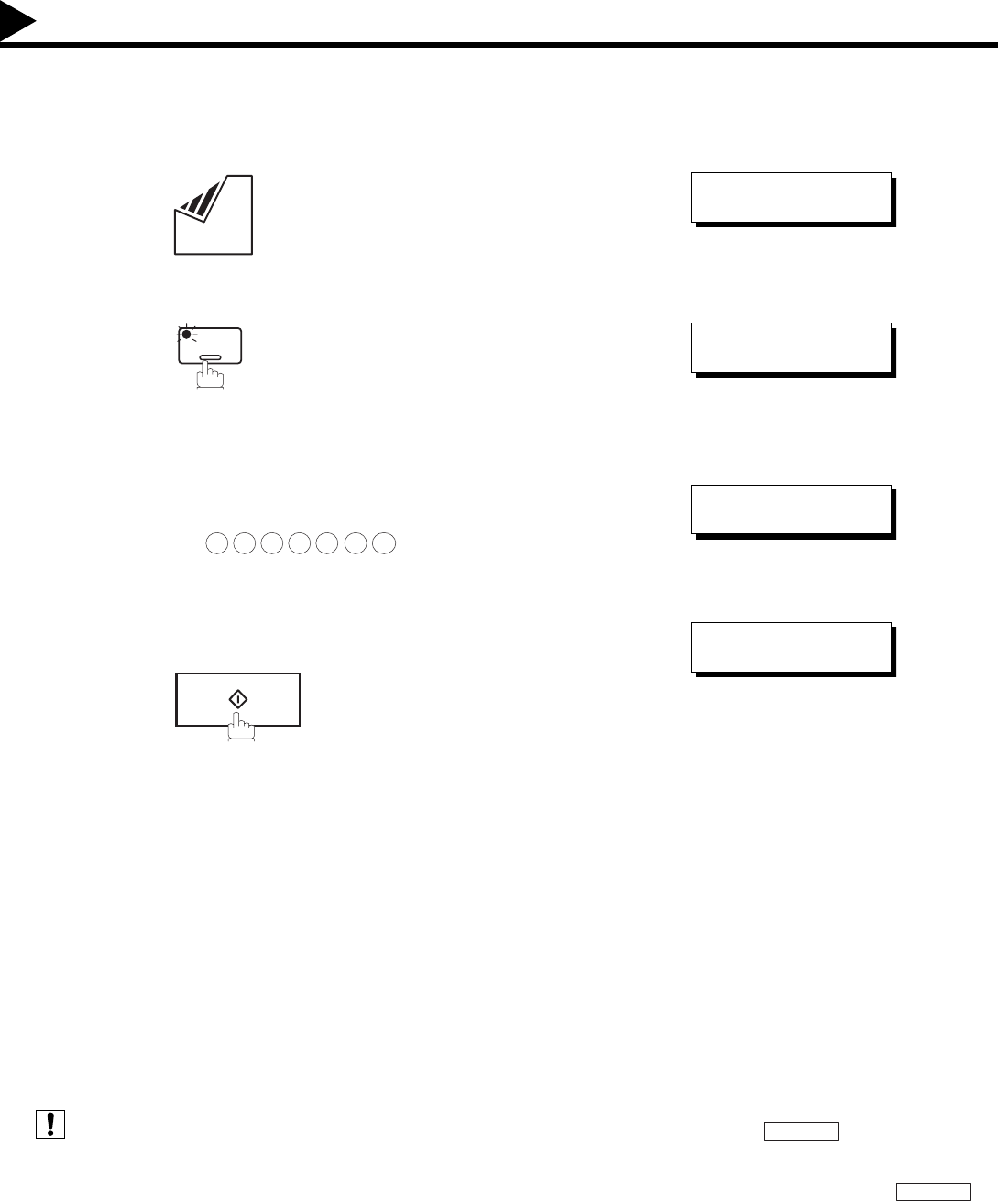
58
On-Hook Dialing
For On-Hook Dialing, follow the steps below.
(see Note 1) (see Note 2)
1
Set document(s) face down.
2
You will hear dial tone through the monitor speaker.
3
Dial the telephone number from the keypad.
Ex:
4
When you hear a beep,
1. If you need a special access number to get an outside line, dial it first then press to enter a pause
(represented by a "-") before dialing the full number.
Ex
: 9 PAUSE 5551234
2. If you are using Pulse dialing and you wish to change to Tone dialing in the middle of dialing, press
(represented by a "/").
The dilaing mode will be changed from Pulse to Tone after dilaing the digit "/".
Ex: 9 PAUSE TONE 5551234
ENTER STATION(S)
THEN PRESS START 00%
MONITOR
* MONITOR *
❚
5 5 5 1 2 3
4
* DIALING *
5551234
❚
START
ON LINE * XMT *
PAUSE
TONE
Sending Documents
Note:


















