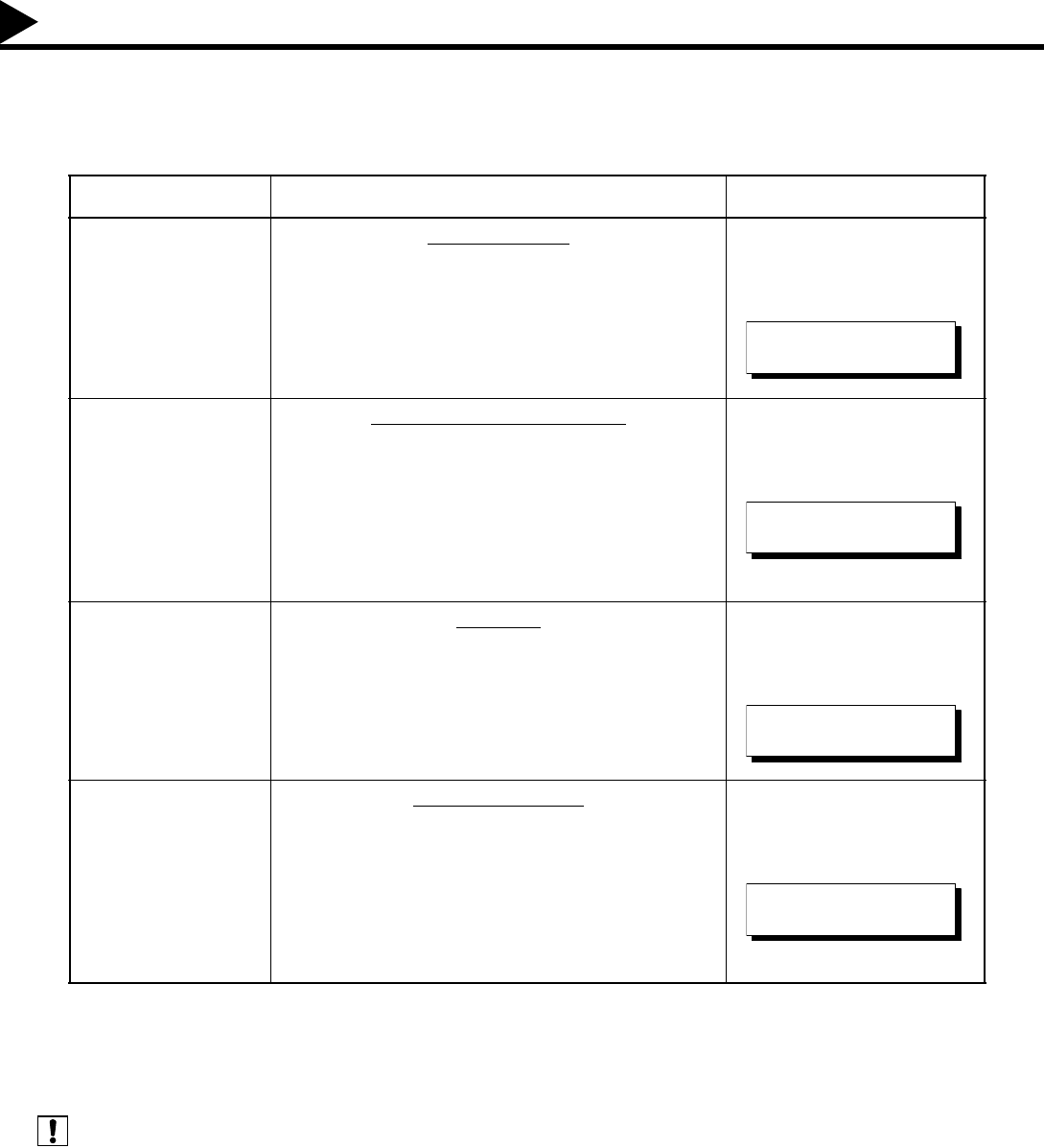
62
Receiving Documents
Reception Modes
You can select one of the four modes as shown below.
(see Note 1)
(see Note 2)
Conditions Suggested Reception Mode Settings
You normally receive
only voice calls.
Telephone Mode
(IN Mode)
You can answer the incoming call via an External
Telephone (Optional). If you receive a fax calling
signal, simply press START to receive manually. (See
page 63)
1. Fax Parameter No. 15
set to 1 : Tel
2. Press the OUT button, the
following LCD appears:
You receive both voice
and fax calls.
Fax / Tel Auto Switching Mode
(IN Mode)
Unit will answer the incoming call then distinguishes
whether it is voice or fax call. If it is a fax call, the unit
will receive automatically. if it is a voice call, the unit
will signal (ring) through the speaker for your
attention. (See page 64)
1. Fax Parameter No. 15
set to 2 : Fax / Tel SW.
2. Press the OUT button, the
following LCD appears:
You normally receive
fax calls only.
Fax Mode
(OUT Mode)
Unit will receive the document automatically. All
incoming calls (including a voice call) are answered
by the fax machine. (See page 65)
1. Fax Parameter No. 16
set to 1 : Fax
2. Press the OUT button, the
following LCD appears:
You receive both voice
and fax calls. And a
Telephone Answering
Machine (TAM) is
connected.
TAM Interface Mode
(OUT Mode)
The TAM answers the incoming call. During that time,
the unit also monitors whether it is a voice call, the
TAM continues to operate. If it is a fax call, the unit
will automatically switch the line to the Fax and begin
receiving document. (See page 66)
1. Fax Parameter No. 16
set to 2 : TAM I/F.
2. Press the OUT button, the
following LCD appears:
1. Depending on the model of the Telephone Answering Machine (TAM) that is connected, some of the features may
not be compatible with your fax machine operating in the TAM Interface mode.
2. If you are using the "Distinctive Ring Service" provided by your local telephone company, please note that the ring
pattern for your fax number must match with the setting of Fax Parameter No. 36 (RING PATTERN DETECT). (See
page 39)
If the setting does not match with the ring pattern, your machine will not receive a document automatically and the
telephone will continue to ring.
Furthermore, if your TAM does not support the "Distinctive Ring Detector" service, it may not function properly in
TAM Interface.
MAR-12-1999 15:00
RCV MODE=TEL 00%
MAR-12-1999 15:00
RCV MODE=FAX/TEL 00%
MAR-12-1999 15:00
00%
MAR-12-1999 15:00
RCV MODE=FAX/TAM 00%
Note:


















