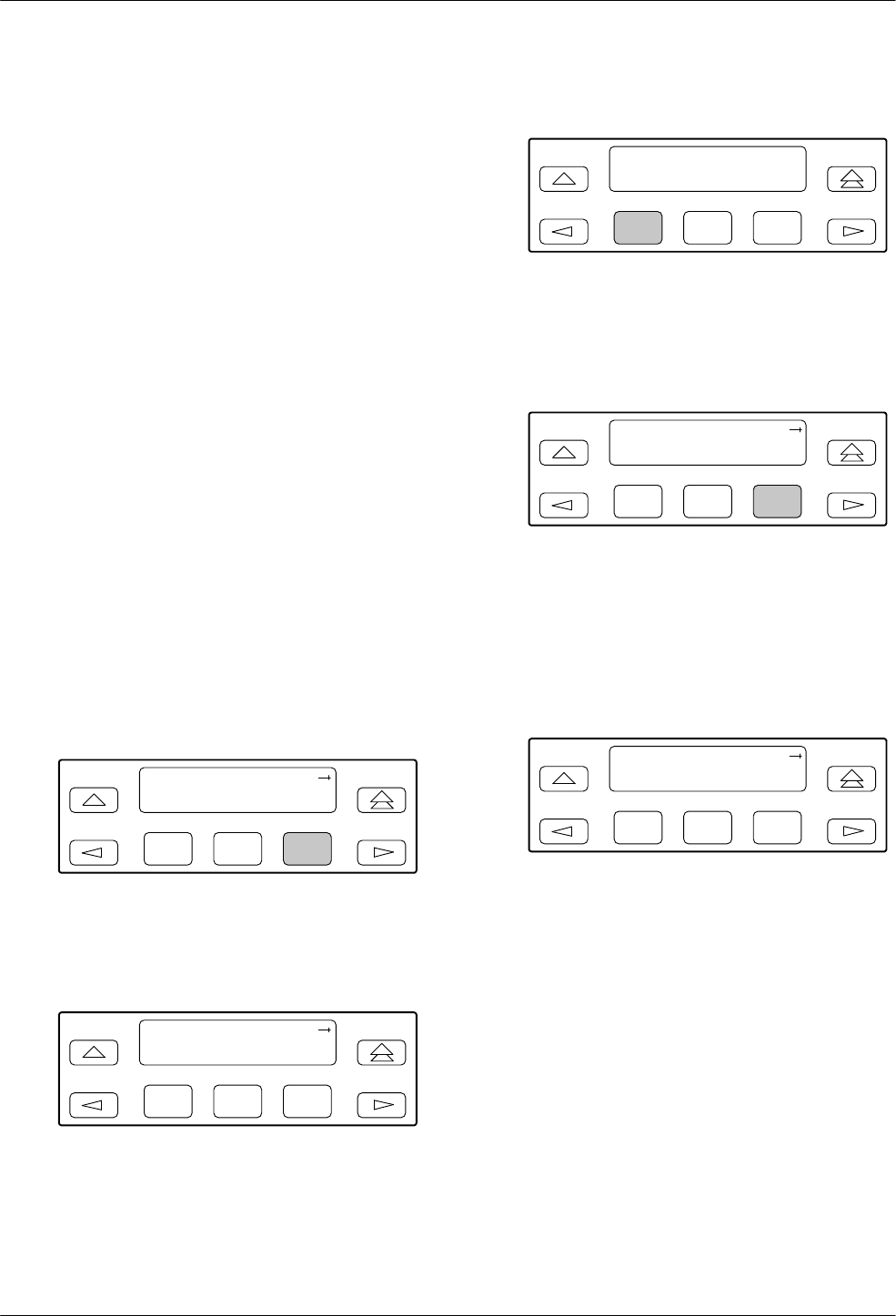
ACCULINK 317x E1 DSU/CSU
3-12 December 1996 3170-A2-GB20-20
The configuration options are divided into functional
groups. Appendix C contains a list of the configuration
options and defaults. These groups are:
• DTE (Drop/Insert) Interface (Table C-1)
• Port (Table C-2)
• Network Interface (Table C-3)
• Channel (T
ables C-4 and C-5)
• General (Table C-6)
• User Interface (Table C-7)
• Alarm (Table C-8)
• General SNMP (Table C-9)
• SNMP Trap (Table C-10)
Use the Configuration (Cnfig) branch of the front panel
menu tree to display or change E1 DSU/CSU
configuration options (see Appendix
A,
Front Panel
Menu).
Displaying/Editing Configuration Options
To display/edit configuration options,
1. Press F3 to select Cnfig from the top-level menu
screen.
F1
DS
U E
1 CEPT
Stat Test Cnfig
F2
F3
2. Select the configuration option set to be copied
into the Edit area by using the appropriate
Function key
. Use the scroll keys, if necessary
.
F1
Load from:
Activ Cust1
F2
F3
3. Press F1 to select Edit.
F1
Choose Funct:
Edit Save
F2
F3
4. From the Edit screen, select the functional group
you want to edit by pressing the appropriate
Function key
. Use the scroll keys, if necessary
.
(The NET selection is shown as an example only.)
F1
Edit:
DTE Port NET
F2
F3
The configuration options for the selected
functional group appear on the front panel one
option at a time. The option name appears on
Line 1 with the current value next to it. To reach
other options, use the Next and Previous selections
to scroll forward and backward through the group
of options.
F1
NET Frame:noCRC
Next CRC4 noCRC
F2
F3
5. Press the appropriate Function key to choose
another value. Use the scroll keys, if necessary
.
6.
Use the Save procedure to save your changes to
the Active or Customer area.


















