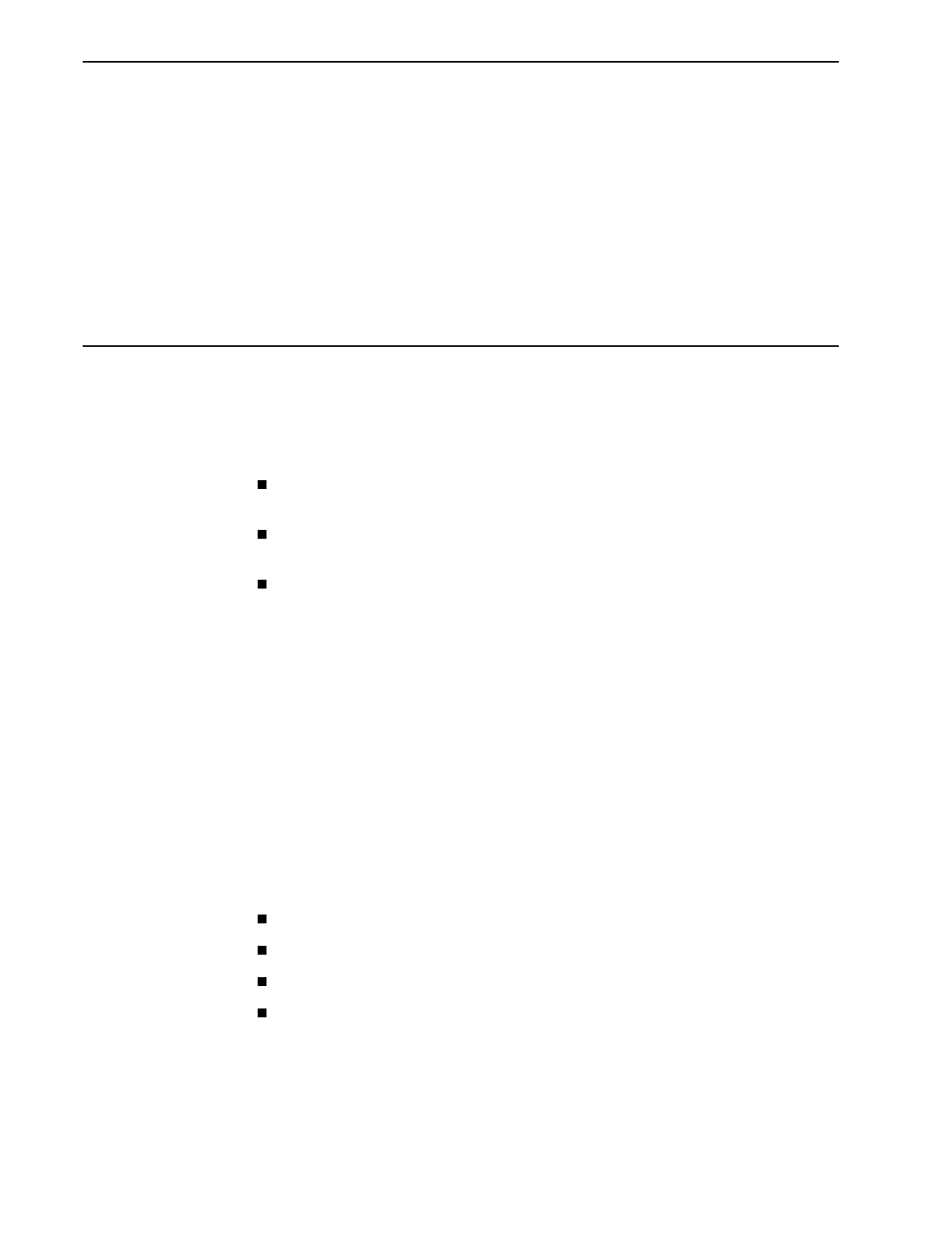
8700-A2-GB20-40 May 2002
2-1
2
Using the Asynchronous Terminal
Interface
User Interface Access
You can communicate with the asynchronous terminal interface (ATI) using one of
the following methods:
Direct connection through the Management Serial port of the DSLAM (locally
or via an external modem).
Telnet session using a Network Management System (NMS) connected to a
LAN/WAN port on the DSLAM.
Telnet session through the Embedded Operations Channel (EOC).
NOTE:
Only one asynchronous terminal interface session can be active at a time, and
another user’s session cannot be forced to end. To automatically log out a
user due to inactivity, enable the Inactivity Timeout option (see Table A-12,
Telnet Session Options, in Appendix A,
Configuration Options
).
Security can limit ATI access in several ways. To set up security or a login ID, refer
to Chapter 6,
Security
.
Management Serial Port Settings
Ensure that the device you connect communicates using these settings:
Data rate set to 9.6 Kbps.
Character length set to 8.
Parity set to None.
Stop Bits set to 1.
Refer to the installation document for your DSLAM. See
Product-Related
Documents
in
About This Guide
.


















