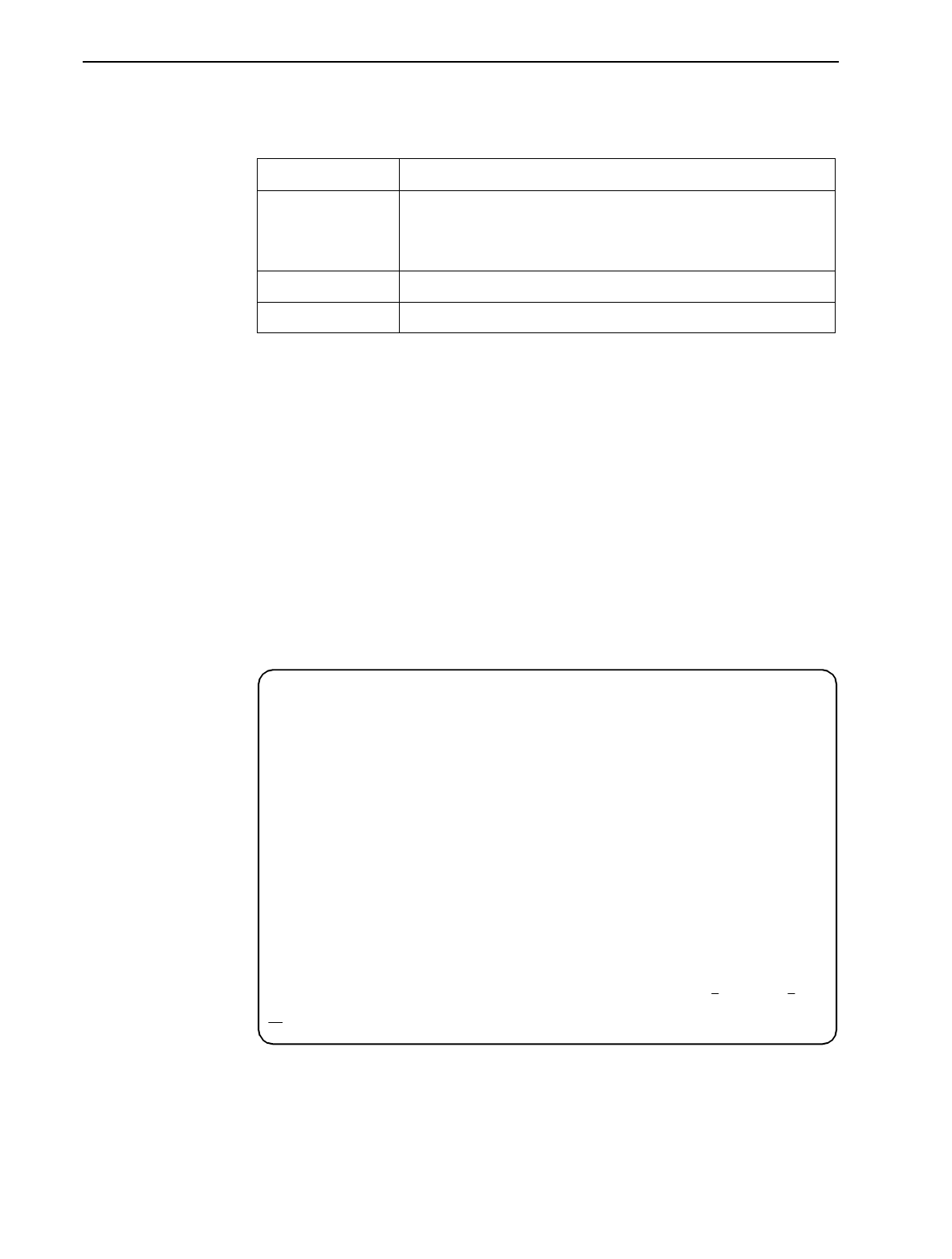
7. Monitoring and Troubleshooting
7-20
May 2002 8700-A2-GB20-40
Fields on this screen include:
Viewing Inband Management Statistics
The Inband Management Statistics screen allows you to monitor the Inband
Management Channel (IMC).
NOTE:
The Inband Management Statistics screen is only available for Model 8779
Termination Units.
To view Inband Management Statistics, follow this menu selection sequence:
Main Menu
→
Status
→
Performance Statistics
→
Inband Management
Statistics
Field . . . Contains . . .
Current Interval
Timer
The number of seconds which have elapsed in the current
15-minute interval. Maximum value is 900 seconds (15 minutes).
This counter is reset every 15 minutes. When zero, the port is
disabled.
Payload Rate The rate of data transfer.
DSL Line Rate The rate of the DSL line.
main/status/performance/inband
Slot: 4: Model: 8779
INBAND MANAGEMENT STATISTICS
Inband Management Type: PPP Inband Management TimeSlot: 1
Inband Management Port: 3
-------------------------------------------------------------------------------
TX Frames TX Octets RX Frames RX Octets
Total: 45354 357 9576 467
-------------------------------------------------------------------------------
ESC for previous menu M
ainMenu Exit
Clr LOS at DSL, Pt 1


















