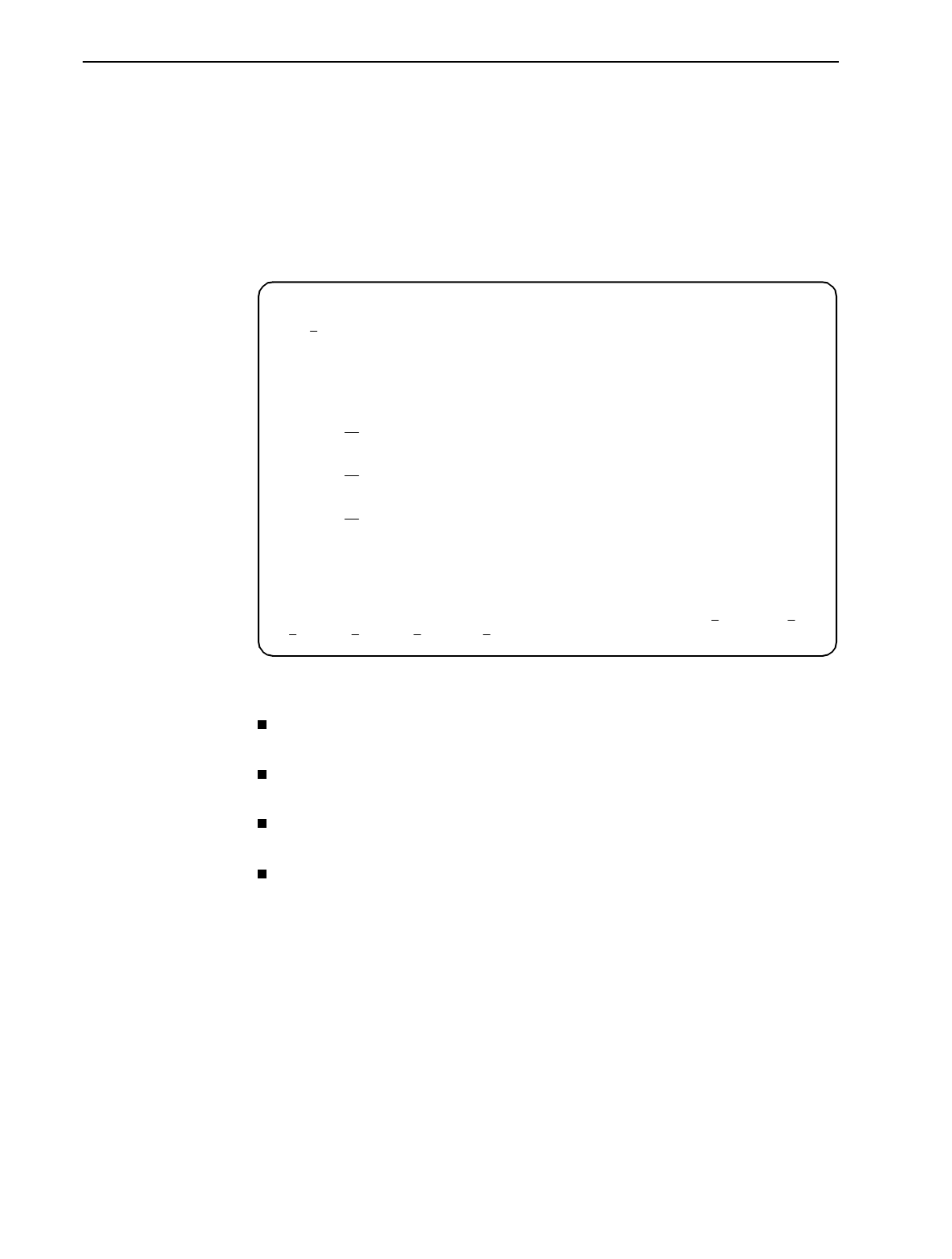
7. Monitoring and Troubleshooting
7-12
May 2002 8700-A2-GB20-40
Viewing Network Error Statistics
The terminal unit maintains error statistics on the network DSL interface for each
port.
To view Network Error Statistics, follow this menu selection sequence:
Main Menu
→
Status
→
Performance Statistics
→
Network Error Statistics
The following Network Error Statistics are collected for the selected port:
ES (Errored Seconds):
Seconds during which one or more Cyclical
Redundancy Check (CRC) error events occurred. Maximum value is 900.
SES (Severely Errored Seconds):
Seconds during which more than
320 or more CRC error events occurred. Maximum value is 900.
FEBE (Far-End Block Errors):
Errors reported by the remote equipment.
Maximum value is 900.
Complete:
Whether the interval register contains data for all 900 seconds of
the interval.
main/status/performance/net_error
Slot: 4: Model: 87xx
Port: 2 NETWORK ERROR STATISTICS
Current Interval Timer: 002 Error Events Counter: 0034
-------------------------------------------------------------------------------
---ES--- ---SES--- --FEBE-- -Complete-
Near Far Near Far Near Far Near Far
Current Int: 000 000 000 000 000 000 Yes No
Interval 01
000 000 000 000 000 000 Yes Yes
Interval 02 000 000 000 000 000 000 Yes Yes
Interval 03 000 000 000 000 000 000 Yes Yes
Interval 04
000 000 000 000 000 000 Yes Yes
Interval 05 000 000 000 000 000 000 Yes Yes
Interval 06 000 000 000 000 000 000 Yes Yes
Interval 07
000 000 000 000 000 000 Yes Yes
Worst Interval: 24 09 14 08 18 18
Near Tot(valid): 00010 00000 00000
Far Tot (valid): 00010 00000 00000
-------------------------------------------------------------------------------
Ctrl-a to access these functions, ESC for previous menu M
ainMenu Exit
PgU
p PgDn ClrNear ClrFar


















