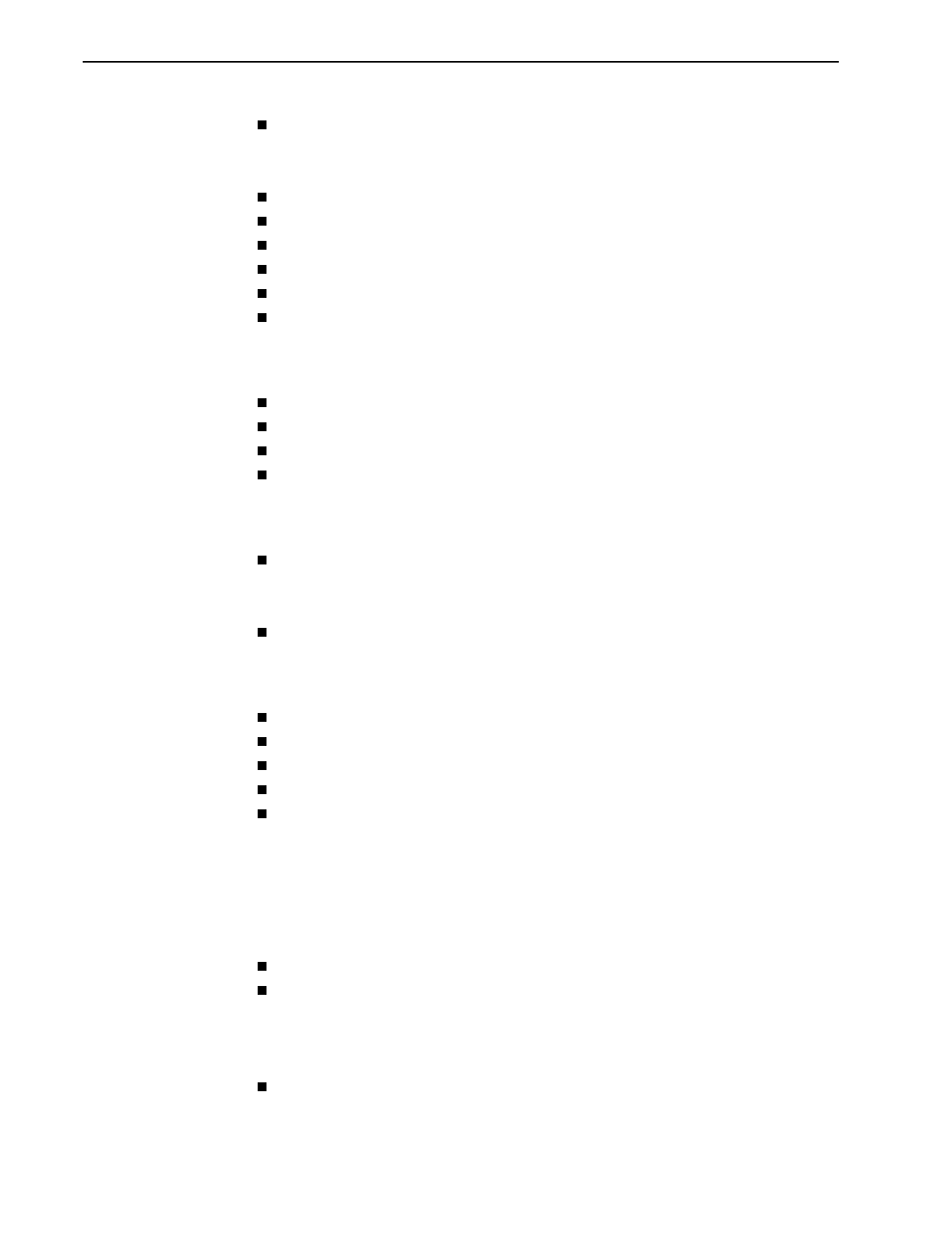
Contents
ii
May 2002 8700-A2-GB20-40
Accessing and Displaying Configuration Options . . . . . . . . . . . . . . . . 3-4
Current and Default Factory Configurations . . . . . . . . . . . . . . . . . 3-5
Configuration Loader . . . . . . . . . . . . . . . . . . . . . . . . . . . . . . . . . . . 3-7
Saving Configuration Options . . . . . . . . . . . . . . . . . . . . . . . . . . . . . . . 3-9
Restoring Access to the User Interface . . . . . . . . . . . . . . . . . . . . . . . . 3-10
Resetting the Device . . . . . . . . . . . . . . . . . . . . . . . . . . . . . . . . . . . . . . 3-10
Disabling AutoRate . . . . . . . . . . . . . . . . . . . . . . . . . . . . . . . . . . . . . . . 3-11
Resetting AutoRate . . . . . . . . . . . . . . . . . . . . . . . . . . . . . . . . . . . . . . . 3-11
Downloading Firmware . . . . . . . . . . . . . . . . . . . . . . . . . . . . . . . . . . . . 3-12
4 Cross-Connecting Ports
Overview . . . . . . . . . . . . . . . . . . . . . . . . . . . . . . . . . . . . . . . . . . . . . . . 4-1
Determining the Configuration . . . . . . . . . . . . . . . . . . . . . . . . . . . . . . . 4-2
Setting the Cross-Connect Modes . . . . . . . . . . . . . . . . . . . . . . . . . . . . 4-4
Assigning Time Slots . . . . . . . . . . . . . . . . . . . . . . . . . . . . . . . . . . . . . . 4-5
5 IP Addressing
Selecting an IP Addressing Scheme . . . . . . . . . . . . . . . . . . . . . . . . . . 5-1
Configurations Not Running IP Conservative Software. . . . . . . . . 5-1
All Configurations. . . . . . . . . . . . . . . . . . . . . . . . . . . . . . . . . . . . . . 5-2
IP Addressing Example . . . . . . . . . . . . . . . . . . . . . . . . . . . . . . . . . . . . 5-2
6Security
Overview . . . . . . . . . . . . . . . . . . . . . . . . . . . . . . . . . . . . . . . . . . . . . . . 6-1
ATI Access Levels . . . . . . . . . . . . . . . . . . . . . . . . . . . . . . . . . . . . . . . . 6-2
Creating a Login. . . . . . . . . . . . . . . . . . . . . . . . . . . . . . . . . . . . . . . . . . 6-3
Deleting a Login . . . . . . . . . . . . . . . . . . . . . . . . . . . . . . . . . . . . . . . . . . 6-4
Controlling SNMP Access . . . . . . . . . . . . . . . . . . . . . . . . . . . . . . . . . . 6-5
Assigning SNMP Community Names and Access Types . . . . . . . 6-5
Limiting SNMP Access through the IP Addresses of the
Managers. . . . . . . . . . . . . . . . . . . . . . . . . . . . . . . . . . . . . . . . . . . . 6-5
7 Monitoring and Troubleshooting
What to Monitor . . . . . . . . . . . . . . . . . . . . . . . . . . . . . . . . . . . . . . . . . . 7-1
Viewing System and Test Status . . . . . . . . . . . . . . . . . . . . . . . . . . . . . 7-2
Health and Status Messages. . . . . . . . . . . . . . . . . . . . . . . . . . . . . 7-3
Self-Test Results Messages . . . . . . . . . . . . . . . . . . . . . . . . . . . . . 7-7
Test Status Messages . . . . . . . . . . . . . . . . . . . . . . . . . . . . . . . . . . 7-9
Device Messages. . . . . . . . . . . . . . . . . . . . . . . . . . . . . . . . . . . . . . . . . 7-10


















