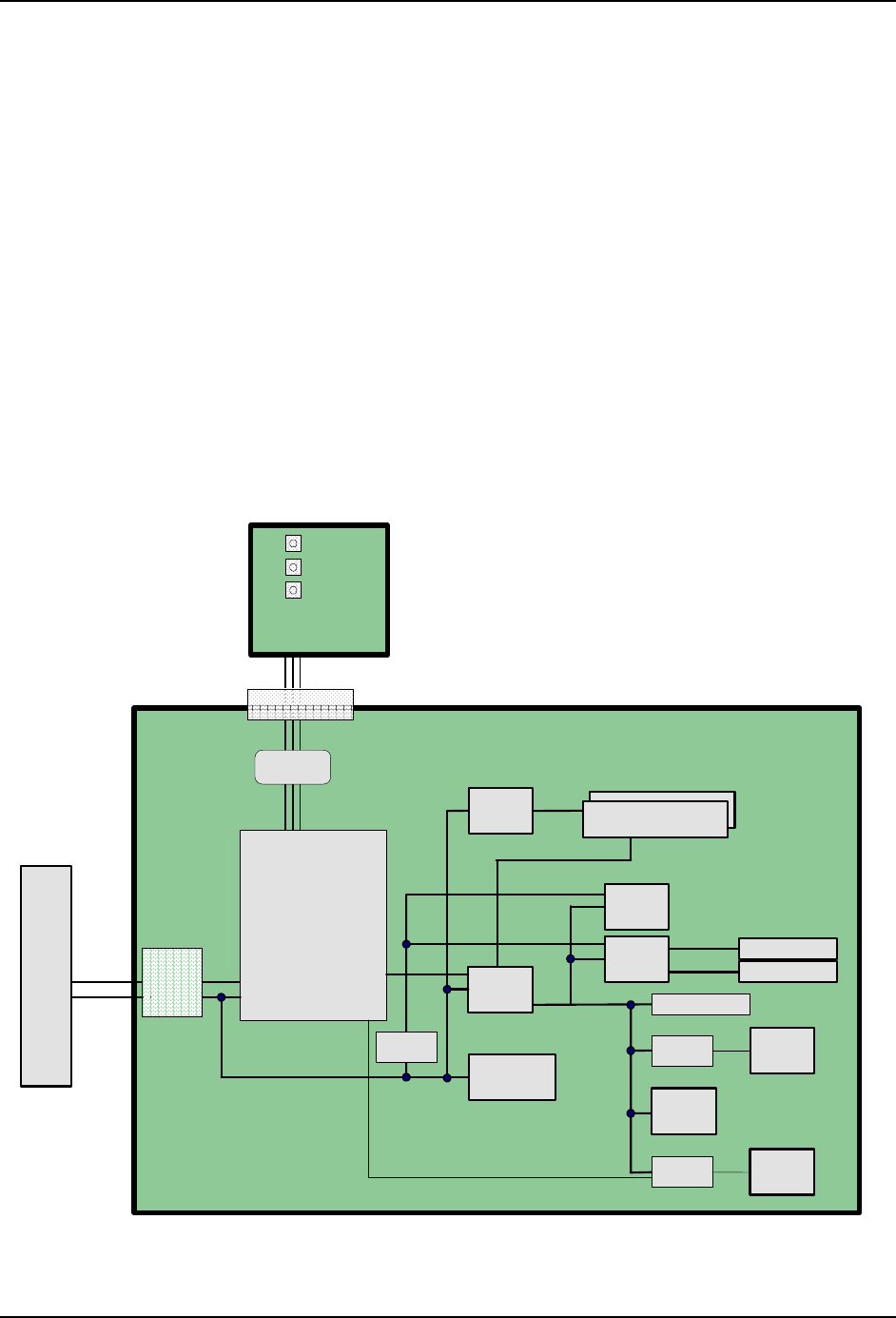
Server Management Intel® SHG2 DP Server Board Technical Product Specification
Intel Order Number C11343-001 Revision 1.0
32
After the system is turned on, the power supply will assert the PWRGD+00 signal after all
voltage levels in the system have reached valid levels. The BMC receives PWRGD+00 and
after approximately 500 ms, asserts RST_P6_PWRGOOD, which indicates to the processors
and CSB5 that the power is stable. Upon RST_P6_PWRGOOD assertion, the CSB5 will toggle
PCI reset.
5.2.2 Hard Reset
A hard reset can be initiated by resetting the system through the front panel switch. During the
reset, the Sahalee BMC de-asserts RST_P6_PWR_GOOD. After 500 ms, it is reasserted, and
the power-up reset sequence is completed.
The Sahalee BMC is not reset by a hard reset. It may be reset at power-up.
5.2.3 Soft Reset
A soft reset causes the processors to begin execution in a known state without flushing caches
or internal buffers. Soft resets can either be generated by SIO(KBD_PINITN),
CSB5(RSB_PINITN), or by the CMIC-LE(CMIC_PINITN).
P
C
I
R
S
T
32b PCI Slots
PSON
PSU
CMIC-
LE
NIC
Hudson II/III
Front Panel
Power button
Reset button
Sleep button
Front Panel
Connector
BASEBOARD
MANAGEMENT
CONTROLLER
(BMC)
debounce
logic
Sleep
Power
Reset
PWRGD
CPURST
Processor
Processor
Video
SCSI
isolation
reset
gateing
BMC video gate
Misc
(EMP,
IPMB Isolation
logic, etc)
VRD
Pgood
logic
PLL rst
logic
CSB5
CIOB
PCIRST
PCIRST
Sec PCI Slots
Pri PCI Slots
Reset out
Pwr
Conn
GPIO
Figure 8. Basic Reset Flow


















