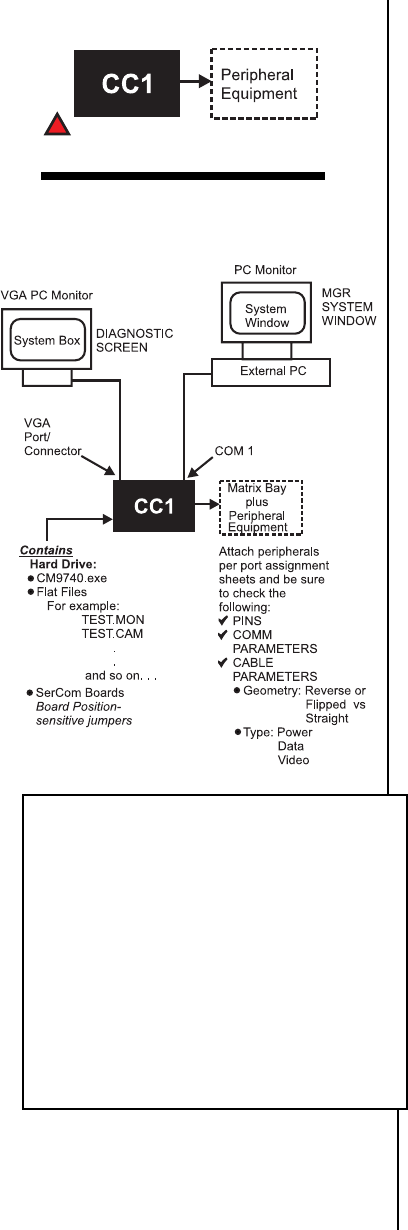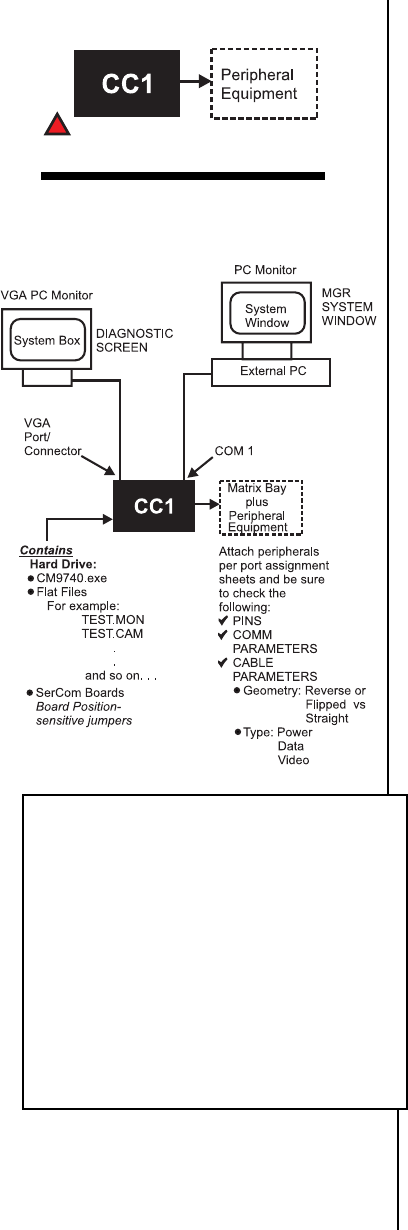
12 | C1508M-A (02/01)
5.0 PHYSICAL INSTALLATION AND INITIALIZATION
5.1 CC1 INSTALLATION–CATEGORY I
Preliminary
For new installations, you normally receive a configuration setup or dia-
gram and a port assignment sheet for your specific installation. Pay close
attention to these when setting up your system.
Items specific to CC1 production for units leaving the factory include the following:
1. Configuration files (flat files) that correspond to your specific system
configuration are created and exist, as a set, in two locations. One set
is located within the C:\9740 directory on the drive of the CM9740-CC1.
The other backup set is located on a floppy disk labeled Utility Disk.
2. The directory structure of your drive has been set up and includes
those items alluded to in Section 3.2 and discussed in detail in Ap-
pendix VII of this manual.
3. The MGR program, which is a software extension of the 9740.EXE,
exists on a five-unit floppy disk installation set that accompanied your
unit. This program should be installed on the external PC that will be
connected to COM 1 on the rear of the CC1. The MGR program
should be loaded on the external PC and the PC should be connected
to the CC1 before any power to the CC1 is turned on in preparation
for the initialization process. The inclusion of MGR operability is not a
necessary component of the initialization process; however, its exclu-
sion would mean the loss of a valuable tool for viewing, verifying, and
probing various aspects of that process.
5.1.1 Category I–New Installation
1. CC1s are normally installed in close physical proximity to matrix bays,
as these are the first items to be connected to the rear of the CC1, start-
ing at Port 5 on the rear of the CC1.
Keyboards are installed after matrix bays; then, after that, everything
else is installed on a “next available port” basis according to the port
assignment sheets.
2. If the MGR program is to be used, it is installed on an external PC
connected to COM1 on the rear of the CC1. The cable between the
external PC and CC1 is not supplied by Pelco. Use the convenient
pinout information given in Figures 2 and 4 for wiring up the cable. If you
followed the exercise for the beginner referenced in the first part of the
manual, you have already installed the MGR on an external PC. If that
is not the case or if you wish to use a different PC, then the MGR pro-
gram must be installed on the PC at any point before power is applied
to the system. Use the quick-start installation guide in Appendix I to
install the program on the external PC.
3. Connect the external VGA PC monitor to the VGA por t provided on the
rear of the CC1. This will display your diagnostic screen.
4. Once you are satisfied with the physical hook-up of all peripheral de-
vices and have double-checked all communication parameters and
switch settings, you are ready to do the following:
a. Turn on power to all peripheral equipment connected to the CC1.**
b. Apply power to the CC1.
5. Proceed to the Section 6.1, which discusses system initialization for
single-nodes.
The next example is that rare case where the act of having saved a cur-
rent copy of your configuration files (flat files) can save you a lot of work.
Figure 5
Category I–Bare Bones
Figure 6
Category I–Fleshed Out
NOTE:
Remember that each peripheral device
is unique and has its own requirements. If ques-
tions arise with respect to any of the parameters
for an individual piece of equipment, it is impera-
tive that you consult the manuals for the device
in question.
**Note that video paths are independent of the
9740.EXE being in operational mode. The fact
that pictures appear on monitors when periph-
eral equipment is turned on does not mean
that the system is operational. It is a neces-
sary item for proper system operation, but has
nothing to do with system initialization.