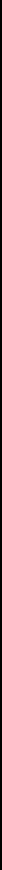
CM9740-CC1 | 49
and then change to the DOS directory by typing the following:
C:\> cd dos [ENTER]
In either case, you will arrive at the DOS directory and the on-screen prompt will as follows:
C:\DOS>
At the DOS directory, again invoke the dir command. You may want to use the /w/p
switches with the command. Refer to Appendix II on the use of switches with commands.
The command would look like this: dir/w/p.
HELP File
The first program file of interest within the DOS directory is activated by typing in the
word HELP at the C:\DOS onscreen prompt. This would be invoked as follows:
C:\DOS>HELP [ENTER]
As soon as the ENTER key is pressed, the program appears. This program is an exten-
sive interactive help file for MS-DOS commands and their associated switches. Follow
the on-screen instructions to use and exit the program. An abbreviated table of DOS
COMMANDS pertinent to CC1 use is included in Appendix II.
EDIT Command
The EDIT command is used to bring up the MS-DOS editor, which is used to create or
edit ASCII text files. For example, to create an ASCII text file named SAVETXT, use the
following command syntax at the onscreen prompt:
C:\DOS> EDIT
filename
[ENTER]
(now substitute SAVETXT for
filename
)
Your entry would be as follows:
C:\DOS> EDIT SAVETXT [ENTER]
The program loads. The filename you entered, SAVETXT, appears at the top of the
screen. Text is entered on the main screen below. When the file is saved, it will be saved
under the given name as an ASCII text file.
You can also edit existing ASCII text files, such as the autoexec.bat file located in
your root directory. Other than specific instances in the manual where certain changes to
the autoexec.bat file are discussed, we suggest that you do NOT alter this file until you
become familiar with the DOS environment.


















