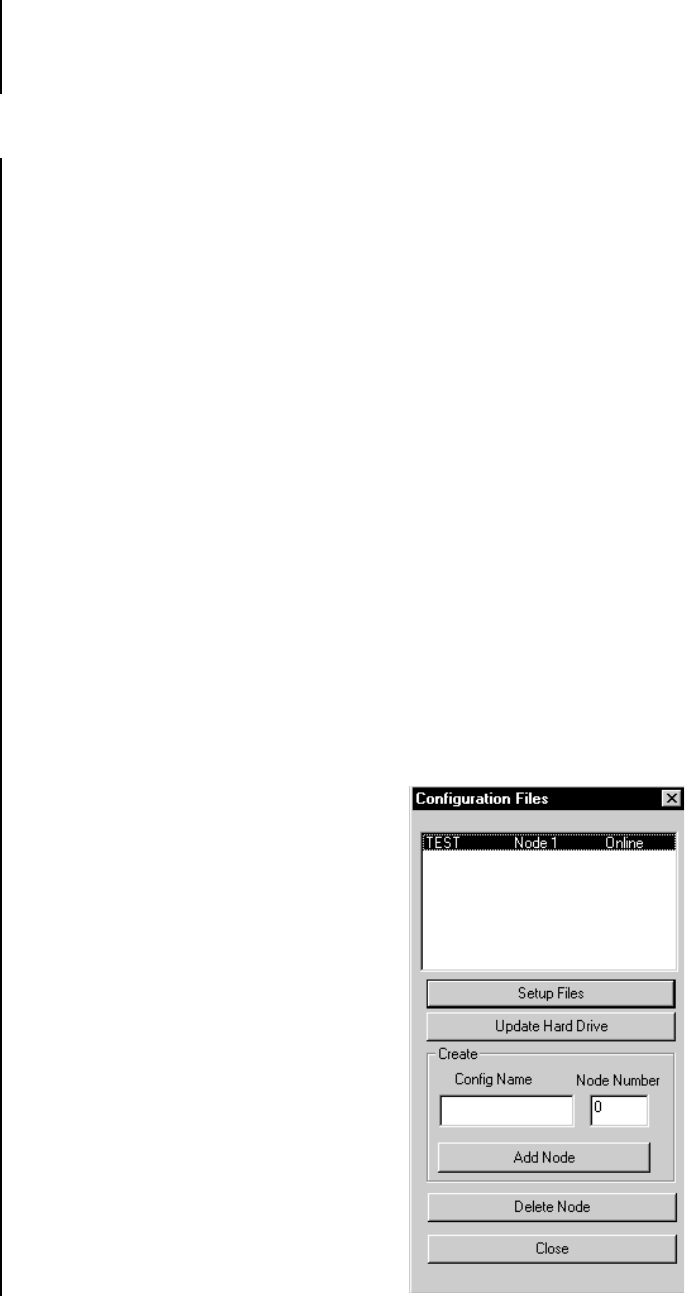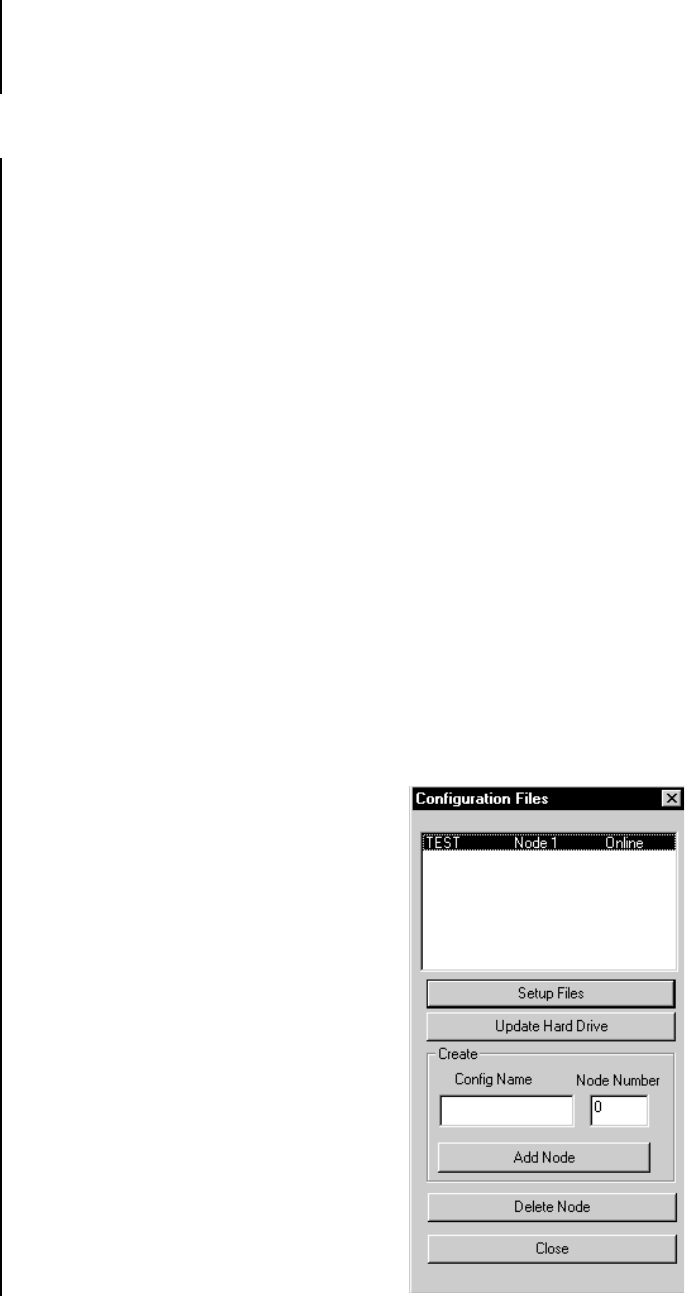
CM9740-CC1 | 29
For multi-node situations, time adjustments are carried out utilizing the CC1 containing the
NIU. The NIU, in turn, provides to the rest of the network the parameters for displaying sys-
tem time. The time for the system is updated each minute by the NIU, which, of course, is
initially adjusted to RTC by the user. If the NIU goes offline, each node reverts to its own in-
ternal system time.
7.3 CC1 SYSTEM INTEGRITY
Right now, we want to cover one of the more important aspects of maintaining CC1 system
integrity. Specifically, this deals with keeping the configuration sets that reside in the data-
base of the MGR program and the configuration sets that exist in the C:\9740 directory on
the drive of each CC1, synchronized. The configuration sets that exist in either location
should be duplicates of each other.
No system is static, changes will occur as equipment is added or moved, which means that
the configuration files for the node on which this occurs may change. In many cases,
changes to existing equipment may require an adjustment to the applicable configuration file
that, in many cases, can be taken care of directly by using the dynamic update process
available from within the MGR program itself. Of the eleven possible configuration files that
can exist per node, seven can be dynamically updated. Those that can, are identified by the
[Save & Send] bar tab, generally located in the lower left portion of each opened configu-
ration file (the textual exception is the System configuration file which reads Save Send
System Options). The Comms, V.Amp, Macro, and NIU files cannot be dynamically up-
dated.
Dynamic updates cause two potential problems that are easily remedied. The first, and more
important problem, is the fact that a dynamic updates affect system integrity if you don’t fol-
low through with a procedure called “Updating the Hard Drive.” The second problem is
caused by the solution to the first. Every time a hard drive update is invoked, you run the risk
of losing your original file parameters because the number of updates you can perform are
limited. We will discuss this process in the next few paragraphs.
7.3.1 Dynamically Updating a Configuration File
Refer to the Dynamic Update Block diagram (Figure 23), which shows the process that you
should follow and what occurs every time you do an update to the system. It is very impor-
tant to make sure that you maintain the synchronization between the configuration files that
exist in the MGR database and the corresponding
files that exist on the CC1 hard drive.
Single-node and multi-node dynamic updates
are processed exactly the same way. You first
open the Configuration File dialog box and
select the node (by highlighting) that contains
the configuration file you wish to update.
In single-node situations only one node will
be represented unless you run different con-
figuration sets at different times on the same
equipment configuration. Refer to Figure 23.
Click on the Setup Files bar tab which opens
the tabbed set of configuration files for the
node in question.
As an example, we will do a sample update to
the ident field in the monitor file. Click on the
Monitor File Tab and perform the following
steps:
1. Make the desired change to the ident
field of the Monitor file.
2. Press the Save & Send tab bar lo-
cated in the lower left portion of the
monitor configuration file.
Figure 23
Configuration File Dialog Box