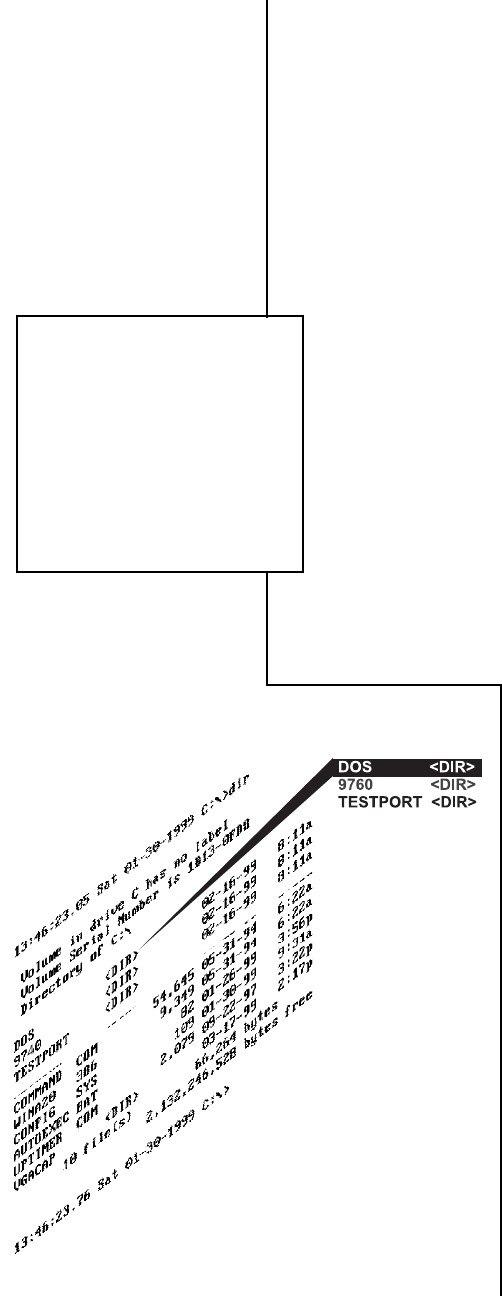
48 | C1508M (02/01)
9740 Directory
Flat File
s
Note that in addition to the previously mentioned CM9740.exe, which is the system ex-
ecutable, there are a group of files, all of which have a common TEST prefix. These are
the flat files that the system program uses to configure the system for operational mode.
The suffixes on the TEST files tell you what type of file it is. These flat files are generated
using the “write file utility” within the CM9760-MGR program that resides on an external
PC, which normally is connected to the CC1.
These files reflect the specific configuration of your system node and, for most systems,
were created at the factory during the time the system was put together and checked out
prior to shipment.
Those of you already familiar with flat files will notice that there are only 7 flat files listed
here out of 11 possible. Why this occurs is for the following reasons:
1. When the CM9760-MGR program* is used to create the files represented by the
tabbed folders for the different configuration files for your system, you program
only those files needed for your specific configuration. In this example, the only
devices in the system were cameras, monitors, a matrix bay, keyboards and a re-
lay unit; therefore, the programmed information files reflect just those files: Mes-
sages [.msg] (optional), Macro [.mac] (we had no macros), and Video Amp [.idn]
(no MDAs or associated equipment for producing idents).
2. However, when you use the Write utility** of the MGR program to write these flat
files to disk, you will find that all 11 files are written out to disk by the utility. On closer ex-
amination, though, you will find that the files for which you entered no information
have a file size of 0 bytes. When you perform a wildcard [*] copy of all the TEST files
to the CC1’s hard drive, only those files containing information are read into the CC1
database.
Executables
The main executable file in this directory (CM9740.EXE) is highlighted and discussed in
Figure 31.
DOS Directory
More than likely, the version of DOS that exists on your
machine is version 6.22 of MS-DOS. As expected, all the
normal commands and programs associated with the MS-
DOS environment are located here.
You cannot be online to access any of these programs or
files, which means you must first exit your program. Press-
ing the Ctrl key and the Q key at the same time will exit the
program and take you to the familiar on-screen DOS
prompt, which, more than likely, appears as follows:
C:\9740>
To use any of the programs or files located within any
DOS directory, you must be within that directory. A work-
around to this requirement exists if the name of the direc-
tory in question is included as part of what is called a
path
statement in your
autoexec.bat
file (refer to Ap-
pendix II for more information). At present, you need to
navigate to the DOS directory. Type in the following [entries
in bold] at the onscreen prompt and press the ENTER key:
C:\9740> cd c:\dos [ENTER]
or alternately, you can get there by navigating first to
the root directory by typing the following:
C:\9740> c:\ or C:\9740> cd. . [ENTER]
(yes, that’s cd, dot, dot)
* Consult your CM9760-MGR
manual (C547M) for detailed in-
formation on programming sys-
tem configuration files, more
commonly referred to as
flat
files
.
** For information on how to use
the CM9760 Write/Read utilities,
consult Appendixes III and IV in
this manual.
Figure 32
The DOS Directory


















