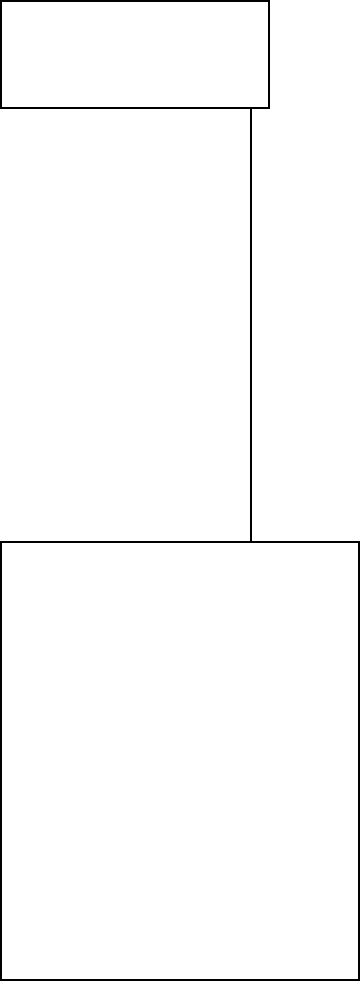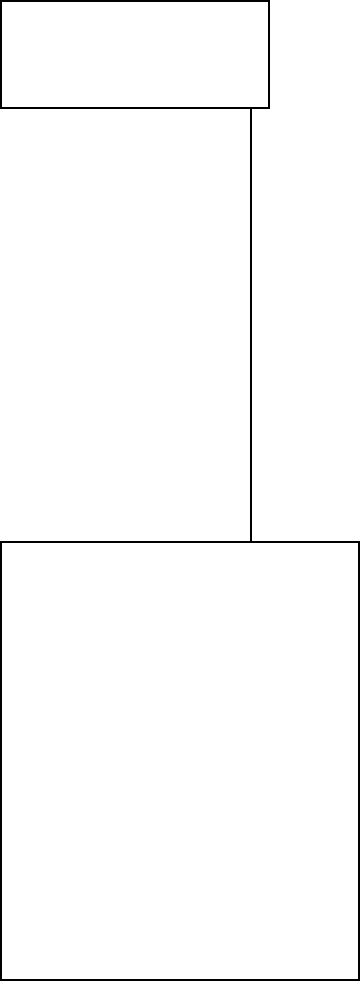
46 | C1508M (02/01)
Next, hold the CTRL key on the keyboard down and, at the same time, press the Q key.***
This action exits the System 9740 program and the associated diagnostic screen and takes
you to the following DOS prompt:
C:\9740>_
You should arrive at this prompt using any CC1 received from the factory as part of any
new system configuration. There may be date or time information associated with the
prompt, but a flashing cursor should be located just to the right of the [ > ] symbol in the DOS
prompt, as indicated in the prompt shown above.
At the prompt, type the letters CD, immediately followed by a backslash [ \ ]. This looks as
follows:
C:\9740> cd\
Next, press the ENTER key. You should now see:
C:\ >
This is called the root directory. It is the starting point for discussing the directory structure
of the CC1. That discussion is laid out in the following sections of this Appendix. Follow the
discussion, which takes you through the entire directory structure of the CC1 and discusses
the primary contents of each. At the same time, verify for yourself that what is discussed
applies to the CC1 with which you are performing the exercise. What you learn there is ap-
plicable to any CC1 within this or any system configuration. When you are finished,
unplug the unit.
Preliminaries – Exercise I
Whether or not the CC1 you receive is part of a system order or is a stand-
alone unit (ordered as a replacement for an existing unit or an upgrade unit),
the system executable resides on the disk of the CC1 and operates in a DOS
environment. Therefore, as pointed out in the note to the left, if problems arise,
you will be working in a DOS environment. A basic knowledge of DOS and
its structure as well as a familiarity with the more commonly used DOS com-
mands** is required for you to manipulate files and/or fix problems.
Additionally, it is important to become familiar with the directory structure of
the CC1 itself so that you can work there comfortably and safely. To ensure
this happens, you should become conversant with the following items:
1. The location of important files and programs on the CC1.
2. The order of the boot process, how it works using factory default en-
tries, and what you can do if you want to make changes to it.
3. Where the flat files that contain the information used by the executable
to run your system are located (whether installed at the factory or put
there at some point by you).
IMPORTANT NOTE:
The executable for
the System 9740 resides on the CM9740-
CC1. This is
NOT
a Windows environment;
it is a
DOS
environment. However, if instal-
lation and initialization go well, you may in-
terface, on a limited basis, with the System
9740 via the Windows-based MGR program,
and dynamically update certain operating
files. Even so, you must understand that if
CC1 initialization goes awry, or if
problems with respect to the CC1 or
any of the files it contains occurs,
then a large part of your working en-
vironment will be the DOS ENVIRON-
MENT until those problems are fixed.
** For those not acquainted with DOS, a quick
reference on the DOS environment and ba-
sic DOS commands exists in the DOS Com-
mand Reference located in Appendix II.
***Using the CTRL + Q key com-
bination is also the proper
method for exiting a fully op-
erational system that is online.