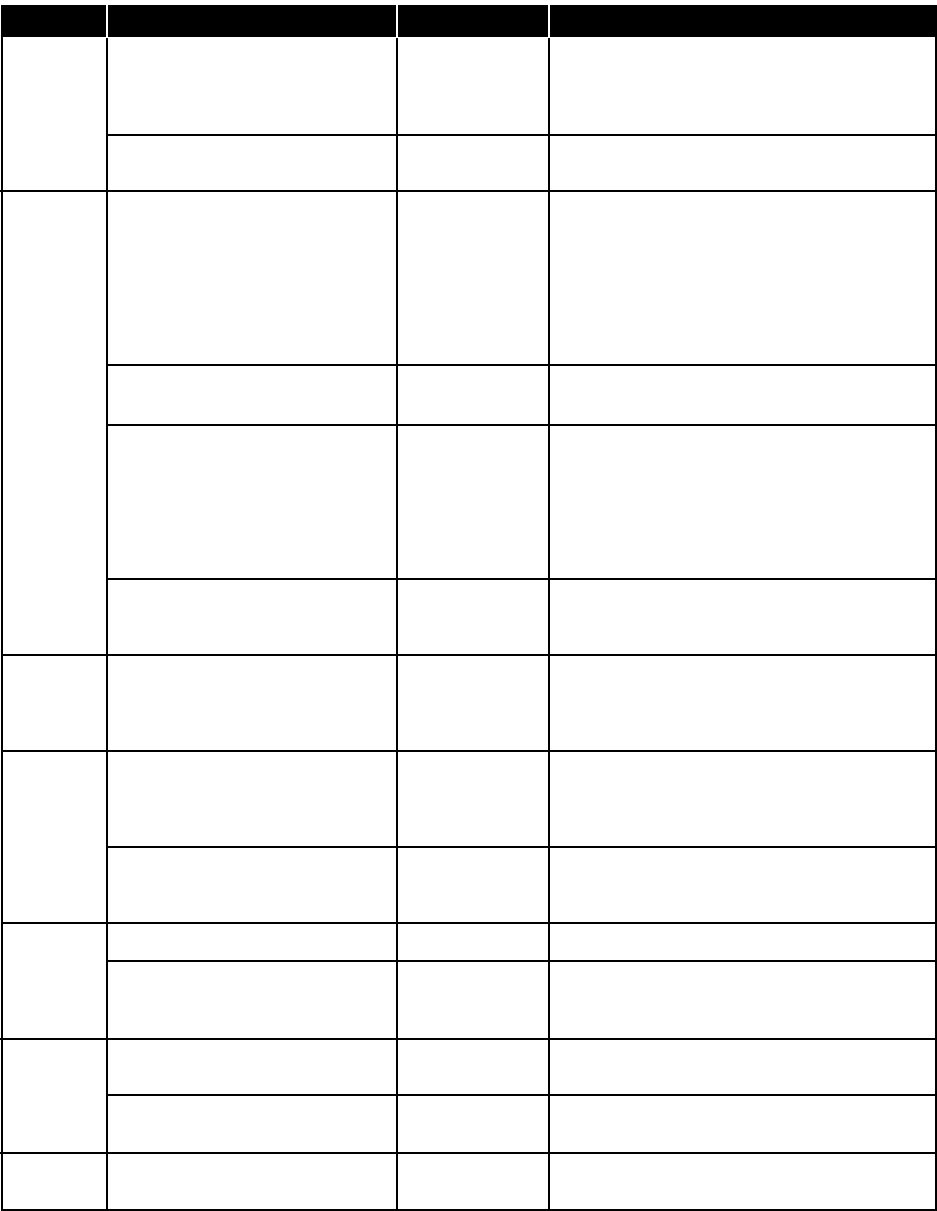
CM9740-CC1 | 39
Table D
DOS Command Reference Directory (Continued)
COMMAND EXAMPLE(s) SWITCHES COMMENTS
Deletes the file or files you specify. You must
include the location (if other than your current
location) and name of the file or set of files you
want to delete.
Prompts you for confirmation before deleting
each file.
Displays a list of files and subdirectories that are
in the directory you specify. When you use the DIR
command without switches, it displays the disk’s
volume label and serial number, one directory or
filename per line, including the filename extension,
size, date and time the file was last modified; the
total number of files listed, their cumulative size
and free space left on the disk.
Displays the listing in wide format, with as many
as five filenames or directory names on each line.
Displays one screen of the listing (in whatever
format) at a time. It’s useful to use these switches
when looking at the contents of the DOS
directory.
This switch will look for all instances of the
filename in all directories.
In the example the location of all file names
having the .mon extension will be found and
displayed.
Starts the MS-DOS editor, a test editor you can
use to create and edit ASCII text files. The
example shown would load the autoexec.bat file
for editing.
Lists and briefly describes every command
provided with MS-DOS. This list is much less
detailed than the list you get using the HELP
command.
Specifies the name of the command that you
want FASTHELP to give information about. In this
example: DIR.
Formats a disk for use with MS-DOS.
Transfers system files to the formatted disk. You
can boot from the floppy of a disk formatted using
this switch.
Starts the MS-DOS command reference located
on the CC1’s hard disk.
Specifies the command whose help topic you
want to display. In this example: DIR.
Creates a directory. The example creates a 9740
directory.
DEL C:\>DEL C:\9740\TEST.MON
C:\>DEL A:TEST.MON
C:\9740>DEL TEST.*
C:\9740>DEL TEST.* /P /P
DIR C:\>DIR
C:\>DIR/W /W
C:\>DIR/P /P
C:\>DIR/W/P
C:\ >DIR {
filename
} /S [syntax] /S
example: C:\ >DIR *.mon /S
EDIT C:\>EDIT AUTOEXEC.BAT
FASTHELP C:\>FASTHELP
C:\>FASTHELP DIR
FORMAT C:\>FORMAT A:
C:\>FORMAT A:/S /S
HELP C:\>HELP
C:\>HELP DIR
MD C:\>MD 9740
(Continued on next page)


















