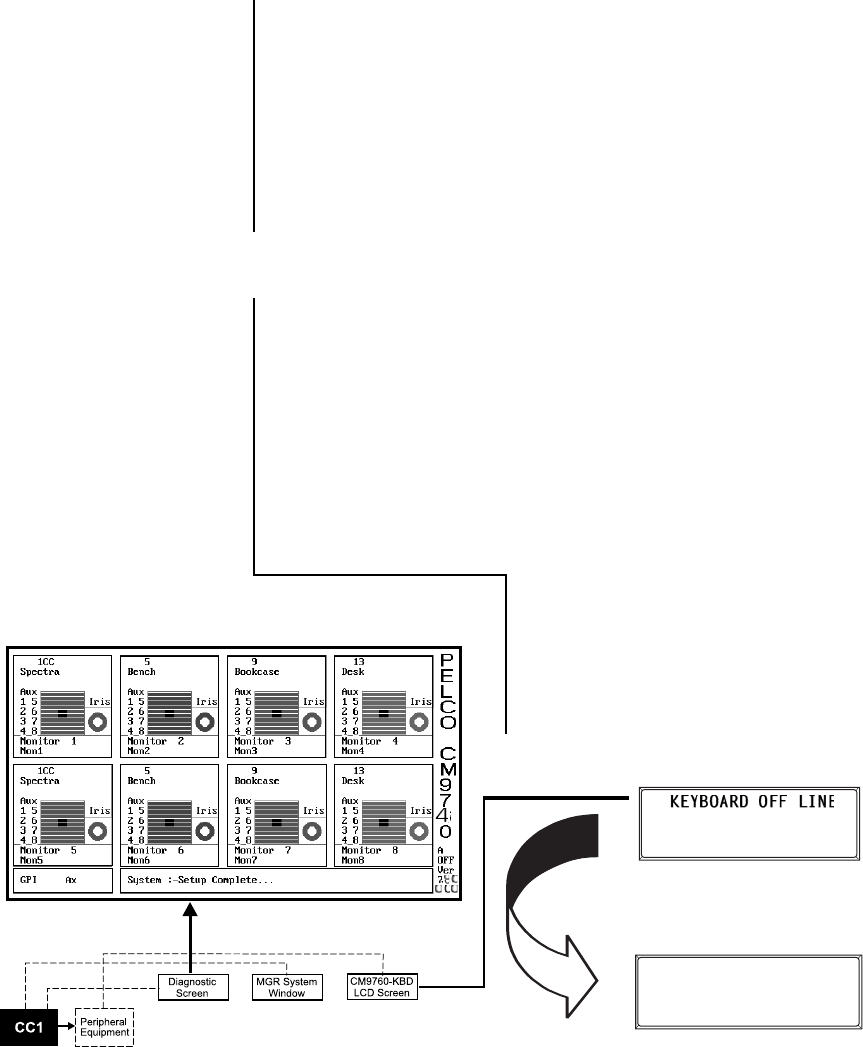
16 | C1508M-A (02/01)
6.0 CC1 INITIALIZATION
The initialization process occurs during the time that the CM9740.EXE program is booting
up. During this time configuration files and diagnostic programs are loaded enabling system
parameters for CCTV matrix operation. As the initialization process proceeds, the execut-
able calls for its associated diagnostic and corresponding information screen. The primary
visual verification of successful initialization is signaled by the information displayed there.
That, and other indicators of successful initialization (for example, the 9760 KBD LCD
screen and the Manager system window, which are both discussed in the next section) give
a range of items to check to verify successful initialization.
In the absence of perfect system initialization, what you hope to see is verification that the
system is a least up and running. Small problems might be indicated by system messages
other than the one you wanted to see, but you are essentially “in business.”
6.1 SINGLE-NODE INITIALIZATION
As just discussed, normal initialization is the result of a successful boot process, which,
more often than not, ends with a display of its associated diagnostic screen indicating suc-
cess. It will do this either because (1) it was configured that way at the factory or (2) be-
cause the autoexec.bat file was edited by the user to call the appropriate executable during
the boot process.
6.1.1 Diagnostic Screen
Initialization begins when the CC1 is turned on (we assume all peripheral equipment is
powered on). The boot process executes as a standard DOS boot. When the executable in
the autoexec.bat file is called, a bare outline of the diagnostic screen appears on the attached
monitor. A syncopated series of messages appears in the System box until the process
ends and, if successful, a “Setup Complete” diagnostic screen like that shown in Figure 7
appears.
Figure 7
Single-Node Initialization
▼
6.1.2 Keyboard
Within your system configuration, you may also have
other devices connected that give online system indica-
tions, some more helpful than others.
For example, consider the CM9760-KBD. If you have
one attached to your system, the LCD screen display
will look as follows before the system boots:
When the system boots, and initialization is com-
plete, the keyboard LCD display will change from
the above LCD screen to the following one:
The keyboard will go through this display process re-
gardless of the type of configuration to which it is con-
nected.
SYSTEM 9740 v7.8


















