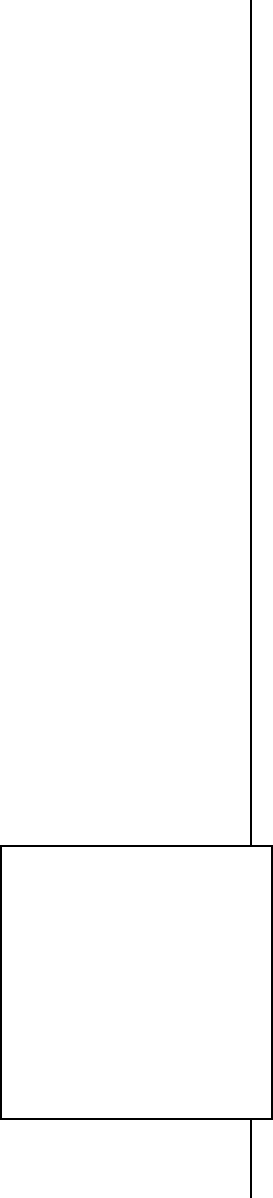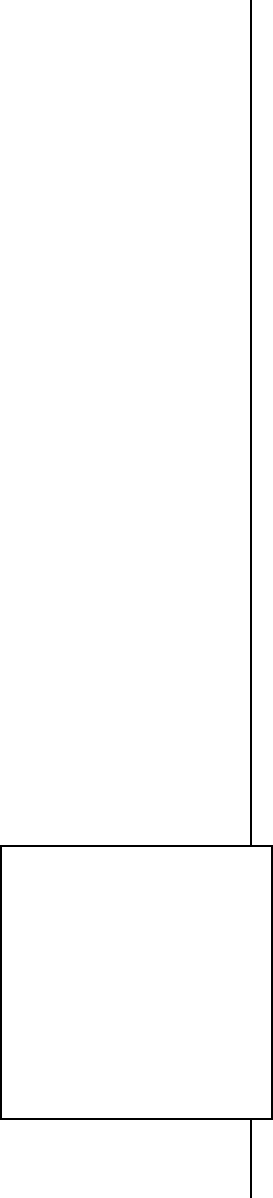
36 | C1508M (02/01)
The PATH Statement
The PATH statement causes DOS to look in each of the directory paths listed there for any
executable [.EXE, .COM or .BAT file] it’s instructed to carry out. The syntax of the PATH
statement is as follows:
PATH = { [drive:]path; [drive:]path; [drive:]path…..] }
Example: PATH=c:\;c:\dos;c:\windows
(We included spacing in the syntax statement to make it easier to see
the elements that make up the path statement. In actual use, spaces
are not allowed, as the example demonstrates.)
Semicolons separate drive-path statements. There are no spaces. The complete drive path
must be given for each directory you wish to include in the search. The search is for files
with .EXE and .COM extensions only. An additional note: if the executable you call, in turn,
issues a call for a non-executable file (that is, one without an .exe or .com extension), then
the PATH statement doesn’t apply. Instructions for using the executable must tell you either
where to place needed non-executable files or the executable itself must provide the means
whereby the file can be found. DOS will not look for these files.
You might think that inserting the directory path for the CM9740 executable file into the
PATH statement would be a good thing to do, but it will not work. The CM9740 executable,
at one point, needs to use a non-executable file that always resides in the C:\9740 direc-
tory. If you invoked the CM9740 executable from any directory location other than the
C:\9740 directory, the executable wouldn’t finish successfully because CM9740.EXE ex-
pects to find the file residing in the same directory that it’s in. If you manually invoke the
command (CM9740 test) while in the C:\9740 directory, the executable works OK. Some-
times, you actually need to do this. However, in most cases, you reboot to let changes to
flat files take effect and the result is that, by default, DOS boots to the root directory. That is
why the CD command to switch to the 9740 directory is included in the AUTOEXEC.BAT
file. If you used the PATH command statement alone, the CM9740.EXE would be found,
but the other non-executable file needed to finish the process would not be found and sys-
tem initialization would fail.
➤ Navigating the DOS Directory Tree
Whenever you exit to DOS on the CC1, you will normally be at the following screen prompt:
C:\9740>
While in the directory, you may manipulate any file there or you may navigate to any
subdirectory contained in that directory.
To navigate to a subdirectory of the 9740 directory, use the following syntax:
C:\9740> CD [subdirectory name] [ENTER]
For example, if a 9740 subdirectory had the name BKUPTST, your entry would read as fol-
lows:
C:\9740> CD BKUPTST [ENTER]
which puts you at the screen prompt in the BKUPTST directory:
C:\9740\BKUPTST>
Once there, files within the directory can be manipulated. The key entries used to backtrack
on the directory tree depend on where you want to go. From the BKUPTST directory, you
either can go back to the root directory with one single key entry or you can go in steps,
one directory at a time. To proceed directly to the root directory, enter the following:
C:\9740\BKUPTST> CD\ [ENTER]
NOTE:
In DOS, the “ \ ” symbol
when used alone refers to the
root directory. The “..” symbol re-
fers to the parent directory. The
action performed in the example
where we issued the CD (change
directory) command in conjunc-
tion with the “..” symbol moved
us from the current directory to
the directory immediately above
the one we were in; that is, the
parent directory.