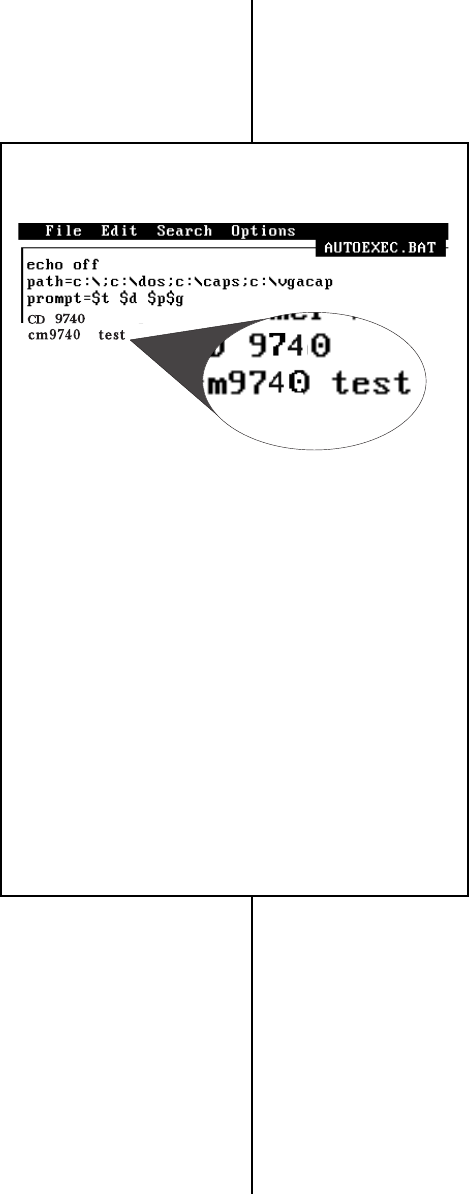
CM9740-CC1 | 35
➤ A Closer Look at AUTOEXEC.BAT and
the BOOT Process
The AUTOEXEC.BAT file is the last file called during the boot process as described in the
previous section. For CC1s configured as part of a system node at the factory, the end re-
sult of this process is the appearance of the CM9740 diagnostic screen on the attached
monitor instead of what one would normally expect to see–the system prompt.
when creating flat file names using the Win95-based 9760-MGR program as it does not al-
low you to use more than eight alphanumeric characters when creating a global name for
your flat files or configuration set.
DOS Commands
DOS commands are divided into two groups. Because of their large number, only those
used most often are loaded into memory (RAM). The rest reside in the DOS directory.
The former commands are called internal and the latter are called external commands.
Whenever DOS comes across a command to act upon, it looks first in RAM, then it looks in
the DOS directory, and then it looks in the directory from which the command was issued.
Nothing is wrong with this unless you try to invoke an executable type file that isn’t in any
one of those places. Instead, you are forced to navigate to the directory in which the execut-
able file is located. Putting a PATH command statement into the AUTOEXEC.BAT file avoids
having to do this.
The factory-configured boot process occurs because of the
instructions added to the AUTOEXEC.BAT file. The
AUTOEXEC.BAT file is a batch file, which contains a series
of instructions that are executed serially when the file is
called. Figure 26 is a sample autoexec.bat file.
Invoking the CM9740 Executable
Focus on the last two instructions or commands in Figure 26.
Here is what they do. The command “CD 9740” directs DOS
to the 9740 directory where the 9740 executable resides.
The last command starts the executable and directs the pro-
gram to load into memory all flat files having the collective
prefix name of “test” (also located in the same directory). The
program continues to configure the system environment and
goes online. If everything is OK, the “Setup Complete” mes-
sage appears on the CM9740 diagnostic System Window on
the attached monitor.
If you change the name (the prefix) of your current flat files
or copy a new set of flat files (with a different name) to the
9740 directory, then your AUTOEXEC.BAT file must be
changed to correspond. Otherwise, the CM9740.EXE will not
execute properly. To effect the change, you need to edit the
autoexec.bat file and change the old flat file name (in Figure
26, the old flat file name would be “test”) to the new name;
save the file and reboot. On the other hand, if you were to
delete or “REM out” the last two entries (if you type in the let-
ters REM at the beginning of a line, the line is ignored when
the program executes) in the AUTOEXEC.BAT listed in Fig-
ure 26, save the file and reboot, you would arrive at a basic
system prompt and not call the executable at all. Then, in or-
der to start the CM9740 executable, you would have to
manually navigate to the 9740 directory and type in
CM9740 test to activate the diagnostic program.
File Names and DOS
Keep in mind the eight-character limit imposed by DOS on
file names. If you issue a command to change the name of
the flat files in the 9740 directory to one exceeding eight
characters, the name will be truncated. No problem arises
NOTE:
The prompt command line in the figure above con-
tains what are called “metacharacters” which tell the
PROMPT command what to display when these charac-
ters are encountered. If the last two lines of the file above
didn’t exist, the end of the boot process would be the sys-
tem prompt. The system prompt displayed would depend
on the “metacharacters” used with the PROMPT command.
In the example above, the characters have the following
meanings:
$t means display current time
$d means display current date
$p means display current directory
$g means display the “greater than” character, >.
As a result, the system prompt would look some-
thing like the following:
12:29:22.23 Fri 02-19-1999 C:\ >
Figure 26
Sample AUTOEXEC.BAT File


















