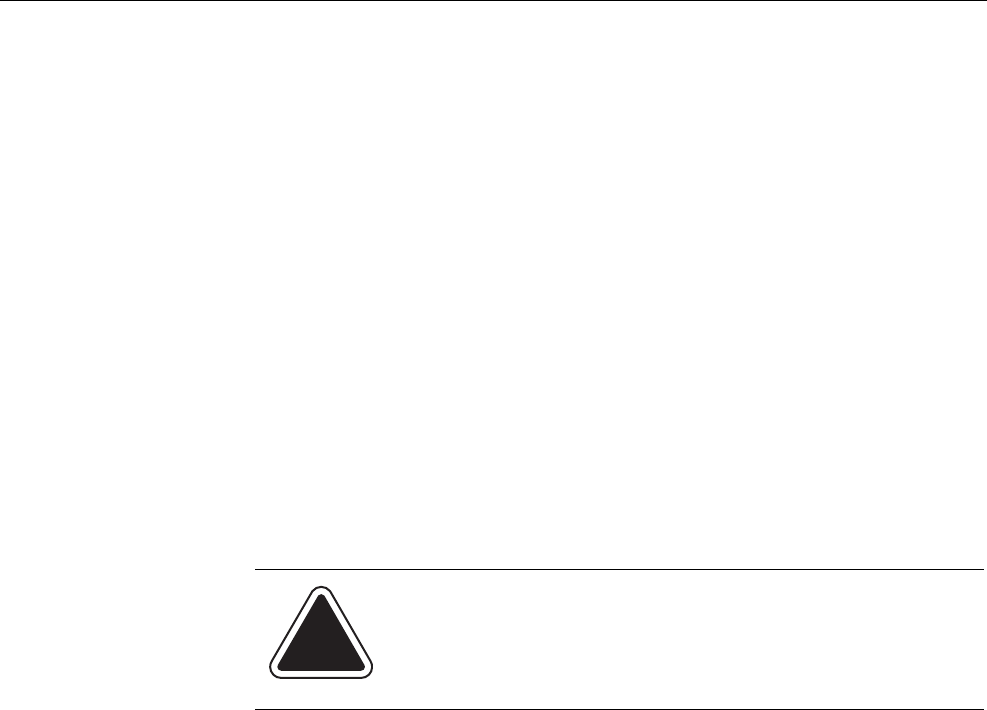
5 • Mailing System Setup
5-18 SV61436 Rev. D
Phone/Network
Set Up: Use LAN
Firewall Settings
This option allows you to modify individual LAN firewall settings.
1. Press the Me
nu key on the control center. Select Set Up from the main
screen, then select Phone/Network Set Up.
2. Select LAN Firewall Setti
ngs. The "LAN Firewall Settings" screen
appears and displays the following options:
•Ping
•Trust
• Default Settings
3. Select Ping to togg
le between Enable/Disable.
4. Select T
rust. The “LAN Firewall Trusted Host Settings” screen appears.
and displays the following options:
•Trust All
• Trust None
• Trust Hosts Only
Select the appropriate option.
5. Select Default Settings to
revert to the default LAN firewall settings for
the system.
Phone/Network
Set Up: Network
Settings
This option allows you to modify individual phone connection parameters.
1. Press the Me
nu key on the control center. Select Set Up from the main
screen, then select Phone/Network Set Up.
2. Select Network Settings. The "Net
work Set Up" screen appears and
displays the following options:
• Distributor Parameters
• Mailing System Network Settings
3. If you select Distr
ibutor Parameters, the system displays the following
connection parameters:
• Global Account & User Id
• Global Password
• ANI/LCZ Server IP
• ANI/LCZ Server Port #
• Primary DNS Server
• Secondary DNS Server
• Distributor URL
• Backup Data Center URL
4. If you select Mailing Sys
tem Network Settings, the system displays
the following options.
• Get IP Address
• IP Address
• Subnet Mask
• Default Gateway
• MAC Address (you cannot modify this)
5. Select the parameter you want to edit and make the changes.
6. Press Enter when
complete.
CAUTION:
Changing these parameters may result in errors
when trying to contact Pitney Bowes. Contact your Pitney Bowes
representative or call the Help Desk if you are not sure. Refer to
the Pitney Bowes Contact Information List at the front of this
guide for the phone number.


















