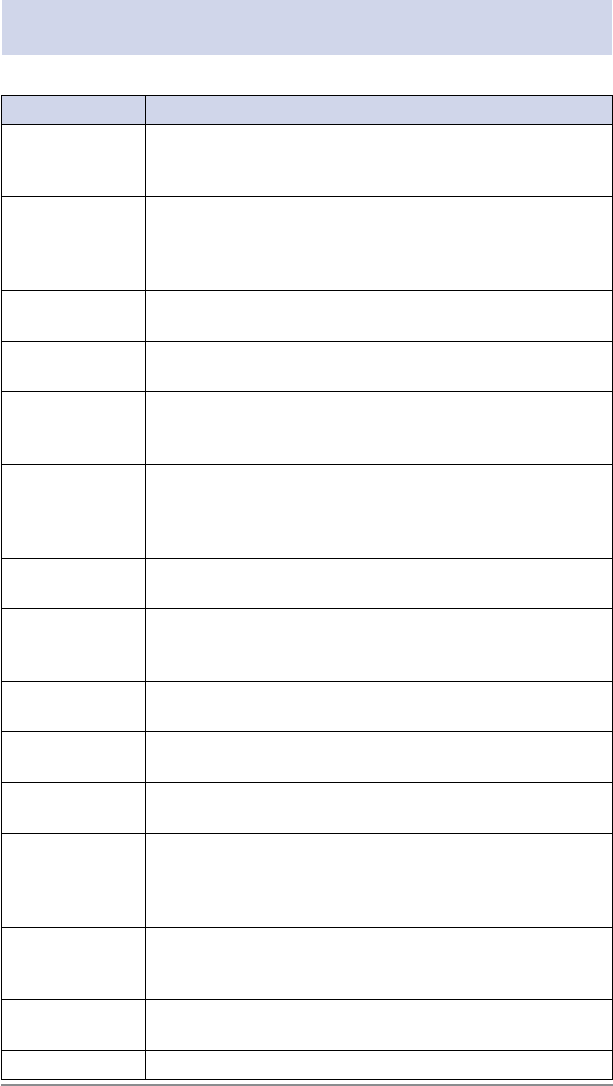
1-1
SV62214 Rev. A
1 • Introduction
What's in this Guide
Section Description
Chapter 1
Introduction
Describes the key features of your mail ing system and
pro vides material and equipment spec i fi ca tions. It also
includes important safety notes.
Chapter 2
Getting to Know
Your System
Explains the purpose and shows the lo ca tion of each
control and ma chine feature. Please read this sec tion
carefully. It pro vides a foun da tion for the instructions in
later sections of this book.
Chapter 3
Running Mail
Explains how to process mail. The op er a tions cov ered
here are the ones you'll use most often.
Chapter 4
Printing Options
Explains your printing options for incoming and outgoing
mail.
Chapter 5
Normal and
Custom Presets
Explains the Normal and Custom Presets feature for
saving commonly-used settings on your machine
Chapter 6
Adding Postage
/Connecting to
Data Center
Explains how to connect your system to the Pitney
Bowes Data Center so you can add postage and down-
load the latest postal rates and software to your meter
Chapter 7
System Options
Provides step-by-step instructions for cus tom iz ing sys-
tem operation to suit your own needs
Chapter 8
Departmental
Accounting
Provides instructions for setting up the op tion al account-
ing feature.
Chapter 9
Reports
Provides you with a description of reports you can print
on your system
Chapter 10
Maintenance
Explains how to check print quality and take care of the
ink cartridge and moistener.
Chapter 11
Troubleshooting
Explains how to fix common problems and tells you
what error messages mean.
Chapter 12
Supplies and
Options
Lists the supplies available for your mailing system and
explains how to order them. It also describes options that
add to the ver sa til i ty of your mailing system and enhances
the pro duc tiv i ty of your mailroom.
Appendix A
How to Enter
Text
Explains how you enter text for postal codes, presets
and special characters.
Appendix B
Glossary
Explains terms unique to the world of mail ing
Index Helps you quickly locate topics within the book


















