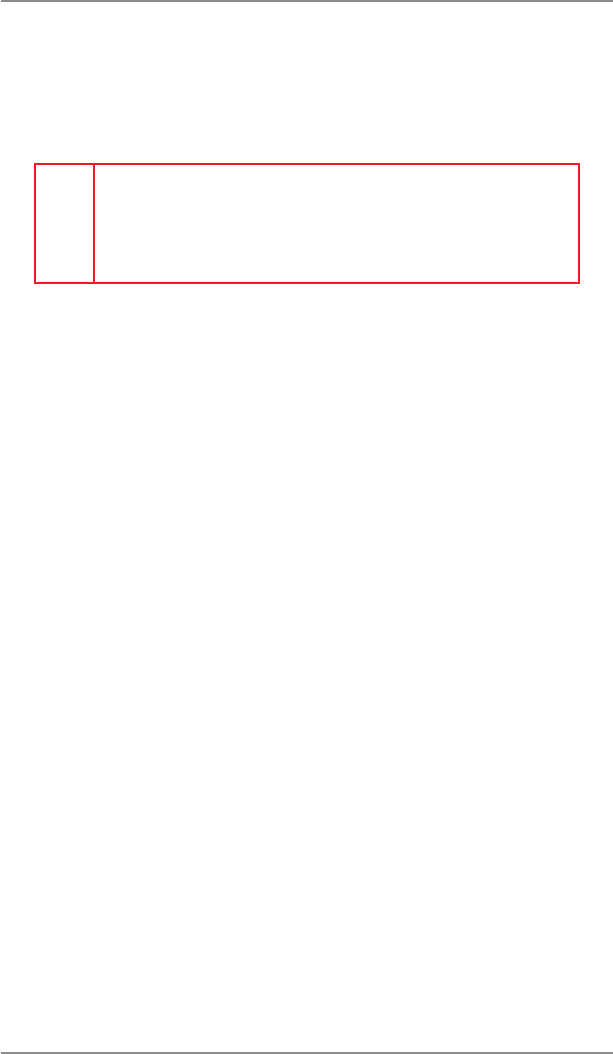
6-10
6 • Adding Postage/Connecting to Data Center
SV62214 Rev. A
5. If a receipt is desired, press Yes/Enter and insert envelope/tape
sheet through machine (see sample below) OR press No or
Home to return to the Home Screen.
Refill
Receipt
Refill: OCT 23 08 11:38A
Refill Amount: $100.000
Funds Available in Meter: $115.000
Prepaid: $935.780
Additional Funds Available: $000.000
Account No: 17907023
Meter No.: 3167354
OCT 23 08
11:38A
Adding Postage
Refill – the date and time the new postage was added to your
machine
Refill Amount – the amount of the new postage you downloaded
into your machine
Funds Available in Meter – the amount of postage available to
use in the meter. This represents any balance you had in the
meter before adding postage, plus the refill amount.
Prepaid – the amount you have prepaid in your Postage By
Phone® ac count balance (by sending in a check, using your
credit card, etc.)
Additional Funds Available – the amount you have on credit on
your Postage By Phone® ac count balance (by signing up to one
of the various Pitney Bowes credit programs such as Purchase
Power, etc.)
Account No. – your Postage By Phone® ac count number
Meter No. – the serial number of this meter


















