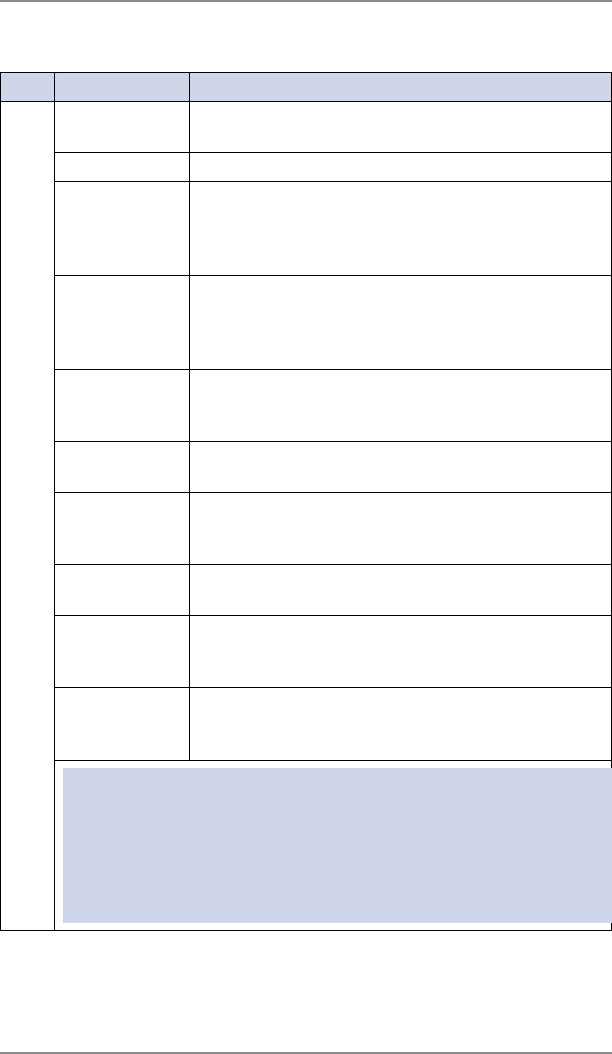
2-5
2 • Getting to Know Your System
SV62214 Rev. A
Control Panel
Item Part/Key Description
7
Feature Keys Allows you quick access to the key features on the
system:
Home Takes you back to the Home (date/postage) screen
Normal Preset Allows you to recall settings that contain the most
commonly printed postage value you use in your
home or office (see Chapter 5, Normal and Custom
Presets)
Custom Preset Allows you access to up to five or ten custom set-
tings that you can assign values such as postage
amount, ad, account number, etc. (see Chapter 5,
Normal and Custom Presets)
Funds Allows you to check your postage funds and num-
ber of mail pieces processed (see Chapter 6, Add-
ing Postage)
Add Postage Allows you to add (refill) postage funds to your ma-
chine conveniently (see Chapter 6, Adding Postage)
Reports Allows you to generate reports for postage, ac-
counting, and other types of data (see Chapter 9,
Reports)
Weigh/Rate Allows you to weigh and calculate postage based
on service selected (see Chapter 3, Running Mail)
Options Allows you to access system setup information
such as date, time, postage, accounts, passwords,
etc. (see Chapter 7, System Options)
Print Menu Allows you access to all the information printed on
a mail piece such as date, time, postage, ad, in-
scriptions, etc. (see Chapter 3, Running Mail)
IMPORTANT: When you press one of the Feature keys, any entry
in the preceding screen is lost unless you have fi rst pressed the
Yes/Enter key to confi rm the entry. For example, if you entered
an account name on one screen and then immediately pressed
another Feature key, the account name will not be recorded by the
system.


















