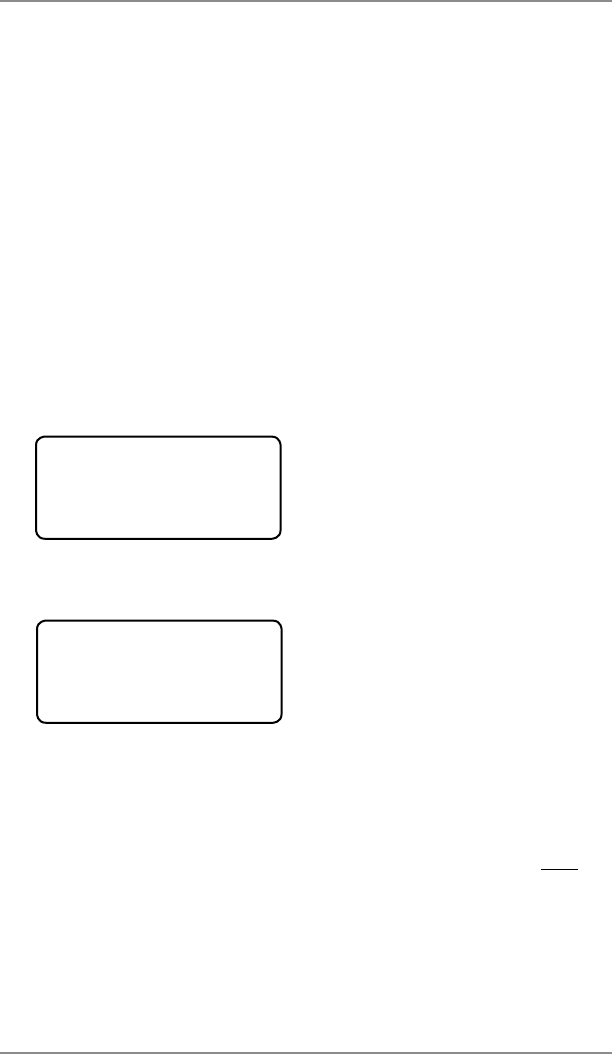
7-9
7 • System Options
SV62214 Rev. A
Changing the Lock Codes and Passwords
Setting/Disabling the Lock Code
The Lock Code feature prevents unauthorized access to your mail ing
system. If you establish a lock code, then a user will need to enter
the Lock Code after:
• you power-up the machine
• the machine has entered sleep mode and you need to awaken it
• you press the Lock/Power key and choose "Lock the meter", and
you want to access the machine
1. Press Options.
2. Press Page Down twice.
3. Select "LockCode/Passwords".
4. Select "Meter Lock Code". If there is an existing lock code, you
are prompted to key in the 4-digit code.
A. To disable the lock code:
Select "Disable Lock Code". At the "Meter Lock Code has
been disabled" message, select "Continue".
B. To change or establish the lock code:
Select "Change Lock Code". At the prompt, type in a new
lock code (4 digits) and select "Continue". Re-enter the new
lock code again to confirm and select "Continue". At the
"Meter Lock Code has been enabled" message, select "Con-
tinue".
6. Press Clear (back arrow key) to return to Options menu.
Meter Lock Options
◄Disable Lock Code
◄Change Lock Code
5. You then have a choice to either disable the lock code (if pres-
ent) or change (or establish) the lock code.
PASSWORDS
◄Meter Lock Code
◄Supervisor Password


















