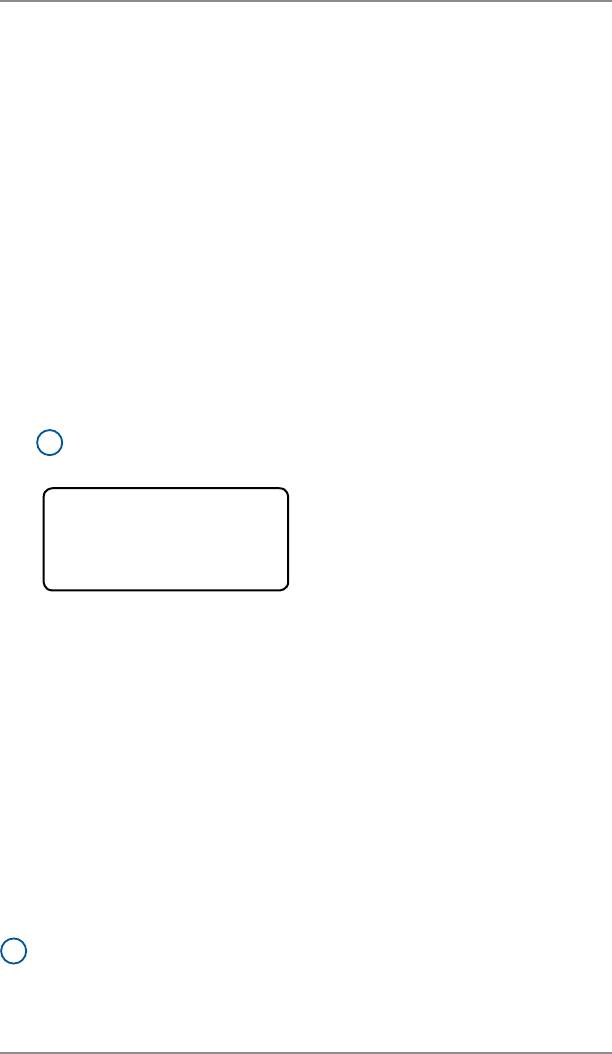
7-21
7 • System Options
SV62214 Rev. A
Intra BMC ZIPs
If you ship parcels locally using the parcel post class of USPS
®
, you
may be eligible for shipment discounts by setting up Intra-BMC (Bulk
Mail Center) ZIP Code groups.
To do this, first obtain a postal zone chart that is specific to your ZIP
Code from your local post office. Use the postal zone chart to deter-
mine if the ending ZIP Code of the parcel falls within your BMC Zone.
If it does, the parcel is eligible for an Intra-BMC parcel post rate.
Follow the steps below to setup up Intra-BMC ZIP Code groups.
1. Press Options.
2. Press Page Down twice.
3. Select "Advanced Features".
4. Select "Intra BMC ZIPS".
5. You have a choice to create, edit, or delete an Intra BMC ZIP group.
i
NOTE: If you have never used this feature before, only "Cre-
ate a new group" displays.
7. If you want to create a new group, select "Create a new group".
A. Key in the first 3 digits of beginning ZIP and select "OK".
B. Key in the first 3 digits of ending ZIP and select "OK".
8. If you want to edit a group, select "Edit existing group".
A. Select the group from the list provided.
B. Key in the first 3 digits of beginning ZIP and select "OK".
C. Key in the first 3 digits of ending ZIP and select "OK".
9. If you want to delete a group, select "Delete a group".
A. Select the group from the list provided that you want to delete.
B. Press Yes/Enter at the confirmation prompt to delete.
10. Press Clear (back arrow key) twice to return to Options menu.
INTRA BMC ZIP GROUPS
◄Create a new group
◄Edit existing group
◄Delete a group
i
NOTE: When rating a parcel using the Parcel Post class and the
system recognizes a destination ZIP Code that falls within an In-
tra-BMC zone that you’ve established, it will use the discounted
Intra-BMC rate instead of the normal parcel rate.


















