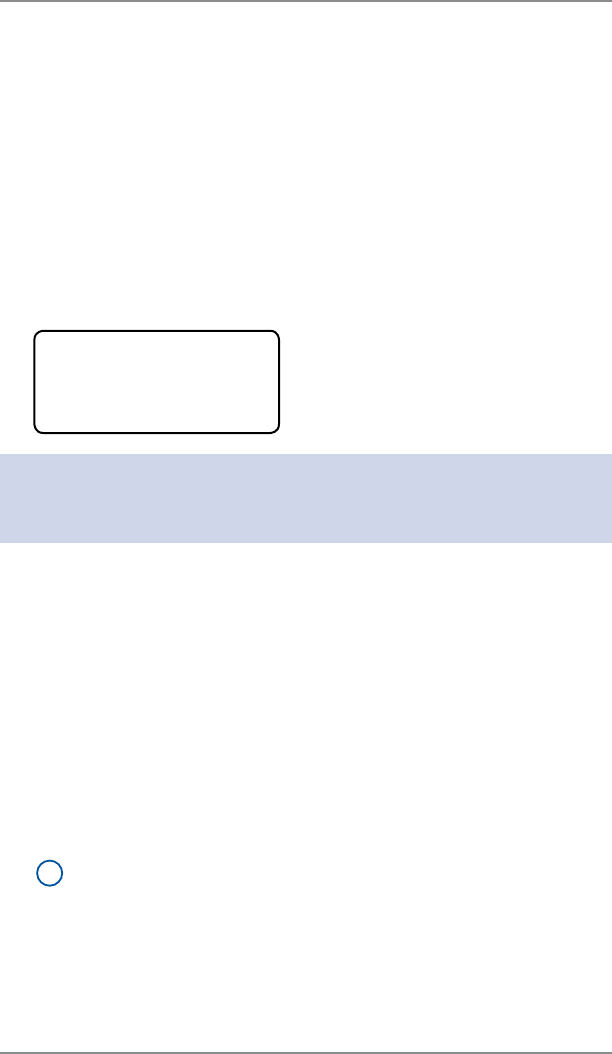
7-15
7 • System Options
SV62214 Rev. A
Settings for Connecting to the Pitney Bowes Data Center
You can modify the settings on your machine that are used to con-
nect to the Pitney Bowes Data Center. These include analog phone
line settings (tone or pulse, dial prefix, etc.) to advanced settings
such as user ID, password, and server IP address. The Data Center
menu choices are:
• Uploads and Downloads
• Phone Parameters (affects analog phone line connections to
Data Center)
• Distributor Values (affects both analog phone line and PC inter-
net connections to Data Center)
Uploads and Downloads
Use this feature to connect to the Pitney Bowes Data Center for
software downloads, new updates, etc. See Chapter 6, Adding Post-
age/Connecting to Data Center for information on when to use this
feature.
1. Press Options.
2. Press Page Down twice.
3. Select "Connect-Data Center".
4. Select "Uploads and Downloads". The system automatically dials
into the center.
i
NOTE: Make sure the machine is connected to the Pitney
Bowes Data Center.
5. After connection is made, follow the prompts (if any). The appro-
priate files are downloaded and you return to the Home screen.
DATA CENTER
◄Uploads and Downloads
◄Phone Parameters
◄Distributor Values
IMPORTANT: Do not change the Data Center settings un less
directed to do so by your Pitney Bowes representative.


















