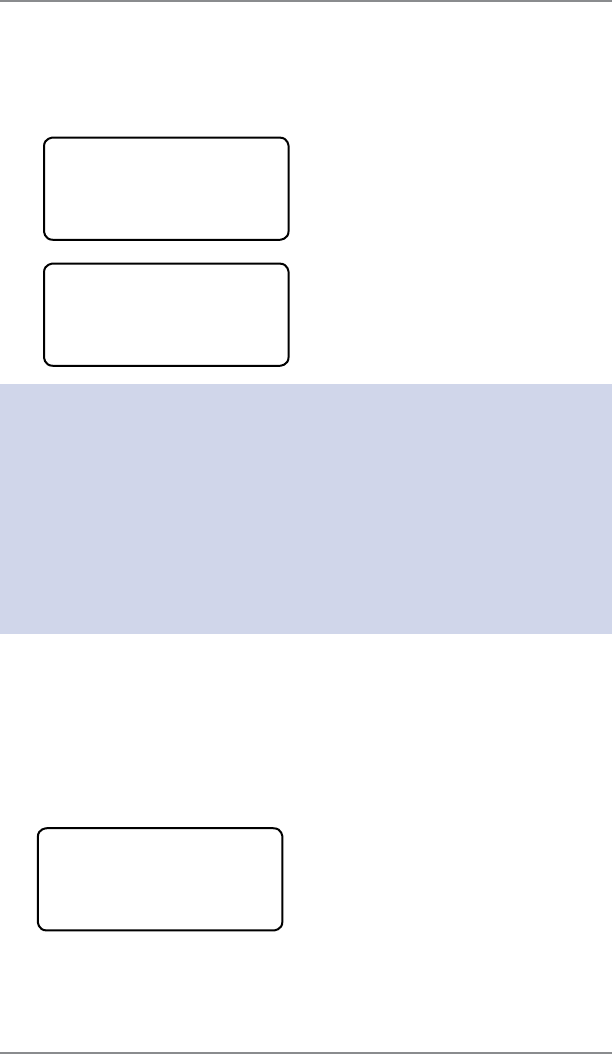
5-5
5 • Normal and Custom Presets
SV62214 Rev. A
Custom Presets
The machine can store up to 10 Custom Presets. Press Custom
Preset to access the Customer Preset menu:
Selecting a Custom Preset
1. Press Custom Preset.
2. Select "Select Preset". The display lists all presets created on
your system. A sample list is shown below.
CUSTOM PRESETS
◄View Preset
◄Delete Preset
◄Edit Preset Name
CUSTOM PRESETS
◄Select Preset
◄Defi ne New Preset
◄Defi ne NormalPreset
SELECT CUSTOM PRESET
◄1 Preset 1 First Class
◄2 Preset 2 Parcels
◄3 Preset 3 Priority
3. Press Page Down to see additional choices (if available).
4. Select the preset you want to use. You return to the Home
screen with the preset values chosen.
IMPORTANT:
• Preset postage values are subject to the high value warn ing
feature. This feature warns you when you manually key in a
post age val ue that is higher than your typical value (see Chap-
ter 7, System Options) to help pre vent you from ac ci den tal ly
print ing an incorrect post age val ue.
• When a rate change becomes effective, always check the post-
age values assigned to all presets to make sure that they com-
ply with the new rates.


















