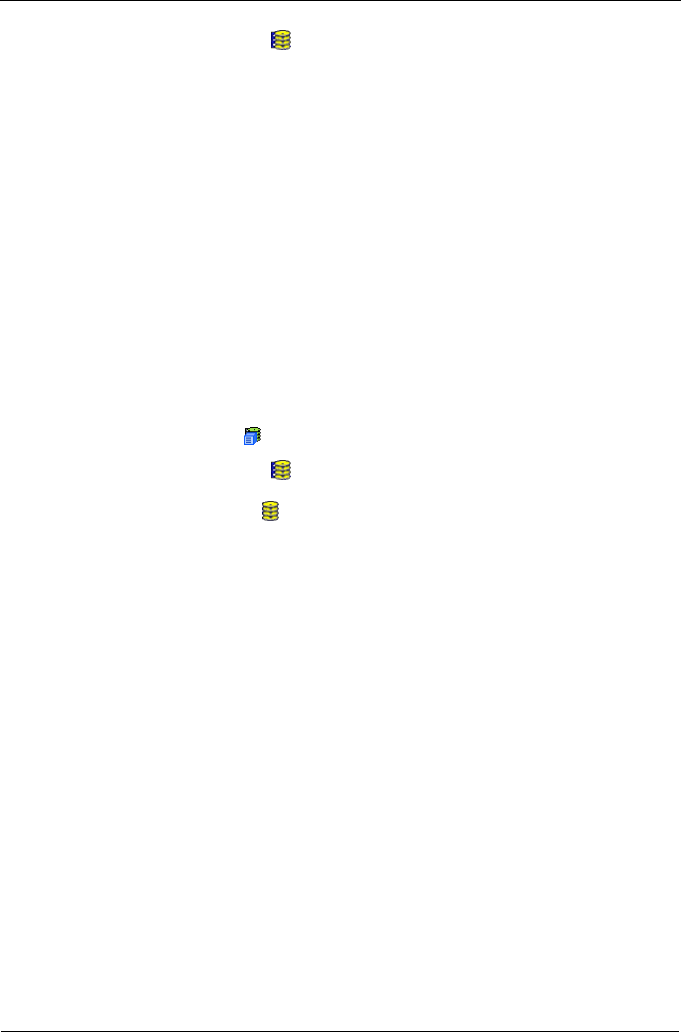
VTrak M310p, M210p Product Manual
96
2. Click on the Disk Arrays icon.
3. Click on the Delete tab in Management View.
4. Check the box to the left of the disk array you want to delete.
5. Click the Submit button.
6. In the confirmation box, type the word confirm in the field provided.
7. Click the OK button.
The selected disk array disappears from the Disk Array List on the Information
tab.
Disk Array
The Disk Array–Information tab gives a description and reports the status of the
physical drives and logical drives that belong to this disk array. A disk array is a
collection of physical drives in a RAID. Logical drives are made from disk arrays.
To access the Disk Array–Information tab:
1. Click the Subsystem icon in Tree View.
2. Click on the Disk Arrays icon.
3. Click on the Disk Array icon.
Disk Array Information
• Disk Array ID – This is the ID number assigned by the VTrak GUI for this disk
array.
• Alias – Optional.
• Operational Status – OK, Synchronizing, Rebuilding, Degraded, Offline or
Transport Ready (see definitions below).
• Total Physical Capacity – The theoretical data storage capacity without
regard to capacity coercion.
• Configurable Capacity – The actual data storage capacity available for new
and existing logical drives.
• Free Capacity – The data storage capacity available for new logical drives.
• Max Contiguous Free Capacity – The maximum contiguous data storage
capacity available for new logical drives.
• Media Patrol – Enabled or disabled.
• PDM – Enabled or disabled.
• Number of Physical Drives – The number of physical drives that belong to
this disk array.


















