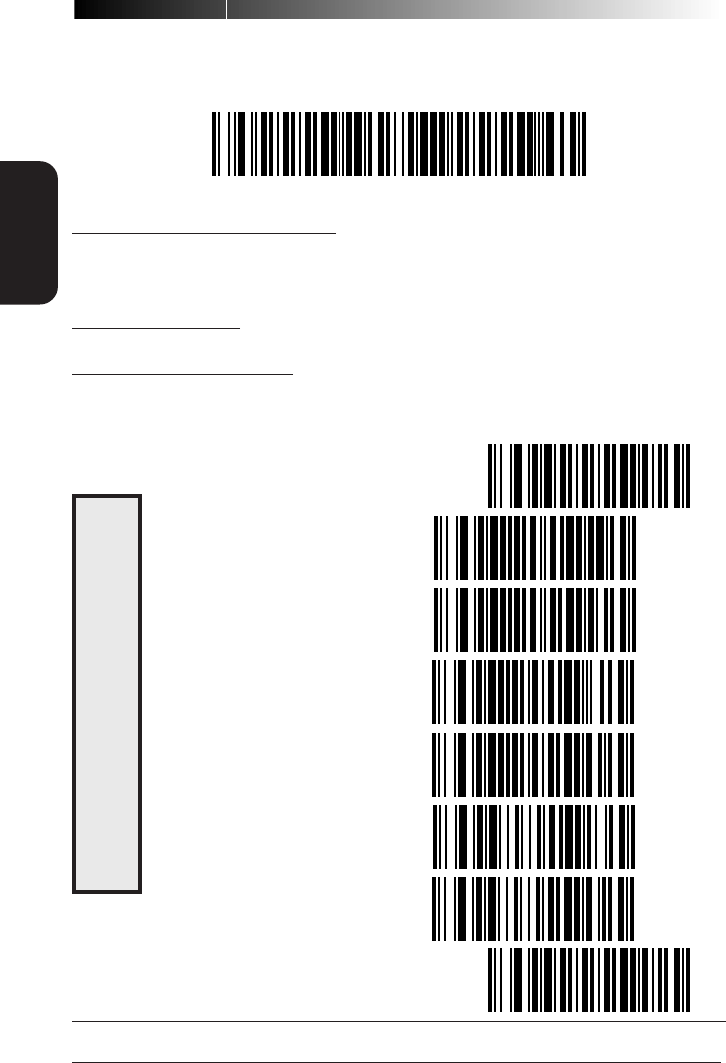
10
SP400RF
Programming Guide
IBM I
NTERFACES
IBM 4682/92 PORT E INTERFACE SELECTION
Scan this label to enable the IBM 468x/9x Port E interface.
IBM 4682/92 PORT E SETTINGS
Data Format: Send As Code 39 — converts barcode data (UPC/EAN, add-
ons, Code 93, Codabar, MSI/Plessey and Code 128) into Code 39 format
before sending the data to the host.
These settings are for IBM 4682/92 Port E interface ONLY.
Limit Command Set — is an option that causes the scanner to ignore
'enable scanner' and 'disable scanner' commands sent from the host.
Transmit Unsolicited Status
1
— when enabled, this option causes the scanner
to transmit a status message to the host
upon receipt of a "Set Normal Re-
sponse Mode" (SNRM) command, and after scanner transmission of a "Non
Sequenced Acknowledge" (NSA) response.
SET -------------------------------------
SEND AS CODE 39 ------------
DON'T SEND AS CODE 39------
ENABLE LIMIT COMMAND SET ---
DISABLE LIMIT COMMAND SET --
TRANSMIT UNSOLICITED STATUS -
DON'T TRANSMIT UNSOLICITED STATUS
END -------------------------------------
1 For this IBM interface, the setting for Unsolicited Status is normally Disabled.
D
ATA FORMAT


















