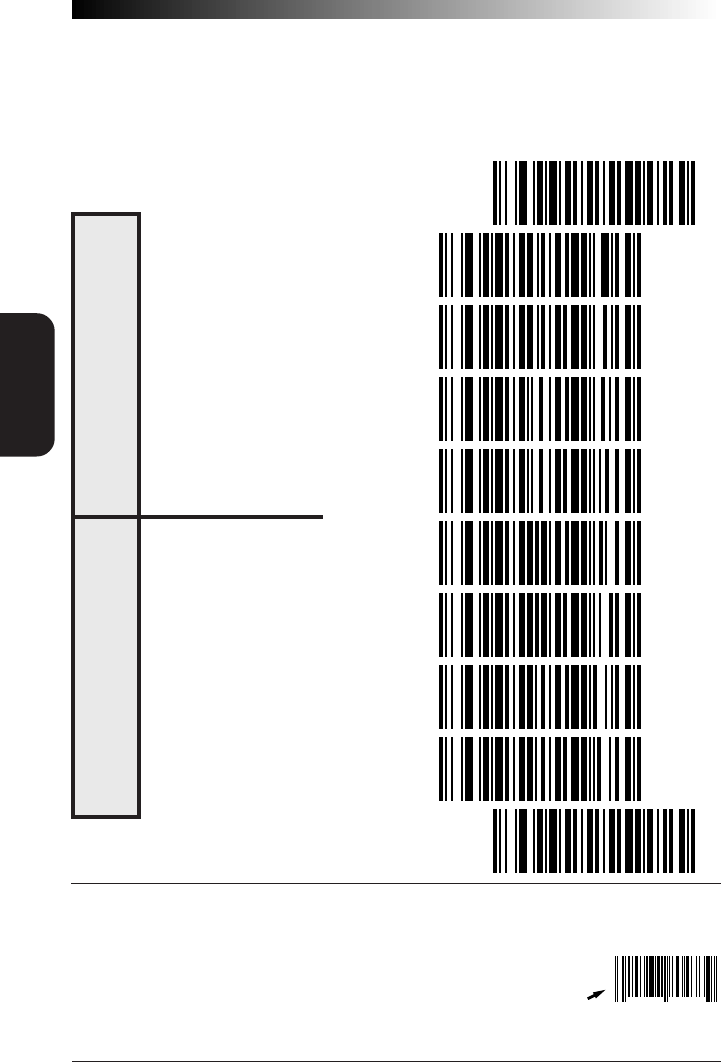
48
SP400RF
Programming Guide
SYMBOLOGY
SELECTION
UPC DATA FORMAT SETTINGS
These settings affect UPC data format when RS-232, OCIA or Keyboard
Wedge is the active interface. Number System Digit (NSD) settings
operate with RS-232 ONLY.
SET -------------------------------------
SEND CHECK DIGIT ------------
DON'T SEND CHECK DIGIT -----
SEND NSD
1
------------------
DON'T SEND NSD
1
-----------
SEND CHECK DIGIT
2
-----------
DON'T SEND CHECK DIGIT
2
-----
SEND NSD
2
------------------
DON'T SEND NSD
2
-----------
END -------------------------------------
UPC-A
UPC-E
1
NSD = Number System Digit. The NSD character is the character that precedes the
UPC barcode. The NSD for regular UPC-A barcodes is a zero. Other commonly used
Number System Digits used with UPC-A are:
2 - used for random weight items such as meat and produce
3 - used for the drug and health items
4 - used for in-store non-food items
5 - used for coupons
2
If UPC-E is expanded to UPC-A, the transmission of Check Digit (CD) and NSD will be
determined by the UPC-A settings on this page, not by these settings.
0
xxxxx xxxxx
NSD


















