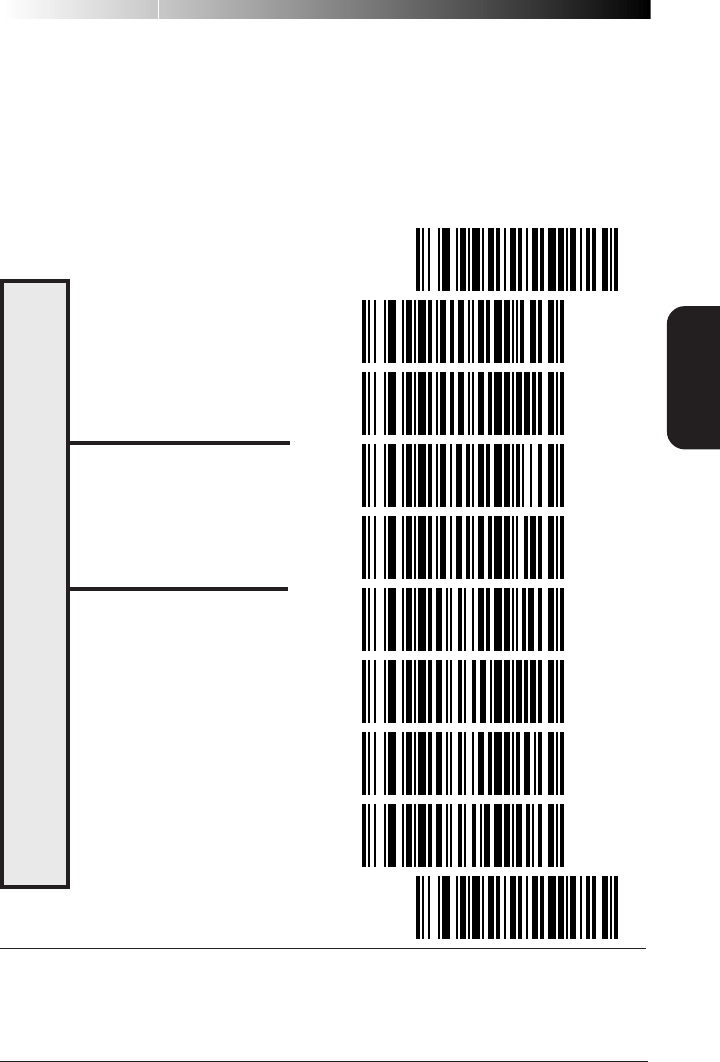
R44-1027 67
SYMBOLOGY
SELECTION
CODABAR START/STOP CHARACTER
These barcodes allow you to set the Start/Stop character format and
transmission. Refer to your host user's manual to identify your system
requirements, then use these labels to select which characters are transmit-
ted.
SET -------------------------------------
MATCH NOT REQUIRED----------
MATCH REQUIRED--------------
DON'T TRANSMIT --------------
TRANSMIT
1
--------------------
FORMAT = ABCD/TN*E -----
FORMAT = abcd/tn*e -------
FORMAT = ABCD/ABCD ----
FORMAT = abcd/abcd ------
END -------------------------------------
START
/STOP FORMAT
& TRANSMISSION
SPECIFICATIONS
1
Choosing Transmit
Start/Stop
characters requires selecting one of these four data
format selections: ABCD/TN*E, abcd, tn*e, ABCD/ABCD, or abcd/abcd. Refer to
Appendix A,
Standard Factory Settings
, to identify the default setting for your
scanner's interface type.


















