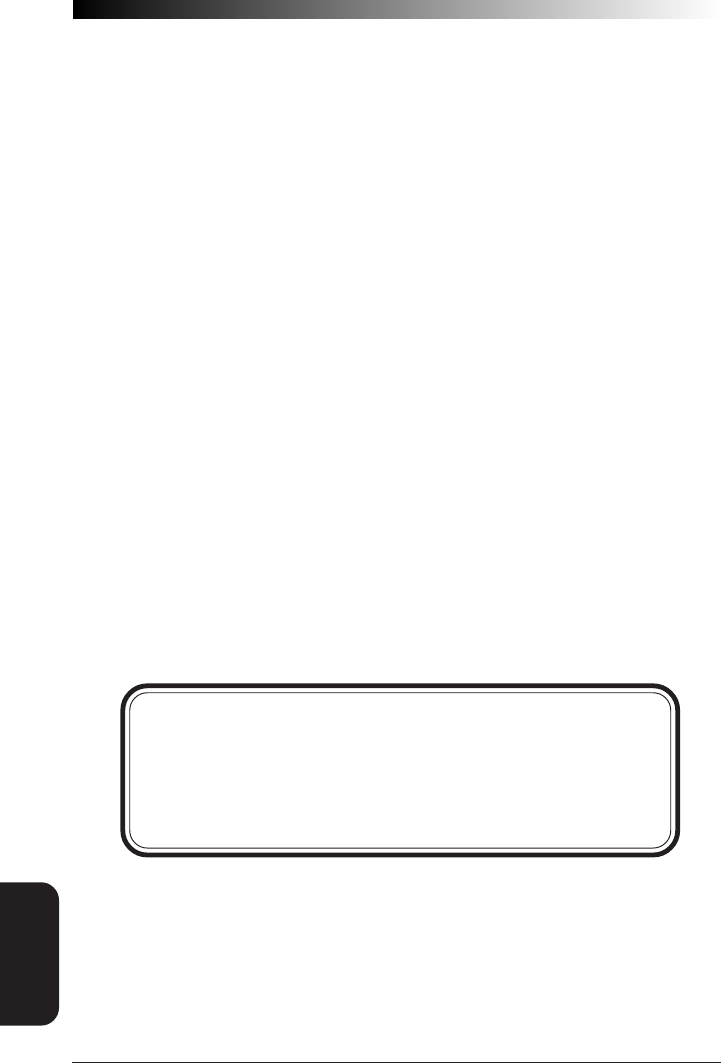
38
SP400RF
Programming Guide
LABEL T
RANSMIT
FORMAT
CONFIG
HOW TO SET SINGLE CHARACTER LABEL I.D.
If you only want a single character identifier, follow this modified proce-
dure for setting label identifier.
1. Look at the ASCII chart shown on page 33 and identify the
ASCII character and the corresponding Hex Code for the
ASCII character you will use as the symbology specific
identifier.
2. Scan the SET label.
3. Scan the label identifier label for the symbology identifier that
you are going to change.
As an example, assume that you want to change the label
identifier for EAN-8 from the default setting FF to the ASCII
value 8. Scan the Set Symbology Specific Label Identifier
barcode for EAN-8.
5. Identify the hex value that correspond to the ASCII character.
In this example '8' equals 38
hex
.
Simply follow the hex value for '8' (38
hex
) with the One
Character Only label. This tells the scanner that '8' is a
single digit label identifier.
6. Scan the barcodes values.
For the example in step five, scan 3, 8, One Character Only
on the following two pages.
NOTE
If you make a mistake, or lose your place while setting this option,
scan the “end” label to exit Programming Mode. The scanner will
sound a rejection tone (a “good beep” followed by a low “bad
beep”) to indicate that programming was incomplete, and the
setting will remain as it was before entering Programming Mode.
7. Scan the END label.
You have changed the default label identifier for EAN-8
from 'FF' to '8'.


















