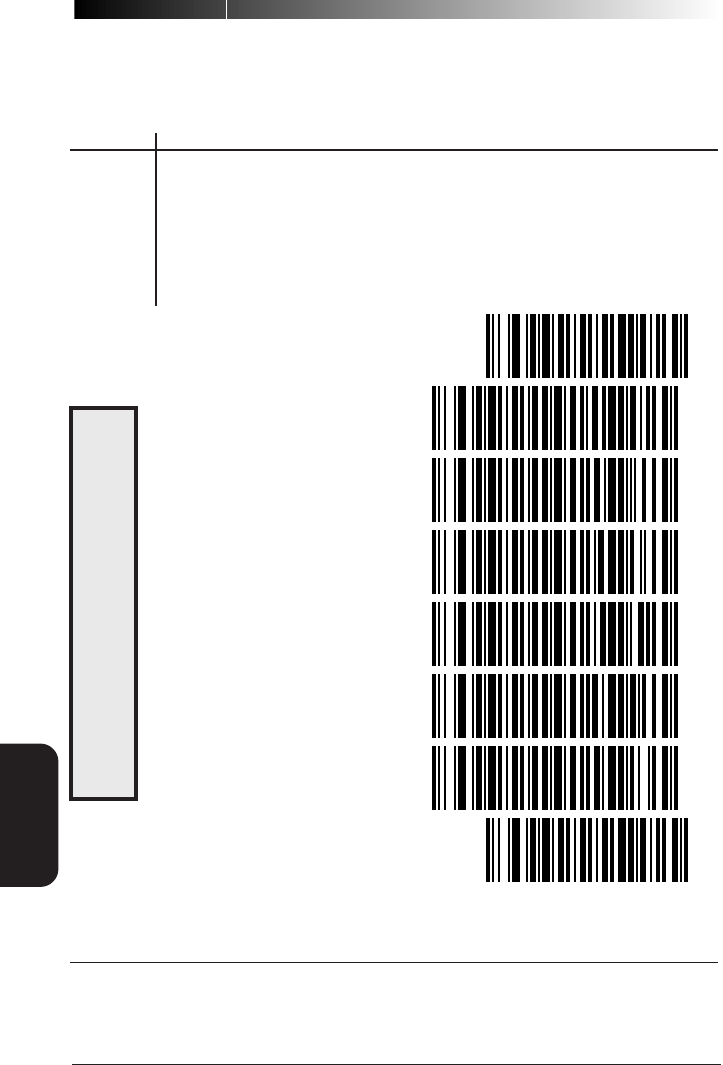
22
SP400RF
Programming Guide
K
EYBOARD
W
EDGE
INTERFACE
PC KEYBOARD WEDGE INTERFACE SELECTION
The scanner supports six PC Keyboard Wedge interfaces. The table below
defines the different interface selections.
I/F Type PCs Supported
A PC/XT w/foreign keyboard
B AT, PS/2 25-286, 30-286, 50, 50Z, 60, 70, 80, 90 & 95 w/foreign keyboard
C PS/2 25 and 30 w/foreign keyboard
D PC/XT w/US keyboard
E AT, PS/2 25-286, 30-286, 50, 50Z, 60, 70, 80, 90 & 95 w/US keyboard
F PS/2 25 and 30 w/US keyboard
SET -------------------------------------
A-----------------------------
B-----------------------------
C-----------------------------
D ----------------------------
E -----------------------------
F -----------------------------
END -------------------------------------
.
NOTE: If the transmission parameters are configured such that a label results in no actual
data to send, the label will be accepted, beeped, and no data transmitted.
We recommend that you disconnect power before plugging/unplugging cables to
avoid any possibility of equipment damage
INTERFACE
(I/F) TYPE
(SEE
TABLE ABOVE)


















