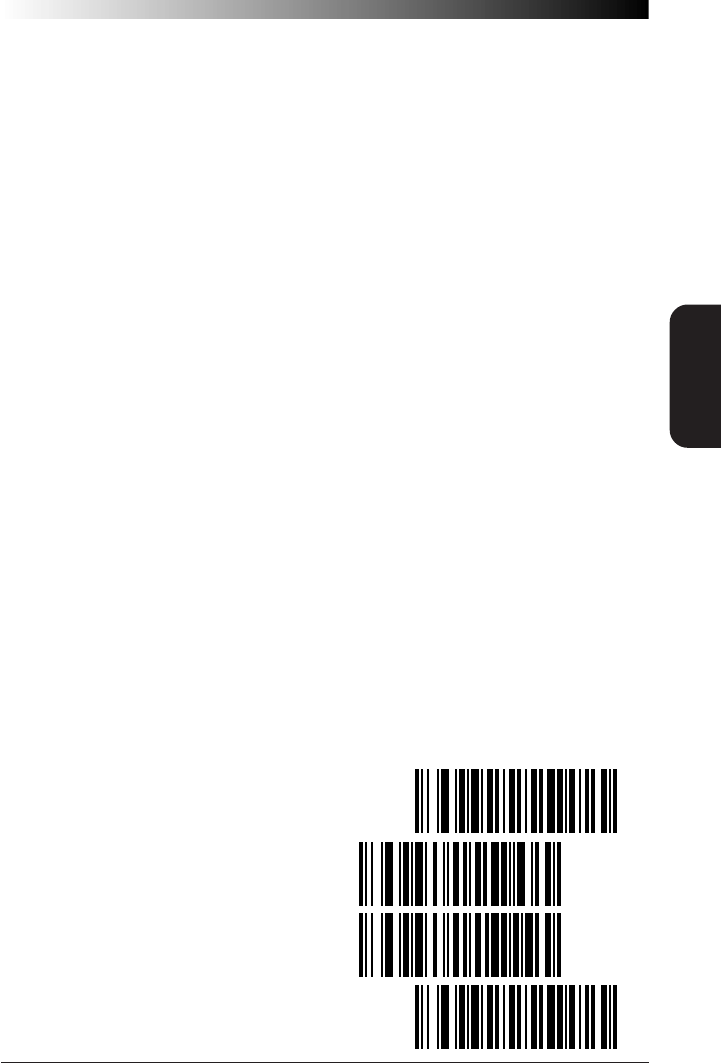
R44-1027 61
SYMBOLOGY
SELECTION
STANDARD 2 OF 5 LABEL LENGTHS
Standard 2 of 5 Minimum Label Length — set the minimum
label length required for I 2/5 labels (not including the check
character). This feature is provided to ignore small label
segments, reducing the possibility that a portion of a good
label is incorrectly seen as an entire label.
Variable Length — If you select variable length, the scanner will
recognize labels with an even number of digits between 01
and 50 digits.
Fixed Length — If you select fixed length, there are three labels
for programming your scanner to read either one or two fixed
lengths. The labels are:
• Set First Fixed Length — use this label to instruct the scanner
that the next two programming labels you scan will define the
first fixed label length. This setting can be any number of digits
between 01 and 50 digits.
• Set Second Fixed Length — use this label to instruct the
scanner that the next two programming labels you scan will
define the second fixed label length. Again, this setting can be
any number of digits between 01 and 50 digits.
• No Second Fixed Length — scan this label after setting the first
fixed length to instruct the scanner to recognize only the label
length chosen as the first fixed length.
NORMAL OR IATA SELECTION
Use these labels to select either normal, or IATA (International Airline
Transport Association) format.
SET -------------------------------------
NORMAL STANDARD 2 OF 5 ----
IATA STANDARD 2 OF 5 ------
END -------------------------------------


















