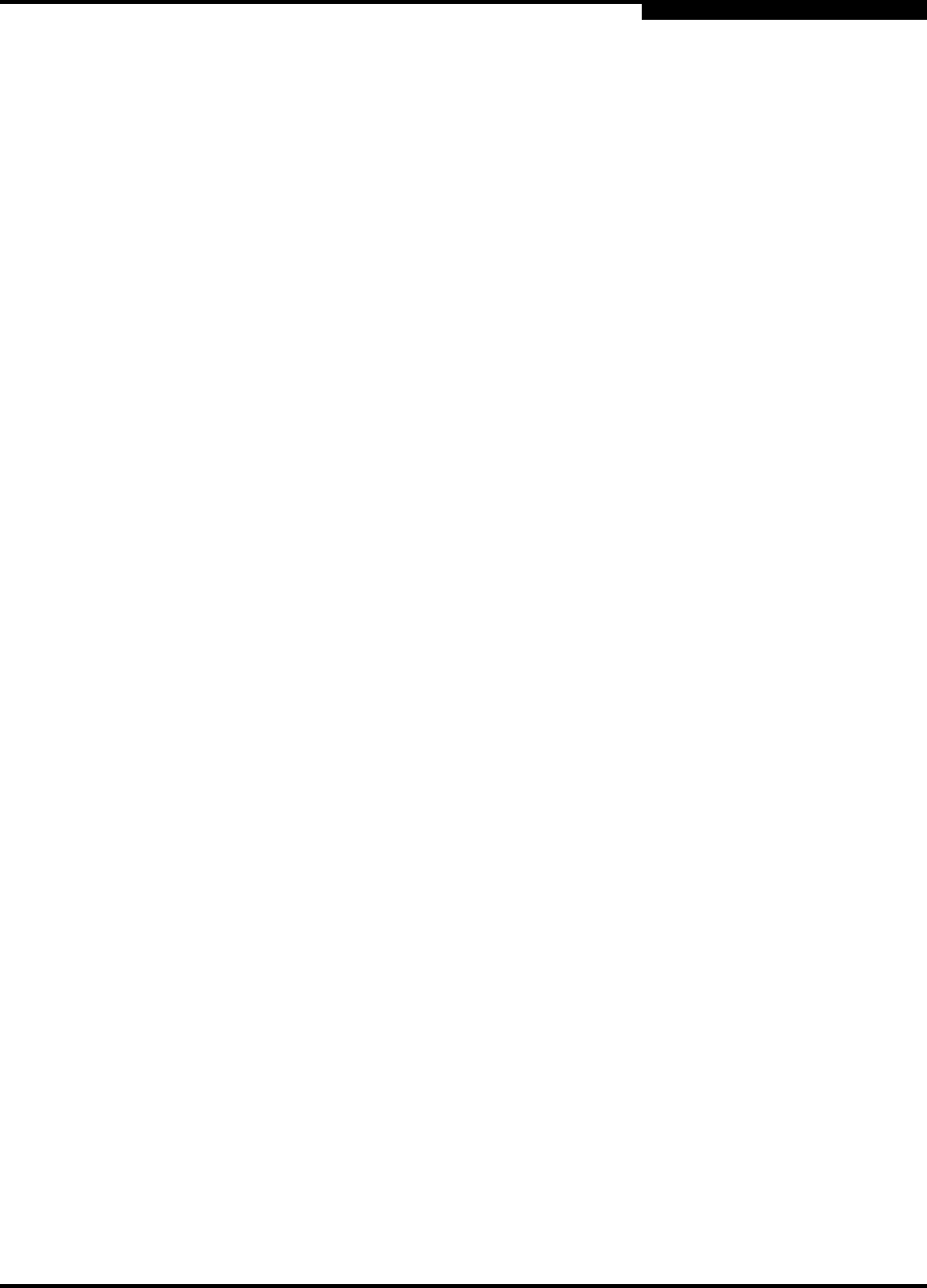
B – Command Line Interface
Date Command
59042-06 A B-13
0
Date Command
This command displays or sets the system date and time. To set the date and time
the information string must be provided in this format: MMDDhhmmCCYY. The
new date and time takes effect immediately.
Authority Admin session except to display the date.
Syntax date
[MMDDhhmmCCYY]
Keywords [MMDDhhmmCCYY]
Specifies the date – this requires an admin session. If you omit
[MMDDhhmmCCYY], the current date is displayed which does not require an
admin session.
Examples The following is an example of the Date command:
SANbox2 #> date
Mon Apr 07 07:51:24 2003


















