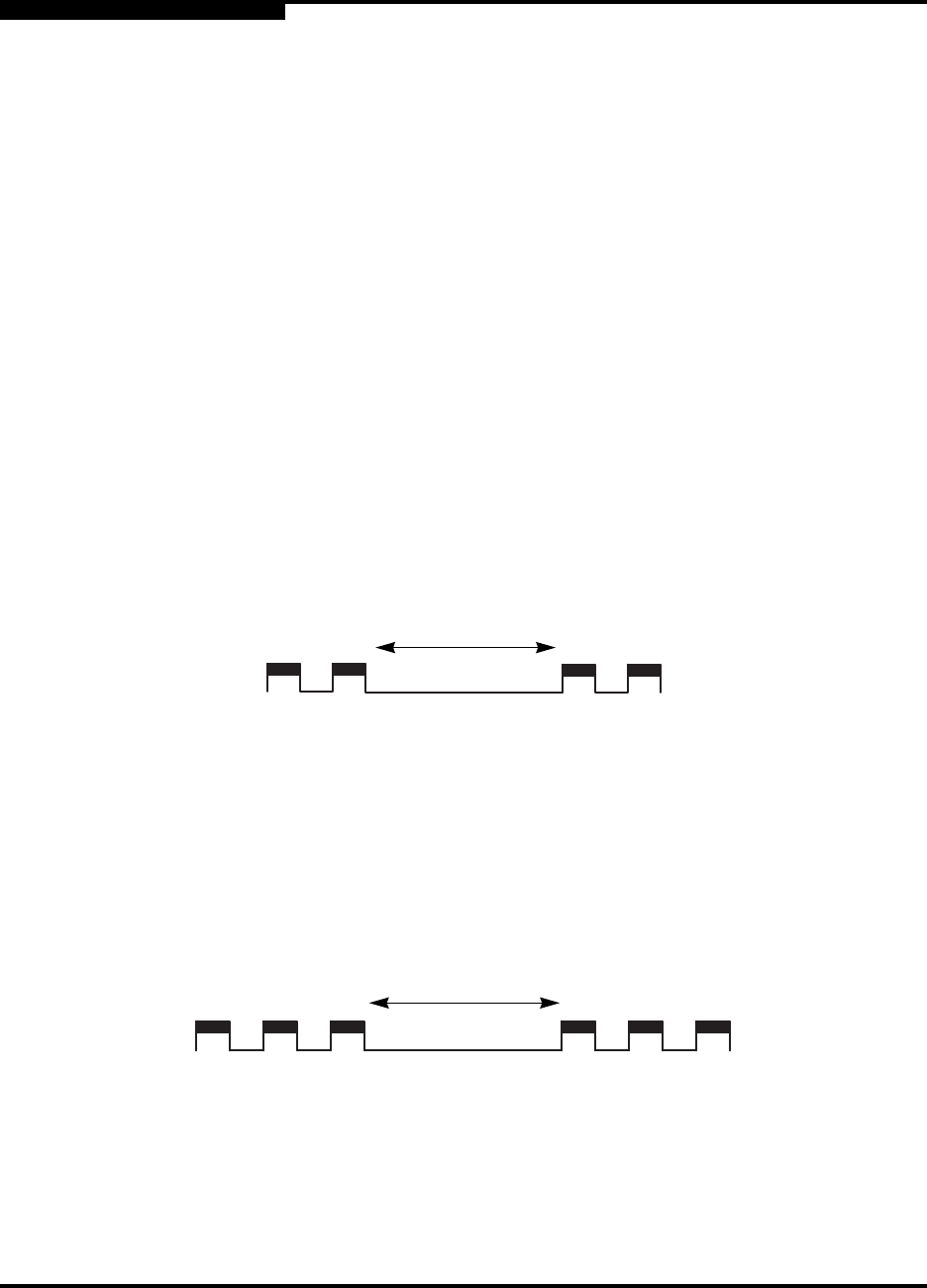
5 – Diagnostics/Troubleshooting
POST Diagnostics
5-2 59042-06 A
0
5.1.1
Heartbeat LED Blink Patterns
The Heartbeat LED indicates the operational status of the switch. When the POST
completes with no errors, the Heartbeat LED blinks at steady rate of once per
second. When the switch is in maintenance mode, the Heartbeat LED illuminates
continuously. Refer to ”Recovering a Switch” on page 5-12 for more information
about maintenance mode. All other blink patterns indicate critical errors.
The Heartbeat LED shows an error blink pattern for the following conditions:
2 blinks - Internal Firmware Failure Blink Pattern
3 blinks - System Error Blink Pattern
4 blinks - Configuration File System Error Blink Pattern
5.1.1.1
Internal Firmware Failure Blink Pattern
An internal firmware failure blink pattern is 2 blinks followed by a two second
pause. The 2-blink error pattern indicates that the firmware has failed, and that the
switch must be reset. Momentarily press and release the Maintenance button to
reset the switch.
5.1.1.2
System Error Blink Pattern
A system error blink pattern is 3 blinks followed by a two second pause. The
3-blink error pattern indicates that a POST failure or a system error has left the
switch inoperable. If a system error occurs, contact your authorized maintenance
provider. Momentarily press and release the Maintenance button to reset the
switch.
2 seconds
2 seconds


















