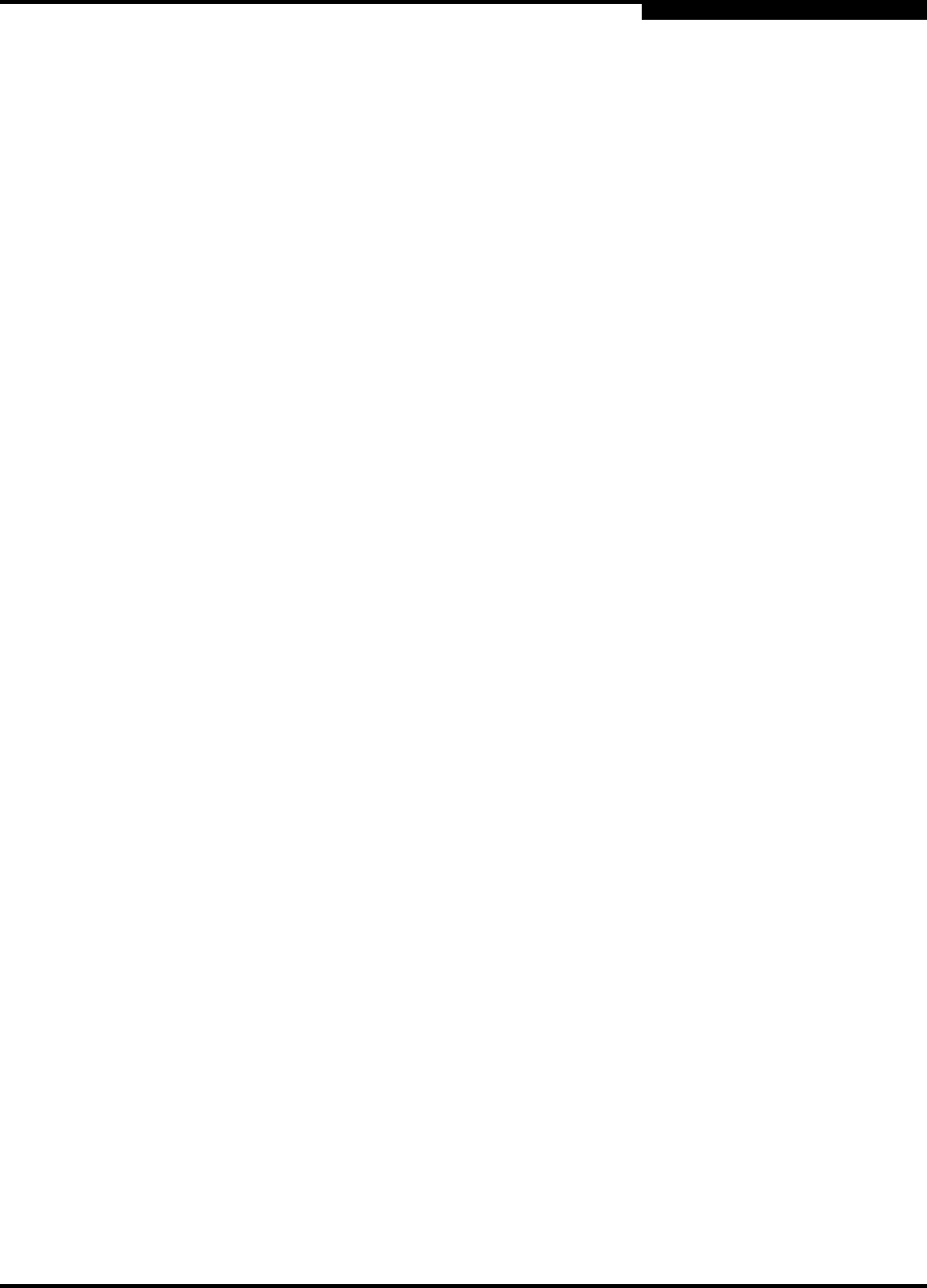
B – Command Line Interface
Show Log Command
59042-06 A B-73
0
Show Log Command
Displays the contents of the log or the parameters used to create entries in the
log. The log contains a maximum of 200 entries. When the log reaches its entry
capacity, subsequent entries overwrite the existing entries, beginning with the
oldest.
Authority None
Syntax show log
component
level
options
port
settings
Keywords component
Displays the components currently being monitored for events. The components
are as follows:
All
Monitors all components.
Chassis
Monitors chassis hardware components such as fans and power supplies.
Eport
Monitors all E_Ports.
Mgmtserver
Monitors management server status.
Nameserver
Monitors name server status.
None
Monitor none of the component events.
Other
Monitors other miscellaneous events.
Port
Monitors all port events
Switch
Monitors switch management events.
Zoning
Monitors zoning conflict events.
level
Displays the event severity level needed to create an entry in the log. If the
severity level occurs on a port or on a component which is not defined, no entry is
made in the log. The severity levels are as follows:


















