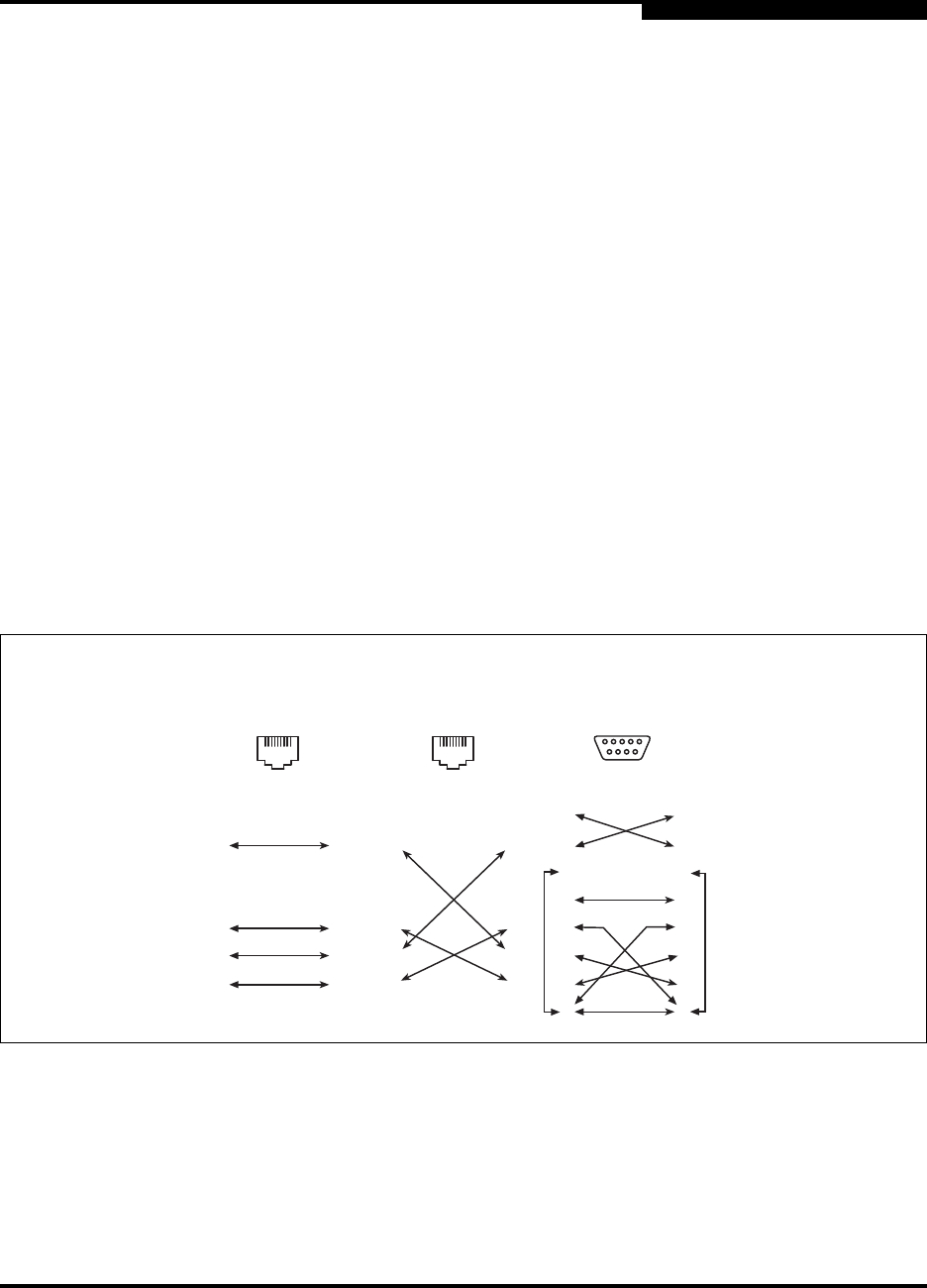
4 – Installation
Installing a Switch
59042-06 A 4-5
0
4.2.3
Connect the Workstation to the Switch
You can manage the switch using SANsurfer Switch Manager or the command
line interface. SANsurfer Switch Manager requires an Ethernet connection to the
switch. The command line interface can use an Ethernet connection or a serial
connection. Choose a switch management method, then connect the
management workstation to the switch in one of the following ways:
Indirect Ethernet connection from the management workstation to the switch
RJ-45 Ethernet connector through an Ethernet switch or a hub. This requires
a 10/100 Base-T straight cable as shown in Figure 4-2. With this method,
you can manage the switch with the SANsurfer Switch Manager application
or Command Line Interface.
Direct Ethernet connection from the management workstation to the switch
RJ-45 Ethernet connector. This requires a 10/100 Base-T cross-over cable
as shown in Figure 4-2. With this method, you can manage the switch with
the SANsurfer Switch Manager application or Command Line Interface.
Serial port connection from the management workstation to the switch
RS-232 serial port connector. This requires a null modem F/F DB9 cable as
shown in Figure 4-2. With this method, you can manage the switch with
Command Line Interface.
Figure 4-2. Ethernet and Serial Cable Connections
81
8
1
2
7
6
5
4
3
8
1
2
7
6
5
4
3
81
8
1
2
7
6
5
4
3
8
1
2
7
6
5
4
3
8
1
2
7
6
5
4
3
9
8
1
2
7
6
5
4
3
9
1
6
5
9
Direct Ethernet
RJ-45 Connection
Indirect Ethernet
RJ-45 Connection
Serial RS-232
Connection


















