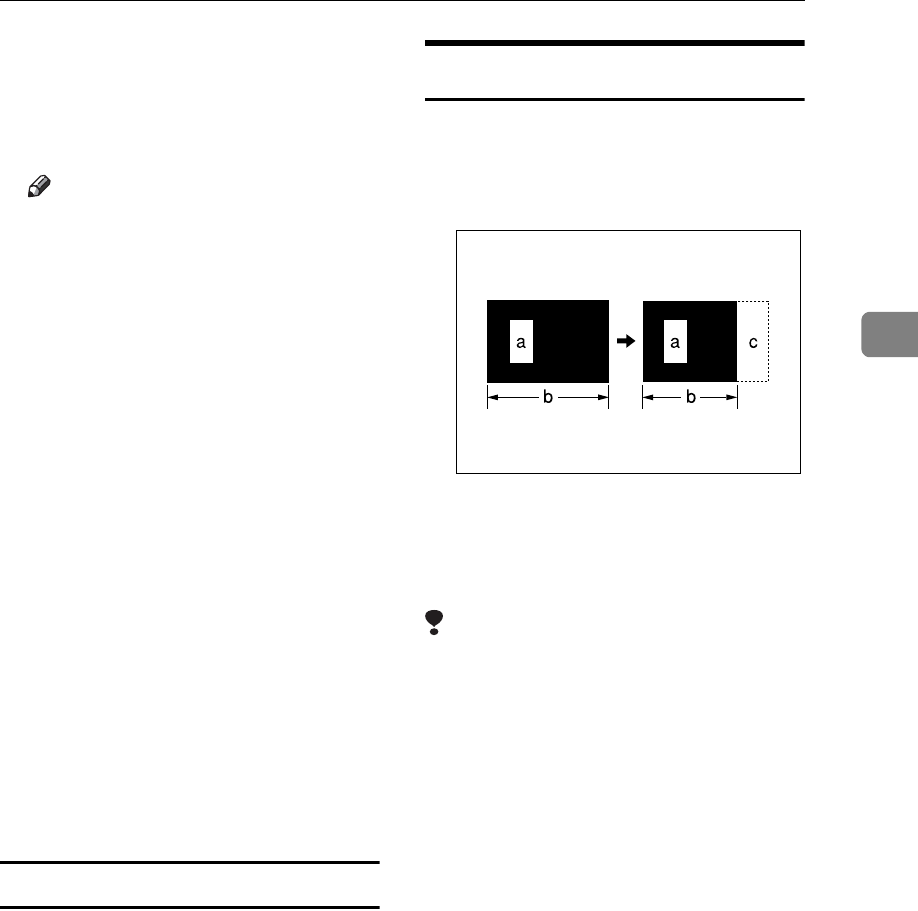
Printing Functions
101
3
B Enter the security code using the
number keys, and then press [OK].
The lock is canceled. You can pull
out the master unit and drum unit.
Note
❒ Under this option, security can
only be disabled temporarily
and resumes automatically
when following occurs:
• the present print job finishes
• you return the master eject
unit to its original position
after pulling it out
• you close the front door after
pulling out the drum unit
and returning it to its original
position
• a certain period passes, dur-
ing which neither the master
eject unit nor the drum unit
was pulled out, following se-
curity function cancellation
• you press the {Start} key
• the machine enters the Ener-
gy Saver or Auto Off mode
• the machine enters the Auto
Reset mode
Setting Security Timer
You can set the time that shifts to the
security mode automatically. See
p.159 “Security Timer”.
Conserving the Master
The machine automatically changes
the master length depending on the
paper size you use. This saves both
master and ink.
a = Images on the master
b = Masters
c = Conserved area
Limitation
❒ This function is automatically
turned on when you place two or
more originals in the optional
ADF.
❒ The paper sizes you can use are
A4K, 8
1
/
2
" × 11" K or B5 JISK.
You can cancel Master Saving mode
with User Tools. See p.158 “Master
Cut Length”. You can also save mas-
ter using the optional A4 drum. See
p.116 “Changing the Drum Size”.
• When you select [A3] in Master
Length, the masters are cut into A3
size.
• When you select [Auto] in Master
Length, the masters are cut into
A4K size. Only the last page is cut
into A3L size.
ACY062S


















