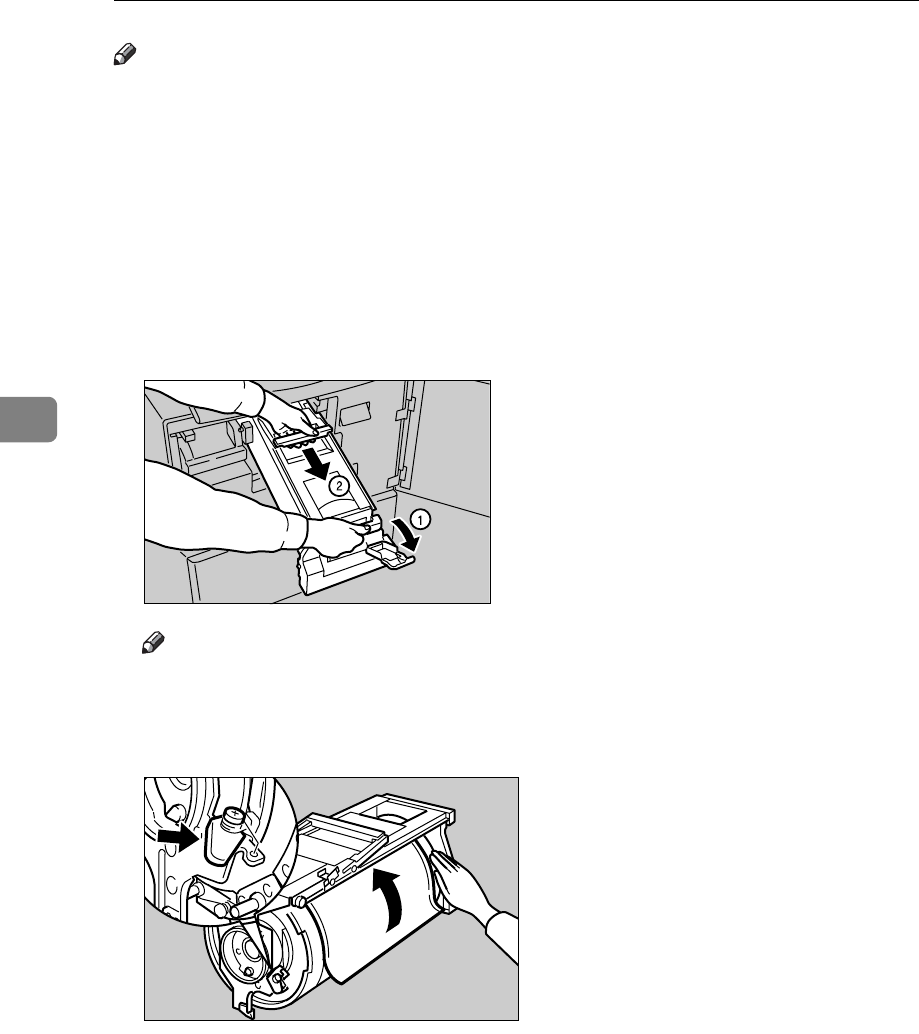
Troubleshooting
122
4
Note
❒ To avoid getting dirty background prints when printing onto paper smaller
than the original image, select a suitable reduction ratio or use larger print pa-
per.
❒ When printing onto paper that does not absorb ink well, like postcards, the
background of prints might be dirty. In this case, lower the printing speed or
use Skip Feed mode to dry the ink on the prints.
❒ The drum unit is locked if the security mode is active. See p.100 “Security”.
A Turn off the power.
B Pull out the drum unit.
Note
❒ For taking out the drum unit, see p.112 “Changing the Color Drum Unit”.
C While pressing the drum lock, turn the drum until you can see the trailing
edge of the master.
TPEH101E
ZBHH100E


















